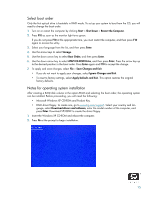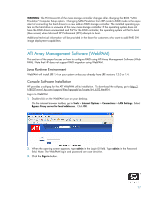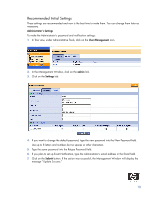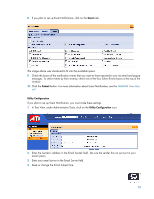HP Dc5750 RAID on HP Compaq dc5750 Business PCs - Page 20
For More Information
 |
UPC - 883585056446
View all HP Dc5750 manuals
Add to My Manuals
Save this manual to your list of manuals |
Page 20 highlights
5. Click the Submit button when you are done. Degradation In the unlikely event that one of your hard drives malfunctions, WebPAM reports the condition with popup messages. If Event Notification is set up, WebPAM also reports the conditions with email messages. For More Information A comprehensive WebPAM User Manual is available at www.hp.com/support. Select your country and language, select See support and troubleshooting information, enter the model number of the computer, and press Enter. In the Resources category, click Manuals (guides, supplements, addendums, etc.). Under Quick jump to manuals by category, click White papers. © 2006 Hewlett-Packard Development Company, L.P. The information in this document is subject to change without notice. The only warranties for HP products and services are set forth in the express warranty statements accompanying such products and services. Nothing herein should be construed as constituting an additional warranty. HP shall not be liable for technical or editorial errors or omissions contained herein. Microsoft, MS-DOS, Windows, Windows NT, and Windows Vista are trademarks of Microsoft Corporation in the U.S. and other countries. 441161-001, 11/2006 20