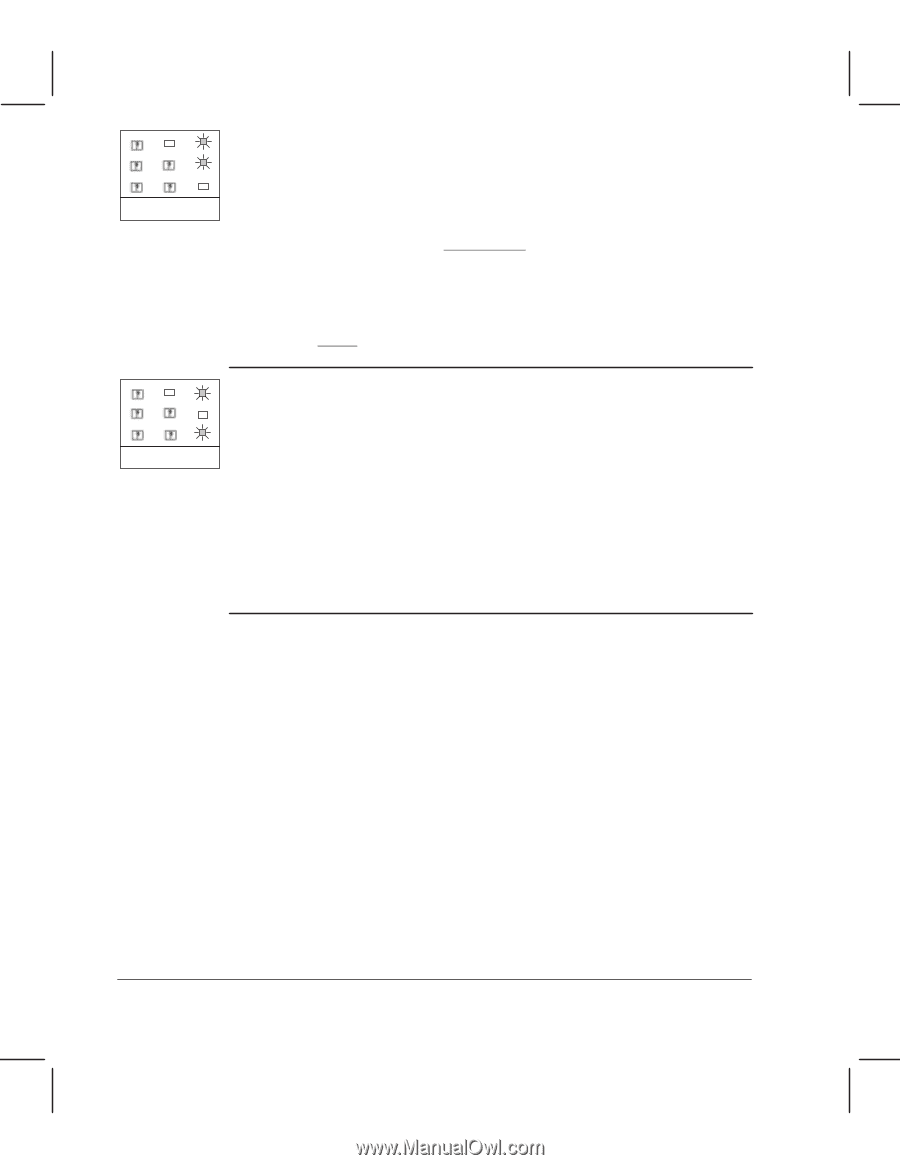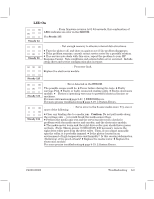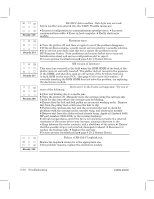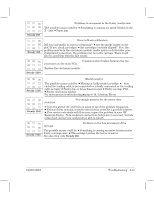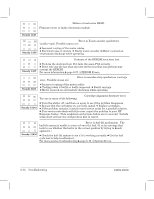HP Designjet 230 Service Manual - Page 142
User's Guide, not able to correctly grasp the media and misaligns it. Instead, load - driver windows 7
 |
View all HP Designjet 230 manuals
Add to My Manuals
Save this manual to your list of manuals |
Page 142 highlights
Flashing 36 Flashing 39 Error + Load Media: MediaĆload error. Try one or more of the following: D Check that the media is aligned and that the correct media size is loaded. Try to load it again. (Tips ' User's Guide, chapter 4, and mediaĆloading guide C3190Ć90162.) When you begin to load media and push it into the plotter with too much force, too large a buckle forms in the media. The roller is then not able to correctly grasp the media and misaligns it. Instead, load the media so that the sheet buckles only slightly. Neither should you load the media too slowly. Do it in one brisk movement. D Clear any binding in the media axis. Caution: Do not pull media along the carriage axis - you could break the mediaĆsensor flags. D Are both mediaĆsensor flags installed? D Replace the media sensor. D Reconnect or replace the trailing cable. Make sure that the trailing cable is positioned under the plastic tabs at the back of the carriage cover, and not above them. D Replace the carriage. Error + Ready: There is a problem with the serial interface. Try one or more of the following: D Ensure the plotter's settings for baud rate and parity are the same as those of the host computer. To check the plotter settings, use the setup sheet. (Instructions ' User's Guide, chapter 1.) D Also check your interface cable and connections. D This error may also occur if you send a drawing for print using a Windows driver when the Fast Direct to Print option is turned OFF in the Windows Printer Control Panel. You should either turn the Fast Direct to Print option ON, or send the drawing to a file and print the file from the MSĆDOS command line through the serial port. D If the host computer is an HP 712 workstation, you may have some problems using baudrates of 19200 and 38400. Check if recent service notes have a solution. D Check to see if the Plotter or PC is badly configured. D Check for an error in the host computer. D Replace the electronics module. 8Ć8 Troubleshooting C4699Ć90000