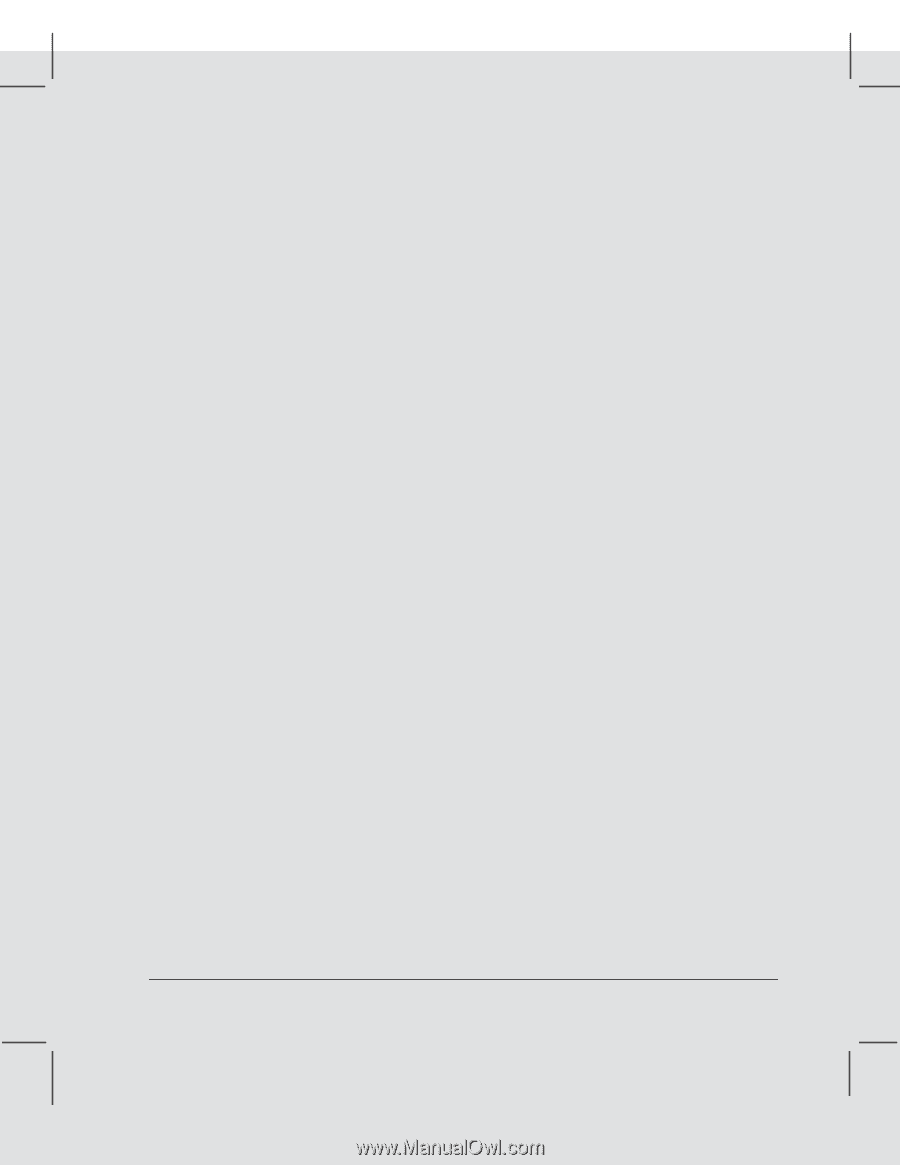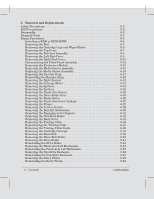HP Designjet 230 Service Manual - Page 9
EEROM Model ID Configuration Procedure for the DesignJet 330 and 350C - cartridge
 |
View all HP Designjet 230 manuals
Add to My Manuals
Save this manual to your list of manuals |
Page 9 highlights
7 Calibrations and Adjustments When to Calibrate the Plotter 7Ć2 Black Cartridge Alignment (See ' User's Guide, chapter 1 7Ć2 Color Cartridge Test (See ' User's Guide, chapter 3 7Ć2 Service Modes 7Ć3 Entering Service Mode 1 7Ć3 Entering Service Mode 2 7Ć4 Stopping a Test 7Ć4 FrontĆPanel Keys in Service Mode 7Ć5 Pressing Two Keys Together 7Ć5 Software Diagnostics and Hardware Tools 7Ć5 ServiceĆMode 1 (DesignJet 230 7Ć6 ServiceĆMode 2 (DesignJet 250C 7Ć6 ServiceĆMode 1 (DesignJet 330 7Ć7 ServiceĆMode 2 (DesignJet 350C 7Ć7 Accuracy Calibrations 7Ć8 Adjusting the CarriageĆtoĆMedia Distance 7Ć11 8 Troubleshooting PowerĆOn 8Ć2 Self Test and Initialization 8Ć2 What You Should See and Hear 8Ć3 FrontĆPanel LEDs 8Ć5 Error Codes for the DesignJet 230 and 250C Plotters 8Ć6 No LEDs On 8Ć6 LEDs On (Error Off 8Ć6 LEDs Flashing 8Ć7 Error LED On 8Ć9 Error Codes for the DesignJet 330 and 350C Plotters 8Ć13 No LEDs On 8Ć13 LEDs On (Error Off 8Ć13 LEDs On or Flashing 8Ć13 LEDs Flashing 8Ć14 Error LED On 8Ć15 System Errors for the DesignJet 230 and 250C Plotters 8Ć19 System Errors for the DesignJet 330 and 350C Plotters 8Ć23 EEROM Errors 8Ć27 EEROM Model ID Configuration Procedure for the DesignJet 330 and 350C . . . . . 8Ć28 Troubleshooting Tips 8Ć30 Service Tests 8Ć35 Which Service Test to Perform 8Ć35 Viewing Test Output on an HP Palmtop PC 8Ć36 Bail Cycle Test 8Ć37 Bench Run 8Ć38 CarriageĆAxis Test 8Ć38 C4699Ć90000 Contents vii