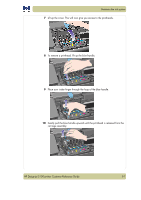HP Designjet 5100 HP Designjet 5100 Printer Series - Users Guide - Page 51
Gently pull the blue handle upward until the printhead is released from
 |
View all HP Designjet 5100 manuals
Add to My Manuals
Save this manual to your list of manuals |
Page 51 highlights
Maintain the ink system 7 Lift up the cover. This will now give you access to the printheads. 8 To remove a printhead, lift up the blue handle. 9 Place your index finger through the loop of the blue handle. 10 Gently pull the blue handle upward until the printhead is released from the carriage assembly. HP Designjet 5100 printer Customer Reference Guide 3-7
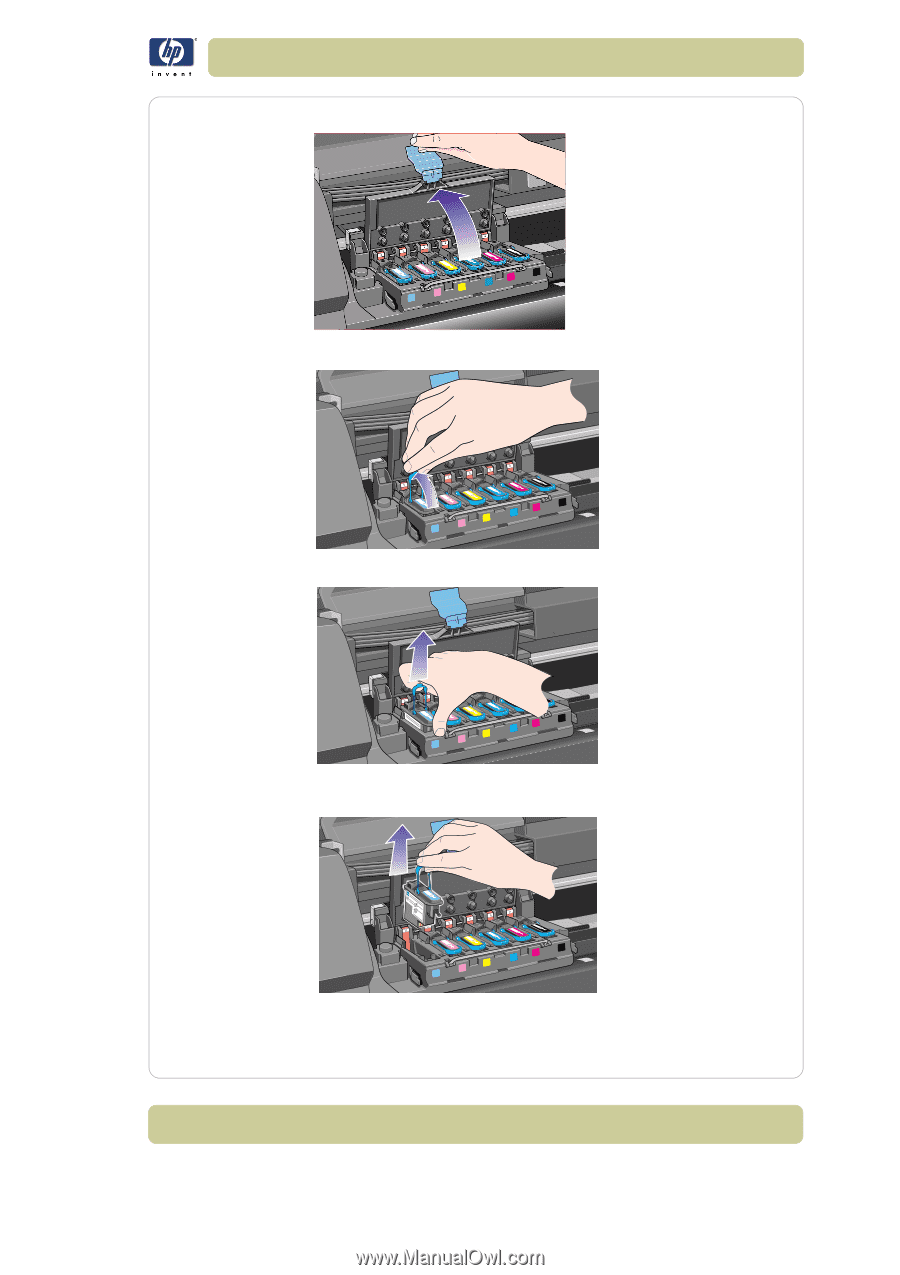
3-7
Maintain the ink system
HP Designjet 5100 printer Customer Reference Guide
7
Lift up the cover. This will now give you access to the printheads.
8
To remove a printhead, lift up the blue handle.
9
Place your index finger through the loop of the blue handle.
10
Gently pull the blue handle upward until the printhead is released from the
carriage assembly.