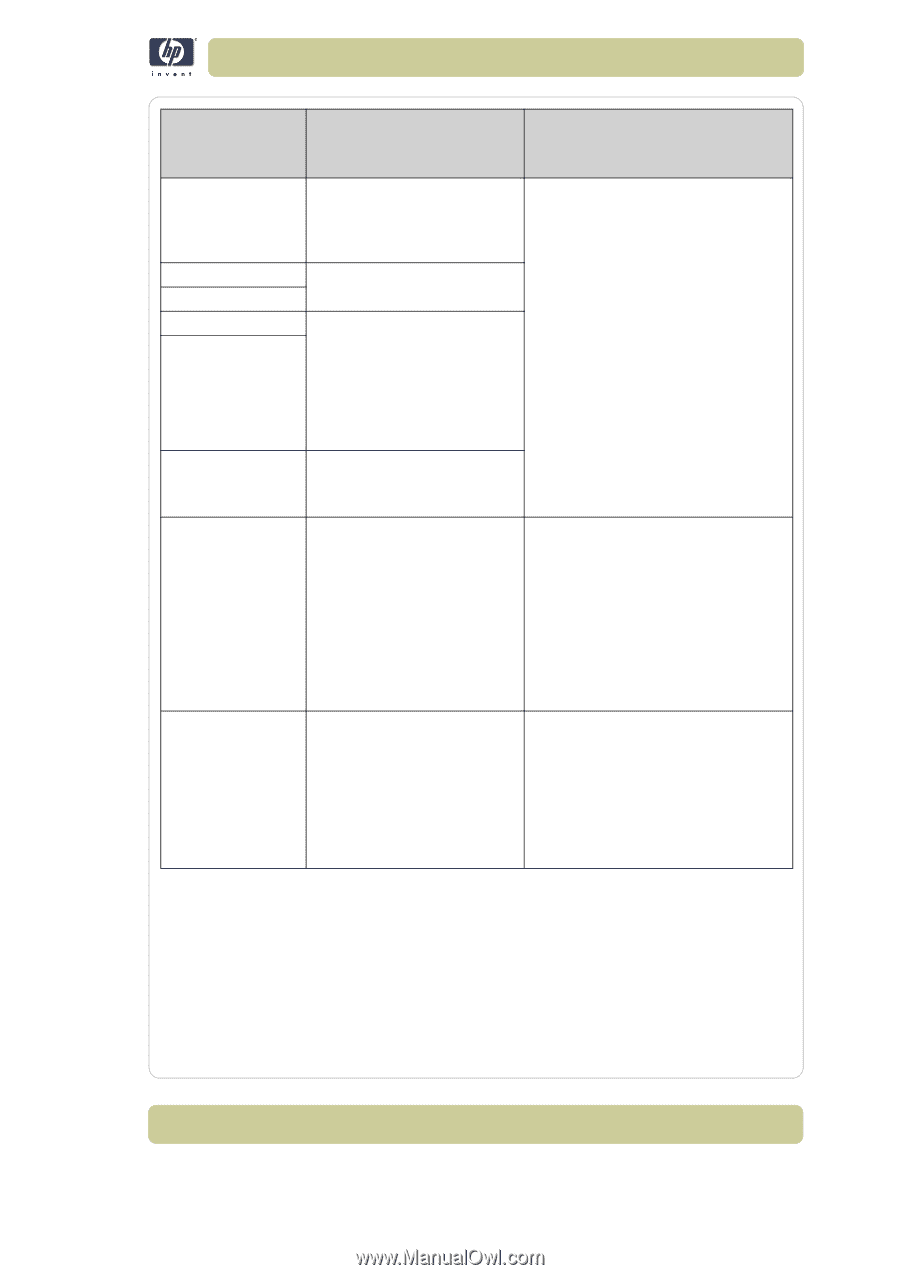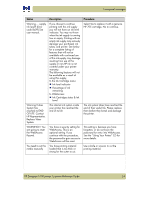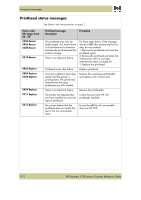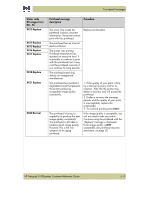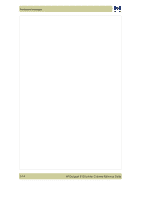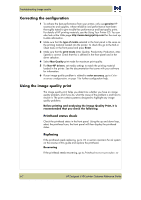HP Designjet 5100 HP Designjet 5100 Printer Series - Users Guide - Page 79
XX13 Replace, XX14 Replace, XX15 Replace, XX16 Replace, XX17 Replace, XX18 Replace, XX21 Replace,
 |
View all HP Designjet 5100 manuals
Add to My Manuals
Save this manual to your list of manuals |
Page 79 highlights
Front-panel messages Status code XX ranges from 00 - 55 XX13 Replace XX14 Replace XX15 Replace XX16 Replace XX17 Replace XX18 Replace XX21 Replace XX20 Recover Printhead message description Procedure The smart chip inside the printhead contains incorrect information. The printer cannot print with this printhead. The printhead has an internal electrical failure. The printer was printing: Printhead temperature has reached an excessive level. It is possible to continue to print with this printhead, but it may void the printhead warranty if you continue for long periods. The printhead smart chip detects an unsupported manufacturer. The printhead has reached a degradation level that prevents the printer producing acceptable image quality consistently. The printhead is losing its capability to produce the best image quality consistently. The printhead is still able to produce good image quality. However, this is the first symptom of an aging printhead. Replace printhead(s). 1. If the quality of your prints is fine, try a manual recovery and/or reinsertion. After this the printer may detect a recovery and will accept the printhead. 2. If after a recovery the message persists and the quality of your prints is unacceptable, replace the printhead(s) 3. To continue printing press Enter. If the image quality is acceptable, you will not need to take any action. Continue using the printhead until the "Replace" message is displayed. If the image quality is NOT acceptable, see printhead recovery procedure, on page 38. HP Designjet 5100 printer Customer Reference Guide 5-11