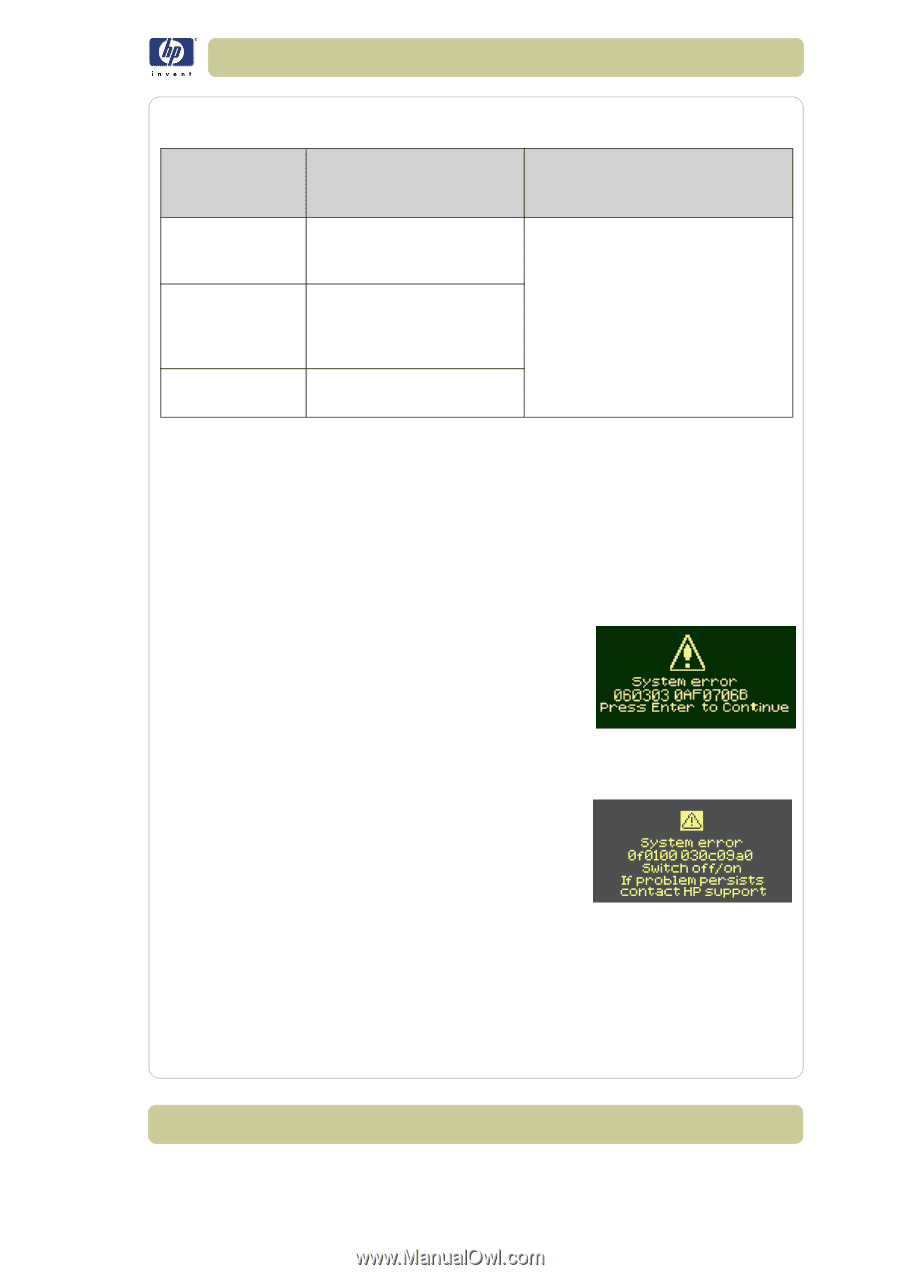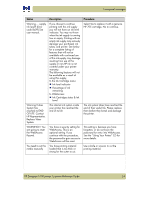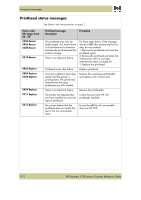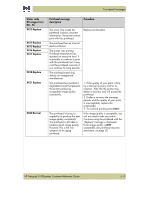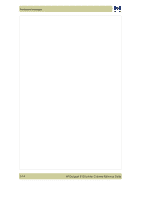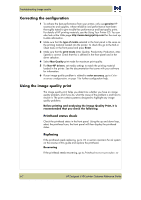HP Designjet 5100 HP Designjet 5100 Printer Series - Users Guide - Page 81
Printhead cleaner error messages, System error messages
 |
View all HP Designjet 5100 manuals
Add to My Manuals
Save this manual to your list of manuals |
Page 81 highlights
Front-panel messages Printhead cleaner error messages Status code XX ranges from A0 - B5 XX03 Replace XX05 Replace XX06 Replace Printhead cleaner message description Procedure The printhead cleaner installed is not recognized by the printer. The printhead detects that the printhead cleaner does not match the rest of the ink system already installed. The printer detects an incorrect printhead cleaner This may mean that the line sensor is dirty, so perform the lens replacement procedure. Ensure that you have replaced the printhead cleaner together with the printhead. Ensure that all the printhead cleaners installed are genuine HP 705. System error messages What they mean System errors are unusual printer malfunctions that may require an on-site visit from a support representative. There are two types of messages displayed. Continuable You can continue printing, but the printer is not functioning properly, and image quality may well be affected. It is strongly recommended that you contact your support representative and arrange an onsite visit; have the message and the system error code ready with you to quote. Non-continuable Turn the printer off and then on again, using the switch at the rear of the printer; the error may disappear. If the problem persists, contact your support representative and arrange an on-site visit; have the message and the system error code ready with you to quote. HP Designjet 5100 printer Customer Reference Guide 5-13