HP Designjet 815mfp HP Designjet 4200 Scanner - Quick Reference Guide - Page 13
scanning to a file
 |
View all HP Designjet 815mfp manuals
Add to My Manuals
Save this manual to your list of manuals |
Page 13 highlights
quickref.book Page 9 Wednesday, February 12, 2003 2:01 PM scanning to a file scanning to a file Scan to file stores your images as files. You can send them to your printer using the print from file function. a - Select the Scan tab and set your scan options: type of original, size, filename, etc. Options such as margins, layout, and media profile can be set later in the Setup tab before you print from the file. Press the File name button to enter a new name. The default filename is the current date and time. hp designjet 815mfp & scanner 4200 9
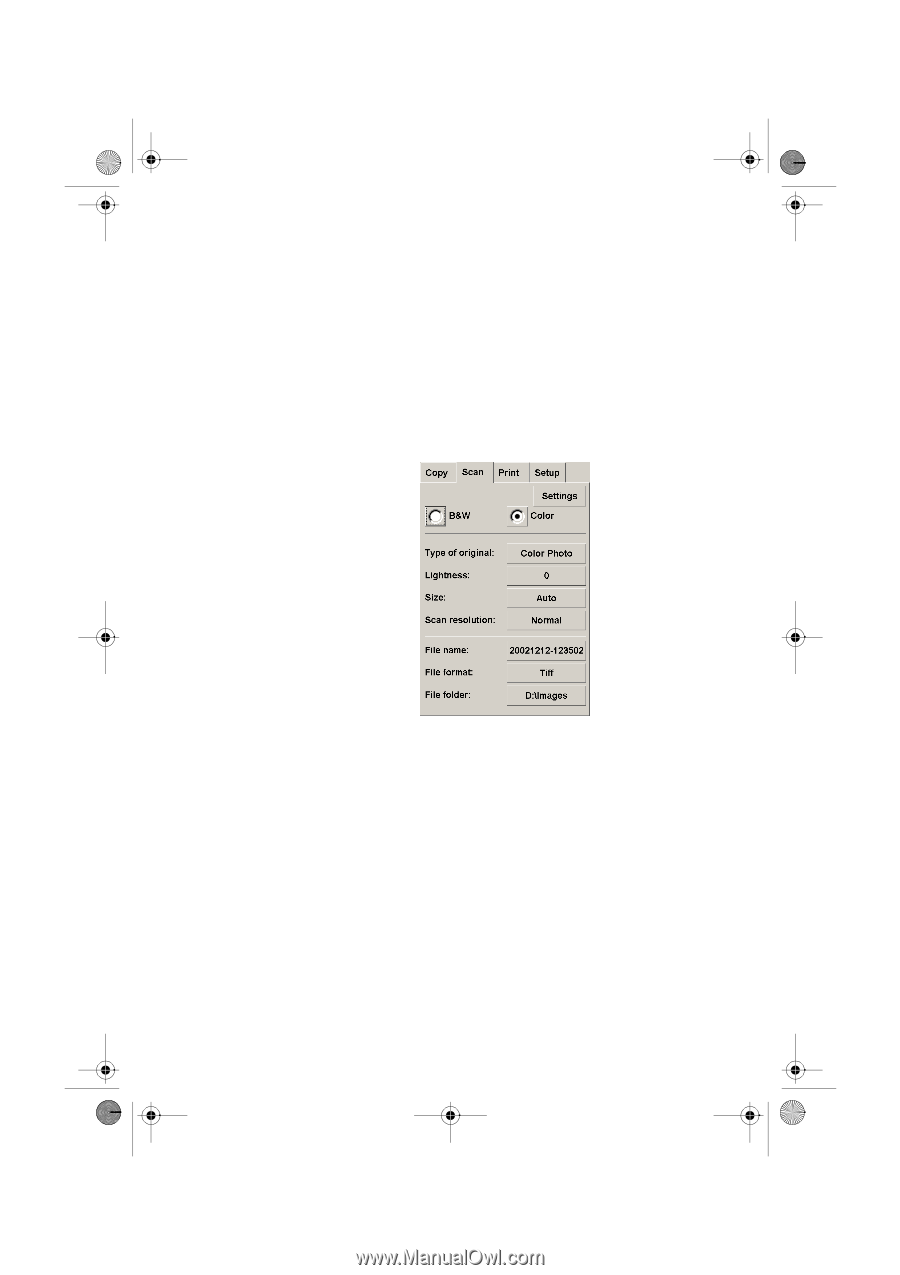
scanning to a file
hp designjet 815mfp & scanner 4200
9
scanning to a file
Scan to file stores your images as files. You can send them to
your printer using the print from file function.
a -
Select the Scan tab and set your scan options: type of
original, size, filename, etc. Options such as margins,
layout, and media profile can be set later in the Setup
tab before you print from the file.
Press the File name button to enter a new name. The
default filename is the current date and time.
quickref.book
Page 9
Wednesday, February 12, 2003
2:01 PM














