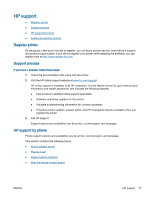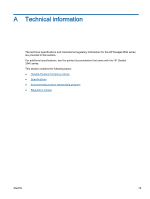HP Deskjet 2540 User Guide - Page 80
Networking
 |
View all HP Deskjet 2540 manuals
Add to My Manuals
Save this manual to your list of manuals |
Page 80 highlights
Networking ● Learn how to find your network security settings. Click here to go online for more information. ● Learn about other troubleshooting tips. Click here to go online for more information. ● Learn about the HP Print and Scan Doctor. Click here to go online for more information. ● Learn how to change from a USB to wireless connection. Click here to go online for more information. ● Learn how to work with your firewall and antivirus programs during printer setup. Click here to go online for more information. 76 Chapter 8 Solve a problem ENWW

Networking
●
Learn how to find your network security settings.
Click here to go online for more information.
●
Learn about other troubleshooting tips.
Click here to go online for more information.
●
Learn about the HP Print and Scan Doctor.
Click here to go online for more information.
●
Learn how to change from a USB to wireless connection.
Click here to go online for more
information.
●
Learn how to work with your firewall and antivirus programs during printer setup.
Click here to go
online for more information.
76
Chapter 8
Solve a problem
ENWW