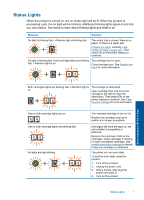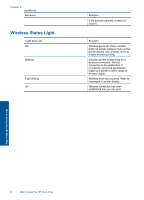HP Deskjet 3050 User Guide - Page 10
Wireless Status Light, Behavior, Solution, Light behavior - wireless printer
 |
View all HP Deskjet 3050 manuals
Add to My Manuals
Save this manual to your list of manuals |
Page 10 highlights
Chapter 2 (continued) Behavior Wireless Status Light Light behavior Off Blinking Fast blinking On Solution If the problem persists, contact HP support. Solution Wireless signal off. Press wireless button to access wireless menu on the printer display. Use wireless menu to enable wireless printing. Indicates printer is searching for a wireless connection. Wait for connection to be established. If connection cannot be established, make sure printer is within range of wireless signal. Wireless error has occurred. Refer to messages on printer display. Wireless connection has been established and you can print. Get to know the HP All-in-One 8 Get to know the HP All-in-One
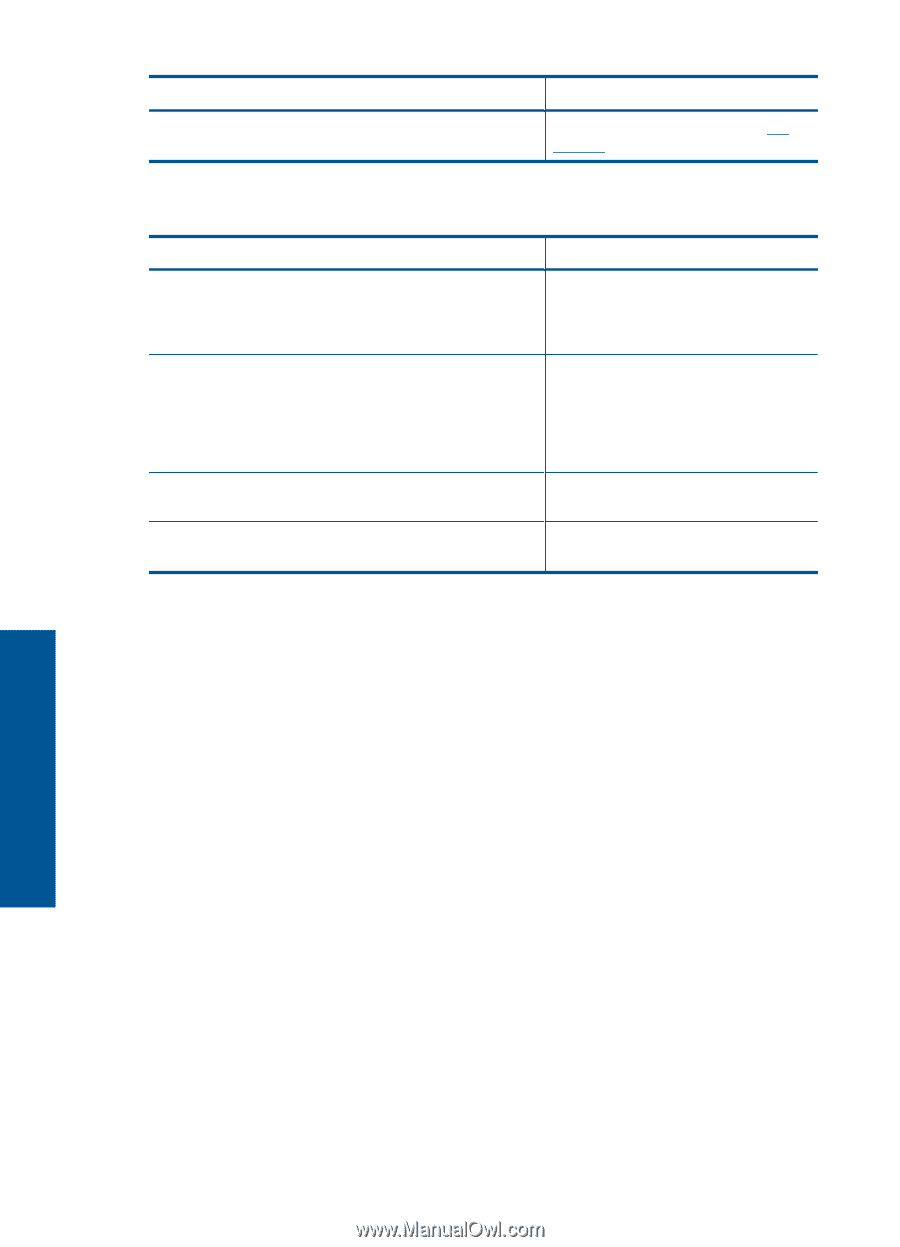
Behavior
Solution
If the problem persists, contact
HP
support
.
Wireless Status Light
Light behavior
Solution
Off
Wireless signal off. Press wireless
button to access wireless menu on the
printer display. Use wireless menu to
enable wireless printing.
Blinking
Indicates printer is searching for a
wireless connection. Wait for
connection to be established. If
connection cannot be established,
make sure printer is within range of
wireless signal.
Fast blinking
Wireless error has occurred. Refer to
messages on printer display.
On
Wireless connection has been
established and you can print.
Chapter 2
(continued)
8
Get to know the HP All-in-One
Get to know the HP All-in-One