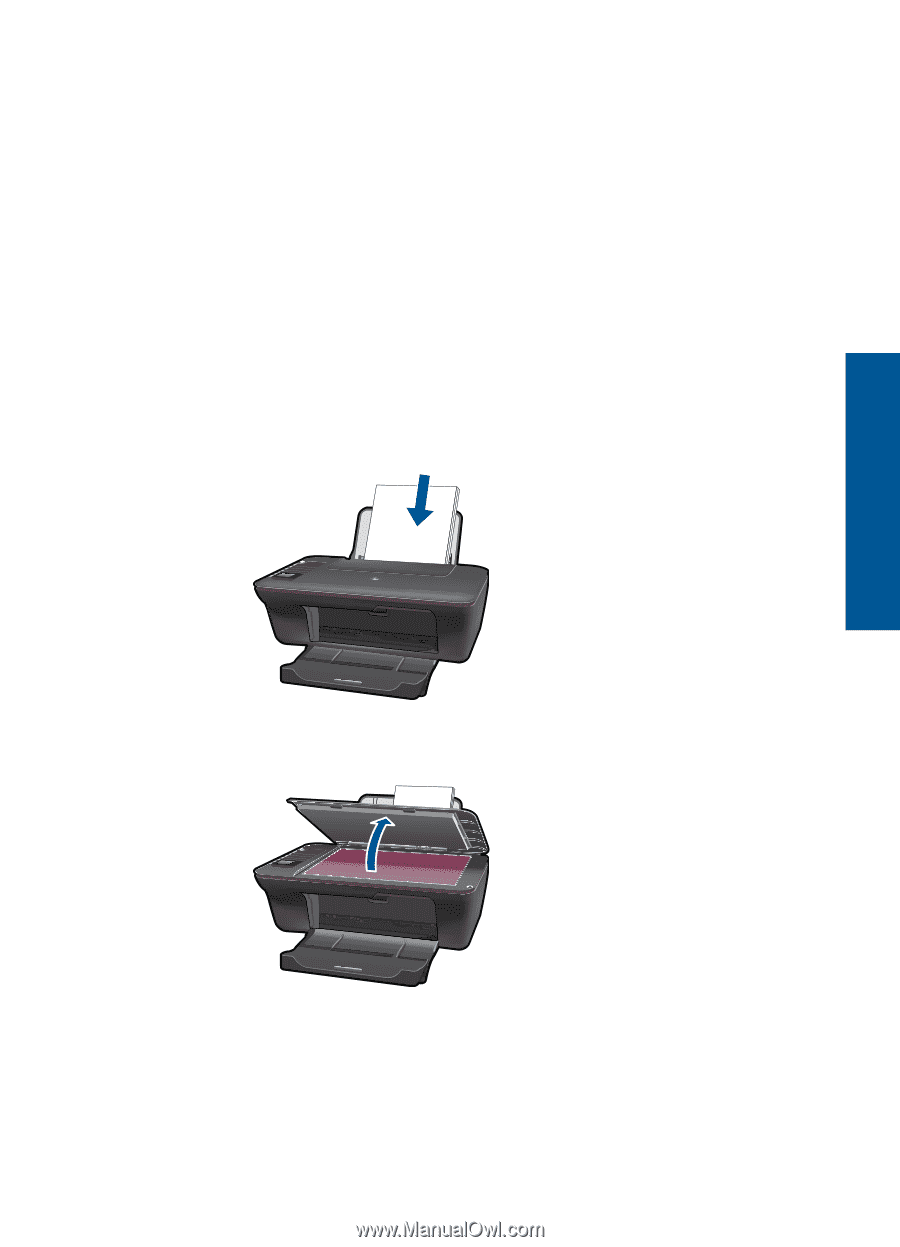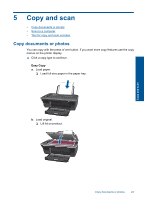HP Deskjet 3050 User Guide - Page 27
Scan to a computer, Click the HP All-in-One desktop icon to open the Printer Software. Select - wireless all in one printer
 |
View all HP Deskjet 3050 manuals
Add to My Manuals
Save this manual to your list of manuals |
Page 27 highlights
Scan to a computer • If your computer is connected to the printer with a USB cable you can quickly scan a photo using the scan button. Pressing the scan button will automatically save the image in a photo format to your computer. • If your computer has a wireless connection to the printer, you must first activate the scan application on your computer, before pressing the scan button. • If you want to select the format for the image being scanned or edit the image being scanned use the Printer Software instead of the scan button. Click the HP All-in-One desktop icon to open the Printer Software. Select Scanner Actions and then Scan a Document or Photo. Prepare the scan ▲ To prepare the scan: a. Load paper. ❑ Load either small photo paper or full-size paper in the input tray. b. Load original. ❑ Lift lid on product. Copy and scan Scan to a computer 25