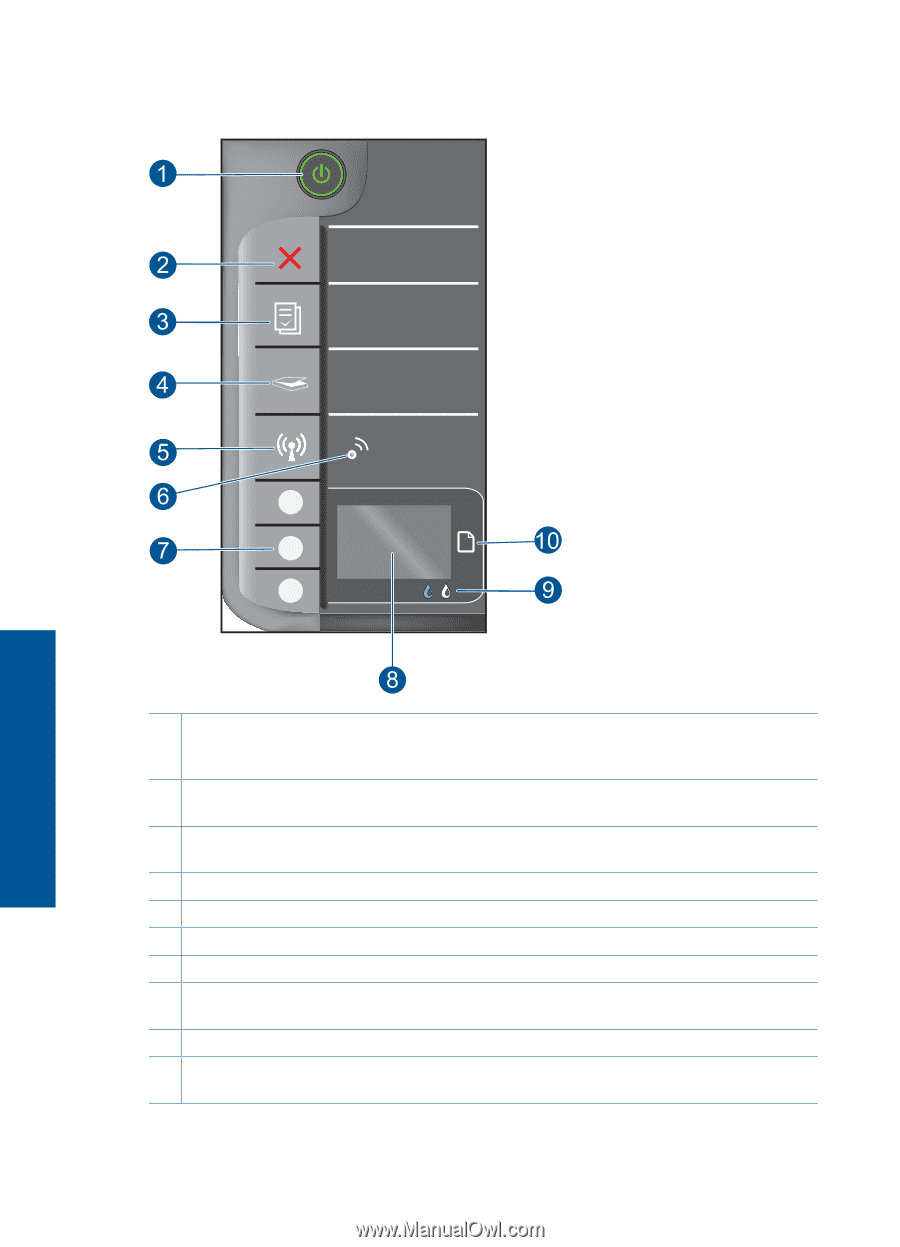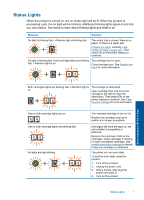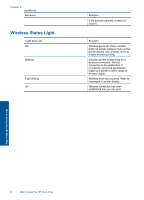HP Deskjet 3050 User Guide - Page 8
Control panel features, Cancel, Quick Forms, Wireless button, Wireless light, Selection buttons - ink
 |
View all HP Deskjet 3050 manuals
Add to My Manuals
Save this manual to your list of manuals |
Page 8 highlights
Chapter 2 Control panel features Get to know the HP All-in-One WIRELESS ! 1 On button and light: Turns the product on or off. When the product is off, a minimal amount of power is still used. To completely remove power, turn off the product, then unplug the power cord. 2 Cancel: Stops the current operation. Returns you to previous screen of printer display. Returns copy settings to default copy settings. 3 Quick Forms: Shows Quick Forms menu on printer display. Use Selection buttons to select the form that you want to print. 4 Scan: Shows scan menu on printer display. 5 Wireless button: Shows wireless menu on printer display. 6 Wireless light: Signals if there is a wireless connection. 7 Selection buttons: Use buttons to select menu items on the printer display. 8 Printer display: Displays menus for copying, Quick Forms, wireless connections, and other product features. 9 Cartridge light: Indicates low ink or a print cartridge problem. 10 Attention light: Indicates that there is a paper jam, the printer is out of paper, or some event that requires your attention. 6 Get to know the HP All-in-One