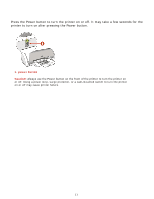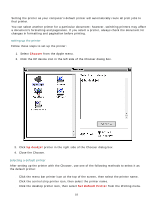HP Deskjet 3300 HP Deskjet 3300/3400 Series printers - (English) Macintosh Use - Page 16
printing, Click the topic below for instructions on basic printing - software
 |
View all HP Deskjet 3300 manuals
Add to My Manuals
Save this manual to your list of manuals |
Page 16 highlights
printing Click one of the topics below for an explanation of the printer software: q using printer software with Mac OS 9.x and X Classic q using printer software with Mac OS X Click the topic below for instructions on basic printing: q printing a document Click the appropriate topic below for printing instructions on different paper types: q plain paper q envelopes q transparencies q labels q index cards and other small media q Hagaki cards q photographs q greeting cards You can also print iron-on transfers, posters, and two-sided documents with certain software programs. Follow the instructions provided with the software to print these items. 16
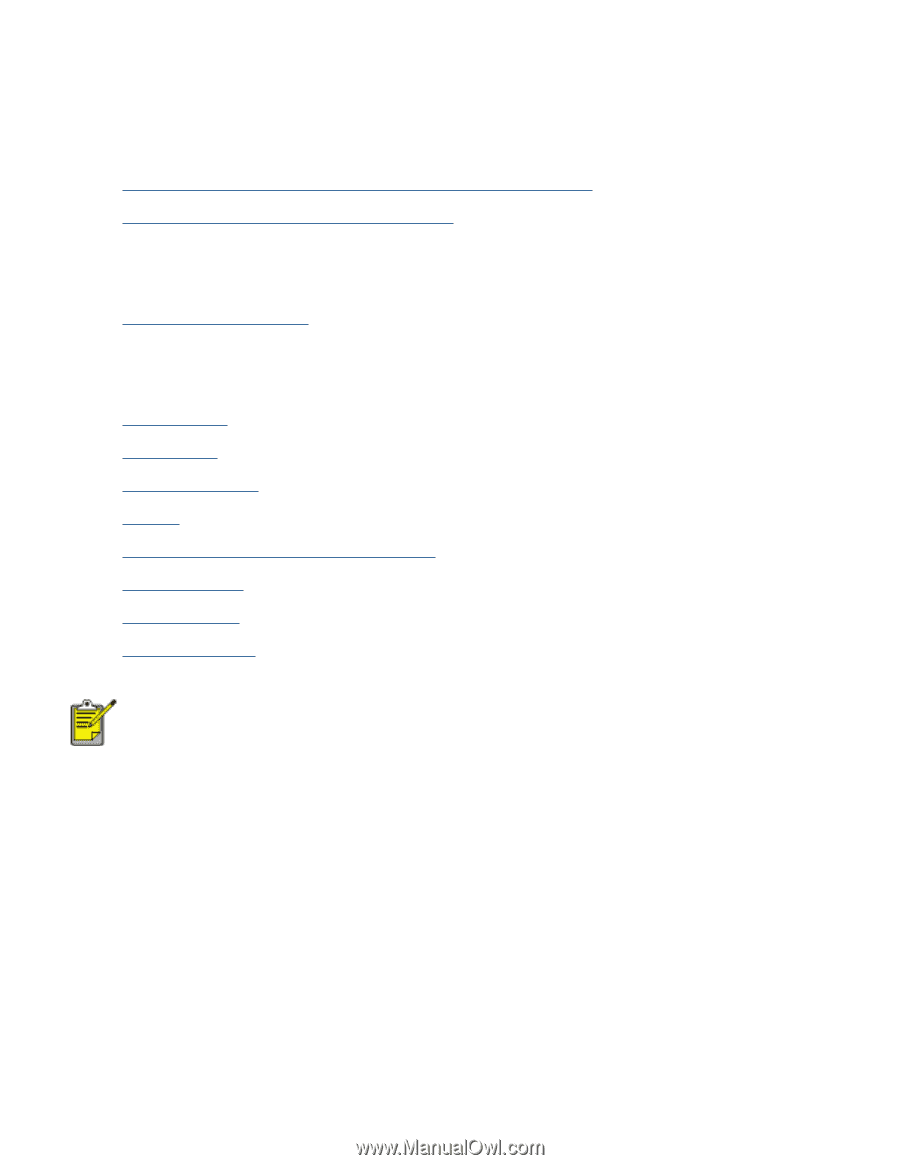
printing
Click one of the topics below for an explanation of the printer software:
●
using printer software with Mac OS 9.x and X Classic
●
using printer software with Mac OS X
Click the topic below for instructions on basic printing:
●
printing a document
Click the appropriate topic below for printing instructions on different paper types:
●
plain paper
●
envelopes
●
transparencies
●
labels
●
index cards and other small media
●
Hagaki cards
●
photographs
●
greeting cards
You can also print iron-on transfers, posters, and two-sided documents with certain
software programs. Follow the instructions provided with the software to print these
items.
16