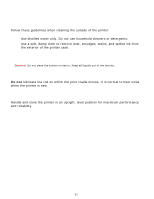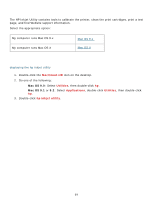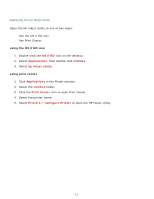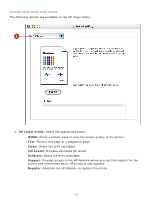HP Deskjet 3300 HP Deskjet 3300/3400 Series printers - (English) Macintosh Use - Page 71
OS X HD, Applications, Utilities, hp inkjet utility, Print Center, Printers, Con Printer
 |
View all HP Deskjet 3300 manuals
Add to My Manuals
Save this manual to your list of manuals |
Page 71 highlights
Mac OS X displaying the hp inkjet utility Open the HP Inkjet Utility in one of two ways: q Use the OS X HD icon. q Use Print Center. using the OS X HD icon 1. Double-click the OS X HD icon on the desktop. 2. Select Applications, then double-click Utilities. 3. Select hp inkjet utility. using print center 1. Click Applications in the Finder window. 2. Select the Utilities folder. 3. Click the Print Center icon to open Print Center. 4. Select the printer name. 5. Select Printers > Configure Printer to open the HP Inkjet Utility. 71

Open the HP Inkjet Utility in one of two ways:
●
Use the OS X HD icon.
●
Use Print Center.
using the OS X HD icon
1.
Double-click the
OS X HD
icon on the desktop.
2.
Select
Applications
, then double-click
Utilities
.
3.
Select
hp inkjet utility
.
using print center
1.
Click
Applications
in the Finder window.
2.
Select the
Utilities
folder.
3.
Click the
Print Center
icon to open Print Center.
4.
Select the printer name.
5.
Select
Printers
>
Configure Printer
to open the HP Inkjet Utility.
Mac OS X
displaying the hp inkjet utility
71