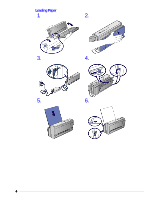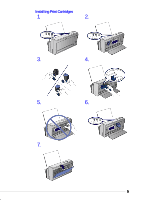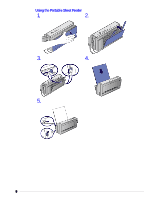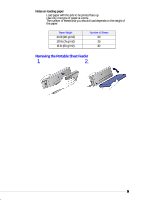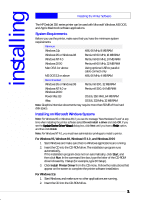HP Deskjet 350c HP DeskJet 350 Printer - (English) User's Guide - Page 14
Removing the Portable Sheet Feeder
 |
View all HP Deskjet 350c manuals
Add to My Manuals
Save this manual to your list of manuals |
Page 14 highlights
Notes on loading paper • Load paper with the side to be printed face up. • Use only one type of paper at a time. • The number of sheets that you should load depends on the weight of the paper: Paper Weight 24 lb (90 g/m2) 20 lb (75 g/m2) 16 lb (60 g/m2) Number of Sheets 20 25 30 Removing the Portable Sheet Feeder 1. 2. 9
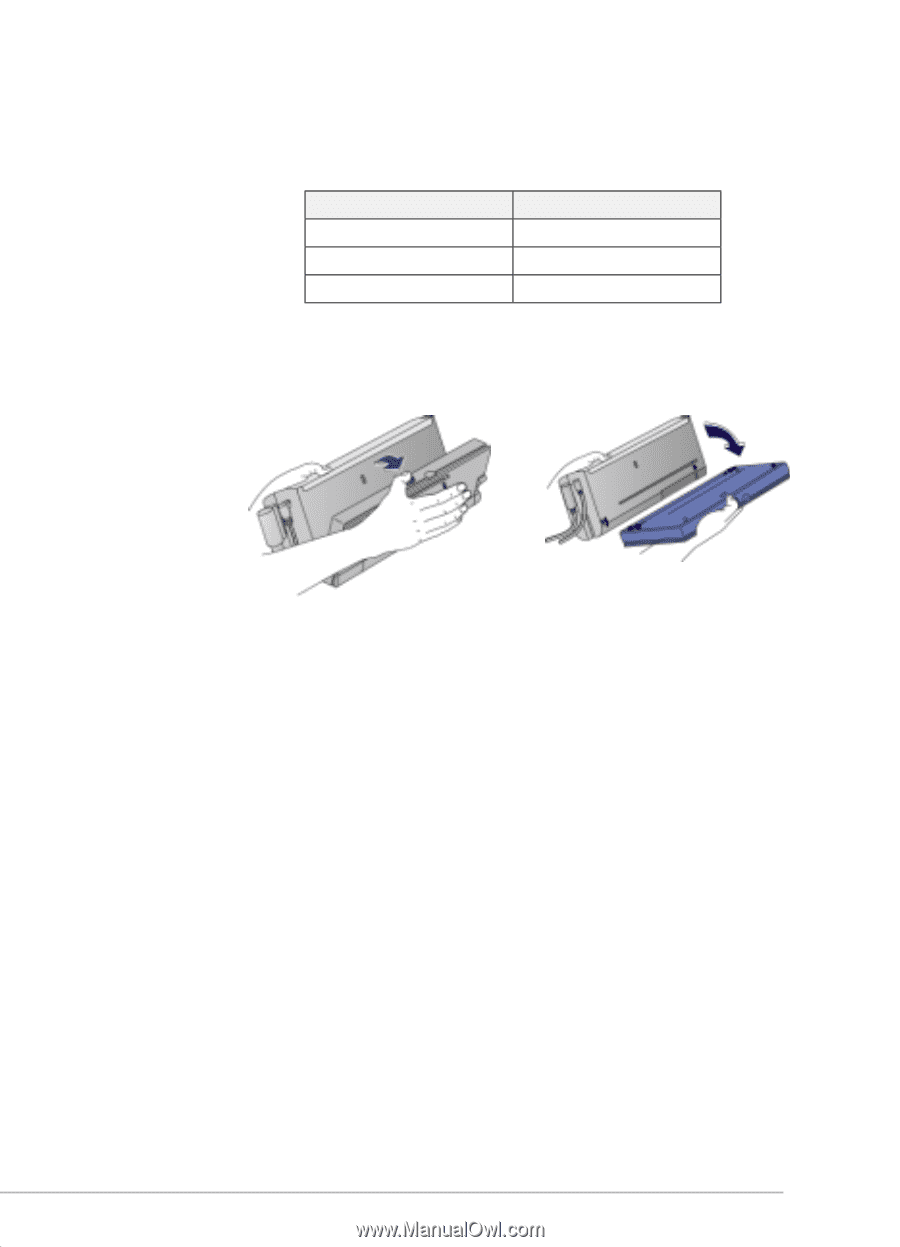
9
Notes on loading paper
•
Load paper with the side to be printed face up.
•
Use only one type of paper at a time.
•
The number of sheets that you should load depends on the weight of
the paper:
Paper Weight
Number of Sheets
24 lb (90 g/m2)
20
20 lb (75 g/m2)
25
16 lb (60 g/m2)
30
Removing the Portable Sheet Feeder
1.
2.