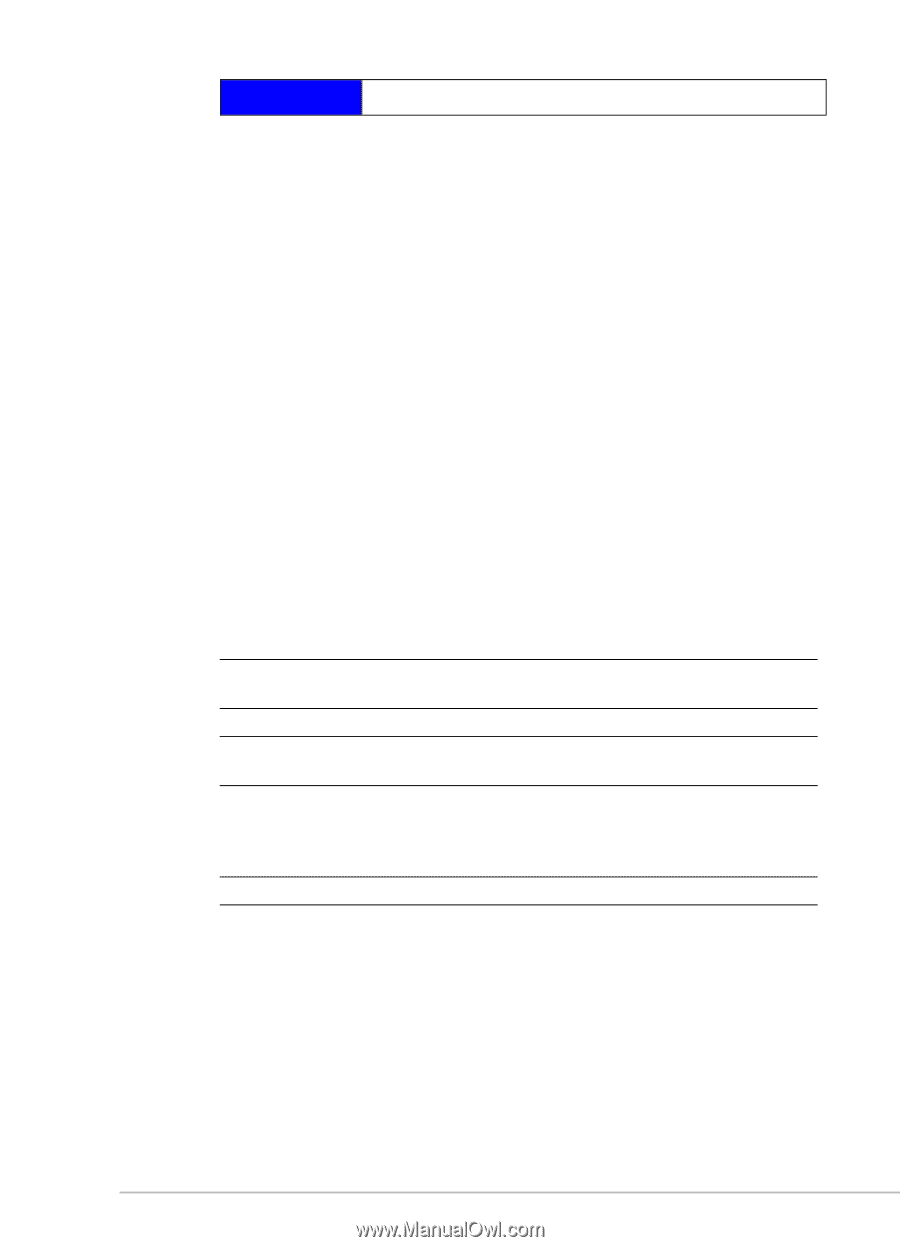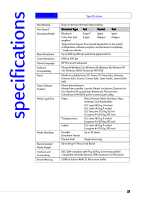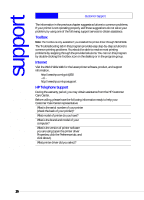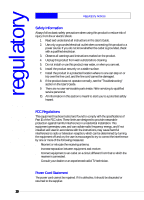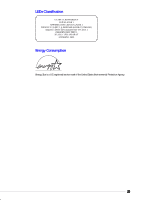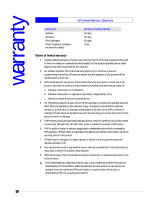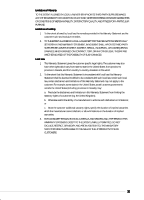HP Deskjet 350c HP DeskJet 350 Printer - (English) User's Guide - Page 31
support - printer driver
 |
View all HP Deskjet 350c manuals
Add to My Manuals
Save this manual to your list of manuals |
Page 31 highlights
support Customer Support The information in the previous chapter suggests solutions to common problems. If your printer is not operating properly and these suggestions do not solve your problem, try using one of the following support services to obtain assistance. Toolbox Note: The Toolbox is only available if you installed the printer driver through SETUP.EXE. The Troubleshooting tab in this program provides easy step-by-step solutions to common printing problems. You should be able to resolve most printing problems by stepping through the provided solutions. You can run this program by double-clicking the Toolbox icon on the desktop or in the program group. Internet Visit the World Wide Web for the latest printer software, product, and support information. http://www.hp.com/go/dj350 - or http://www.hp.com/cposupport HP Telephone Support During the warranty period, you may obtain assistance from the HP Customer Care Center. Before calling, please have the following information ready to help your Customer Care Center representative: What is the serial number of your printer (check the back of your printer)? What model of printer do you have? What is the brand and model of your computer? What is the version of printer software you are using (open the printer driver Properties, click the Preference tab, and click About). What printer driver did you select? 26