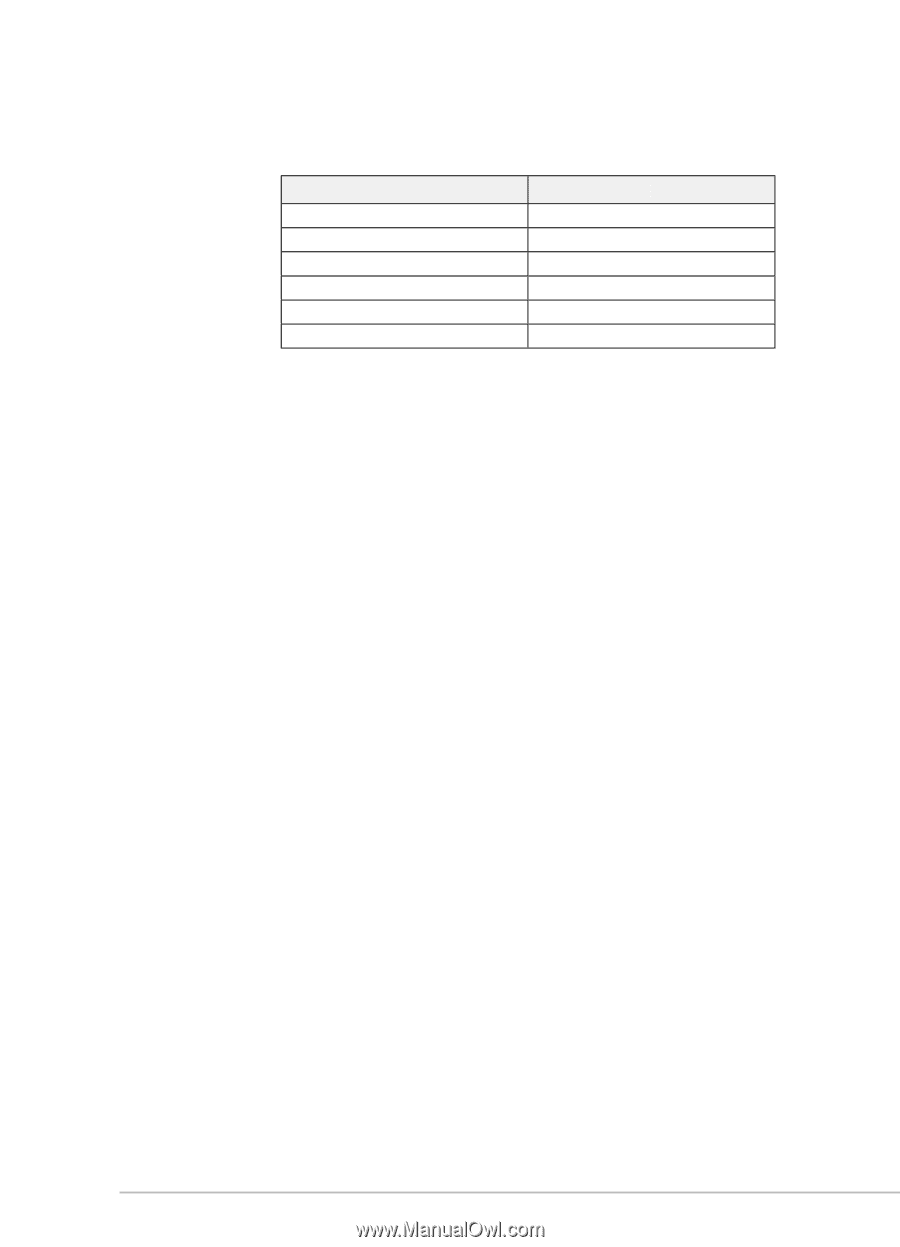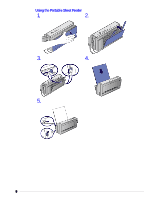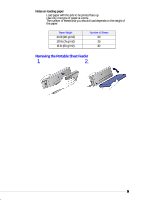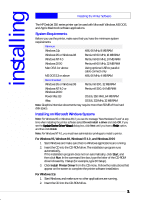HP Deskjet 350c HP DeskJet 350 Printer - (English) User's Guide - Page 17
Installing on MS-DOS - software
 |
View all HP Deskjet 350c manuals
Add to My Manuals
Save this manual to your list of manuals |
Page 17 highlights
3. In the Program Manager window, click Run from the File menu. 4. At the command line box, type the letter of the CD-ROM drive followed by \WIN31\PCL3\\SETUP.EXE. Substitute the appropriate threecharacter language code (found in the table below) for . Language Danish Dutch English Finnish French German Abbreviation DAN DUT ENU FIN FRE GER Language Italian Norwegian Polish Portuguese Spanish Swedish Abbreviation ITA NOR POL POR SPA SWE 5. Follow the instructions that appear on the screen to complete the printer software installation. Installing on MS-DOS The printer comes with a configuration utility called DJPMenu that allows you to define or change the settings on the HP DeskJet 350 series printer if your MS-DOS applications do not allow you to do so. Note: You do not need to install the DJPMenu software if you are printing from your Microsoft Windows 3.1x applications. Use the following procedure to install and run the printer configuration utility: 1. Make sure that the printer is connected directly to the parallel port of your computer. (The DJPMenu software requires this.) 2. Insert the installation floppy disk into drive A. 3. At the MS-DOS prompt (A:\>) type INSTALL, and press ENTER. 4. Follow the instructions that appear on the screen to complete the printer software installation. 5. To run the DJPMenu software, type C:\DESKJET\DJPMENU at the MS-DOS prompt. Note: For more up-to-date information on the DJPMenu software, please refer to the Readme.txt file, which you have just installed. 12