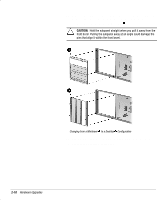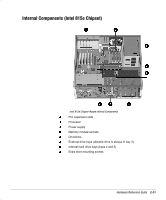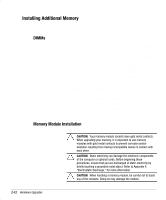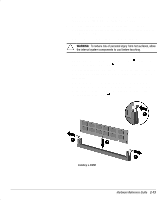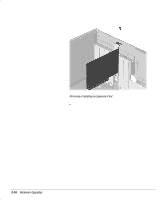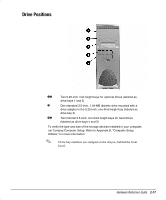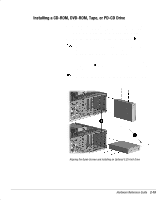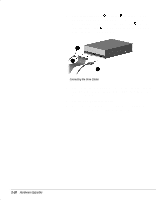HP Deskpro ap230 Compaq Deskpro Workstation AP230 Hardware Reference Guide - Page 22
Removing or Installing an Expansion Card, against other components.
 |
View all HP Deskpro ap230 manuals
Add to My Manuals
Save this manual to your list of manuals |
Page 22 highlights
Removing or Installing an Expansion Card 1. Shut down the operating system properly, then turn off the computer and any external devices, then disconnect the power cord from the power outlet. 2. Remove the computer access panel. 3. If installing an expansion card, skip to step 8. 4. To remove an installed expansion card, disconnect any cables attached to the expansion card. 5. Remove the screw at the side of the expansion slot. 6. Hold the card at each end and carefully rock it back and forth until the connectors pull free from the slot. Be sure not to scrape the card against other components. 7. Store the card in anti-static packaging. 8. Install an expansion slot cover or new expansion card to close the open slot. 9. If not installing a new expansion card, skip to step 11. 10. To install a new expansion card in an open slot, remove the expansion slot cover. Hardware Reference Guide 2-15