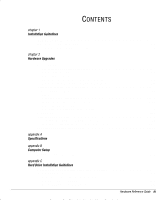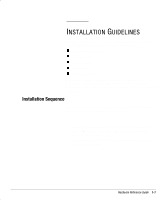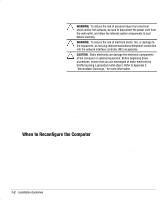Hardware Reference Guide
iii
Compaq Confidential - Need to Know Required
C
ONTENTS
chapter 1
Installation Guidelines
Installation Sequence
...............................................................................................................
1-1
When to Reconfigure the Computer
.........................................................................................
1-2
Compaq Configuration Record Utility
...............................................................................
1-3
chapter 2
Hardware Upgrades
Serviceability Features
.............................................................................................................
2-1
Removing the Computer Access Panel
..............................................................................
2-1
Removing the Front Bezel
..................................................................................................
2-3
Removing Bezel Blanks
.....................................................................................................
2-4
Changing from a Desktop to a Minitower Configuration
...................................................
2-5
Changing from a Minitower to a Desktop Configuration
...................................................
2-8
Internal Components (Intel 815e Chipset)
.............................................................................
2-11
Installing Additional Memory
................................................................................................
2-12
DIMMs
.............................................................................................................................
2-12
Memory Module Installation
............................................................................................
2-12
Installing or Removing an Expansion Card
............................................................................
2-14
Removing an Expansion Slot Cover
.................................................................................
2-14
Removing or Installing an Expansion Card
......................................................................
2-15
Drive Positions
.......................................................................................................................
2-17
Installing Additional Drives
...................................................................................................
2-18
Installing a CD-ROM, DVD-ROM, Tape, or PD-CD Drive
............................................
2-19
Installing a 3.5-Inch Drive into a 5.25-Inch Drive Bay
....................................................
2-21
Removing a Drive from the Drive Bay
..................................................................................
2-24
appendix A
Specifications
....................................................................................................................................
A-1
appendix B
Computer Setup
Computer Setup Utilities (F10)
................................................................................................
B-1
appendix C
Hard Drive Installation Guidelines
Using the Cable-Select Feature with Ultra ATA Devices
........................................................
C-1
Installing SCSI Devices
...........................................................................................................
C-2
Guidelines for Installing Optional SCSI Devices
...............................................................
C-2
Cabling for Optional SCSI Devices
...................................................................................
C-4
Using SCSI
Select
with SCSI Devices
................................................................................
C-5