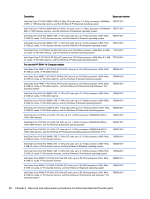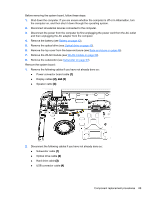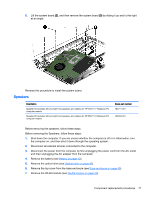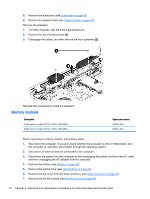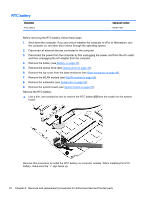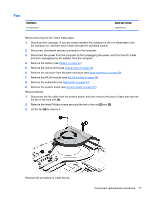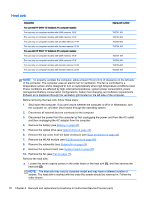HP ENVY 15-k000 HP ENVY 17 Notebook PC HP ENVY 15 Notebook PC - Maintenance an - Page 83
the components on the memory module., To prevent damage to the memory module
 |
View all HP ENVY 15-k000 manuals
Add to My Manuals
Save this manual to your list of manuals |
Page 83 highlights
8. Remove the subwoofer (see Subwoofer on page 63). 9. Remove the system board (see System board on page 67). Remove the memory module: 1. Turn the system board over. 2. Spread the retaining tabs (1) on each side of the memory module slot to release the memory module. (The memory module tilts up.) CAUTION: To prevent damage to the memory module, hold it by the edges only. Do not touch the components on the memory module. 3. Slide the memory module forward (2) to remove it. Reverse this procedure to install a memory module. Component replacement procedures 73
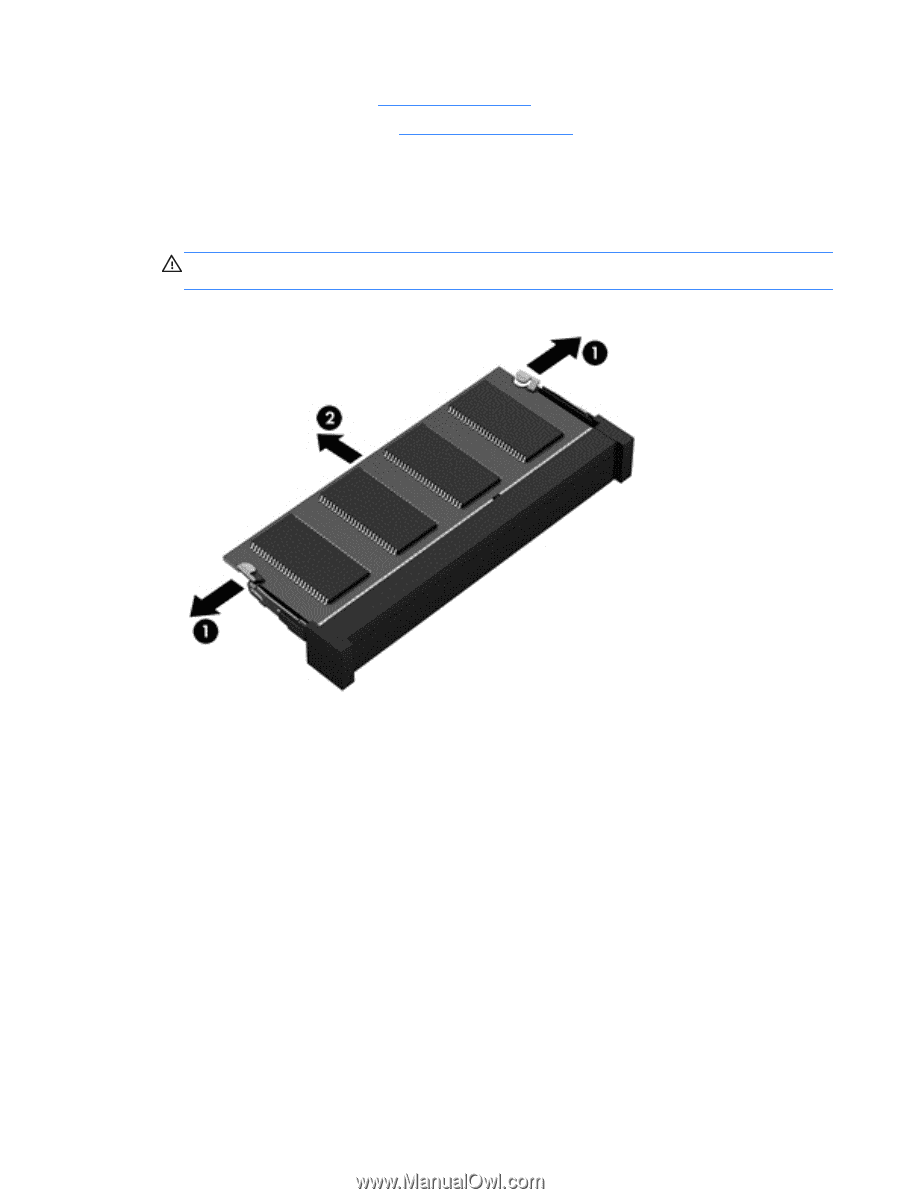
8.
Remove the subwoofer (see
Subwoofer
on page
63
).
9.
Remove the system board (see
System board
on page
67
).
Remove the memory module:
1.
Turn the system board over.
2.
Spread the retaining tabs
(1)
on each side of the memory module slot to release the
memory module. (The memory module tilts up.)
CAUTION:
To prevent damage to the memory module, hold it by the edges only. Do not touch
the components on the memory module.
3.
Slide the memory module forward
(2)
to remove it.
Reverse this procedure to install a memory module.
Component replacement procedures
73