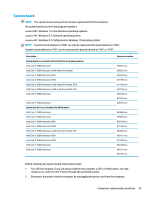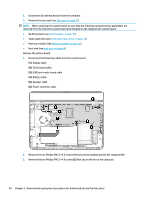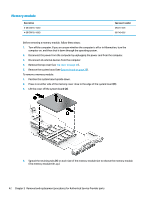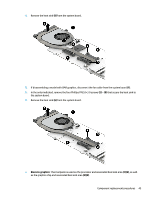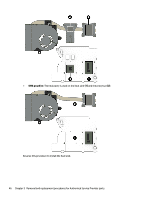HP ENVY 15-w000 Maintenance and Service Guide - Page 53
cover into the clips on one side of the system board
 |
View all HP ENVY 15-w000 manuals
Add to My Manuals
Save this manual to your list of manuals |
Page 53 highlights
5. Remove the memory module (2) by pulling it away from the slot at an angle. NOTE: Memory modules are notched to prevent incorrect insertion. Reverse this procedure to install a memory module. To replace the memory cover, place the cover atop the memory modules (1), insert the edge of the memory cover into the clips on one side of the system board (2), and then rotate the cover downward and insert the opposite side into the clips on the system board (3). Component replacement procedures 43
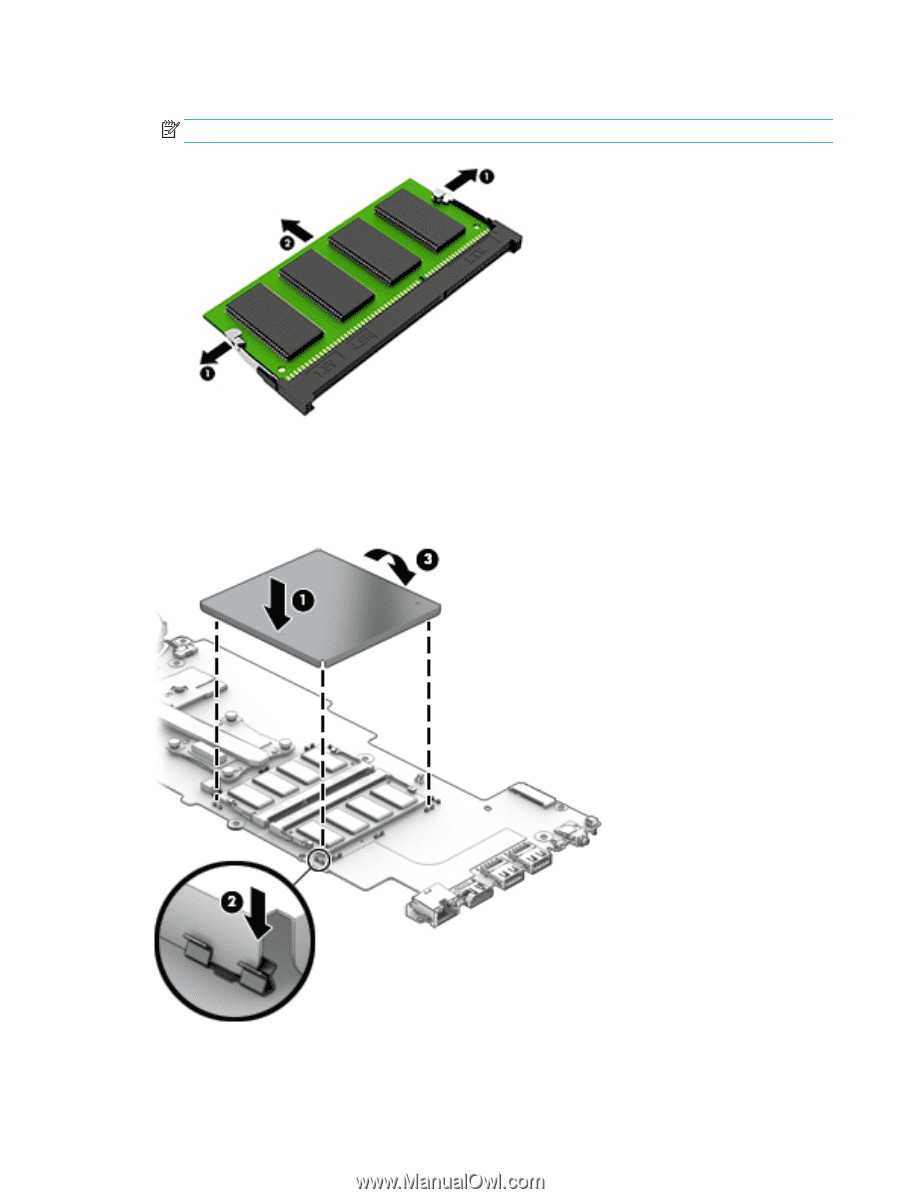
5.
Remove the memory module
(2)
by pulling it away from the slot at an angle.
NOTE:
Memory modules are notched to prevent incorrect insertion.
Reverse this procedure to install a memory module.
To replace the memory cover, place the cover atop the memory modules
(1)
, insert the edge of the memory
cover into the clips on one side of the system board
(2)
, and then rotate the cover downward and insert the
opposite side into the clips on the system board
(3)
.
Component replacement procedures
43