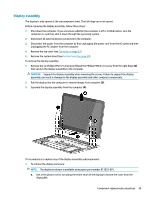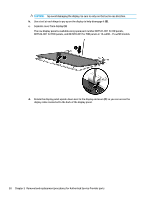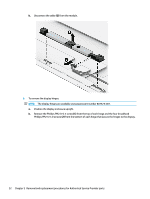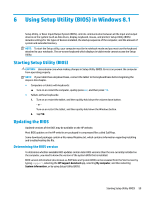HP ENVY 15-w000 Maintenance and Service Guide - Page 64
Remove the cable from the clips
 |
View all HP ENVY 15-w000 manuals
Add to My Manuals
Save this manual to your list of manuals |
Page 64 highlights
c. Disconnect the cable from board (3). 5. To remove the display/touch control cable: NOTE: The display/touch control cable is available using spare part number 808240-001 for models with Intel 5th or 6th generation processors and 903810-001 for models with Intel 7th generation processors. ▲ Remove the cable from the clips (1) that secure it to the display enclosure, and then lift the cable from the display enclosure (2). 54 Chapter 5 Removal and replacement procedures for Authorized Service Provider parts
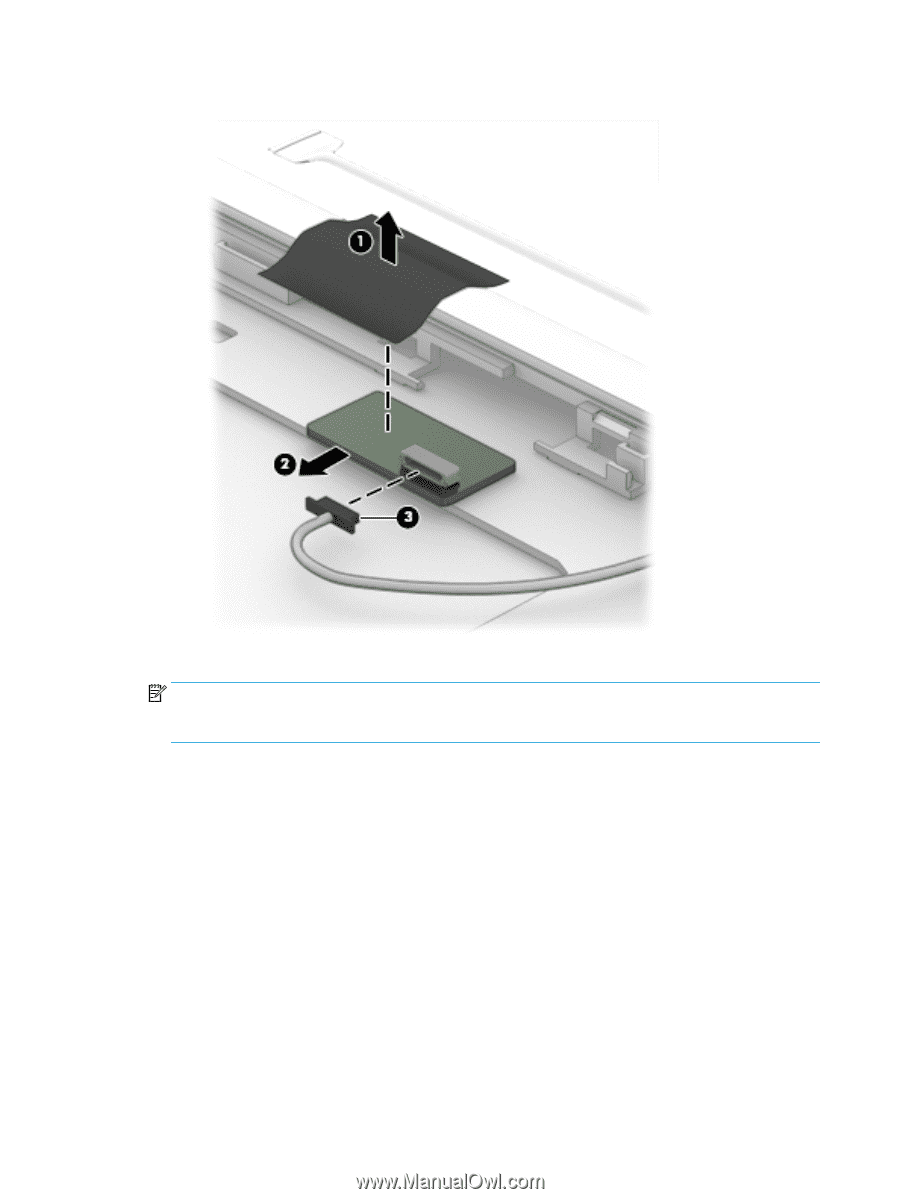
c.
Disconnect the cable from board
(3)
.
5.
To remove the display/touch control cable:
NOTE:
The display/touch control cable is available using spare part number 808240-001 for models
with Intel 5th or 6th generation processors and 903810-001 for models with Intel 7th generation
processors.
▲
Remove the cable from the clips
(1)
that secure it to the display enclosure, and then lift the cable
from the display enclosure
(2)
.
54
Chapter 5
Removal and replacement procedures for Authorized Service Provider parts