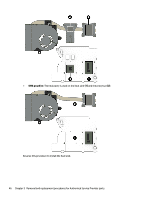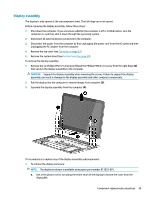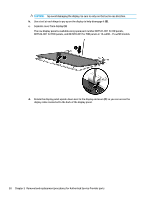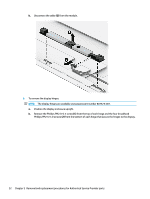HP ENVY 15-w000 Maintenance and Service Guide - Page 61
The webcam is available using spare part number 807542-001., To remove the webcam module
 |
View all HP ENVY 15-w000 manuals
Add to My Manuals
Save this manual to your list of manuals |
Page 61 highlights
e. Disconnect the display cable from the back of the display panel by lifting the tape that secures the cable in the connector (2), and then pull the cable out of the connector (3). The display cable is available using spare part number 809576-001. 2. To remove the webcam module: NOTE: The webcam is available using spare part number 807542-001. a. Lift the webcam module (1) enough to gain access to the cable. Component replacement procedures 51
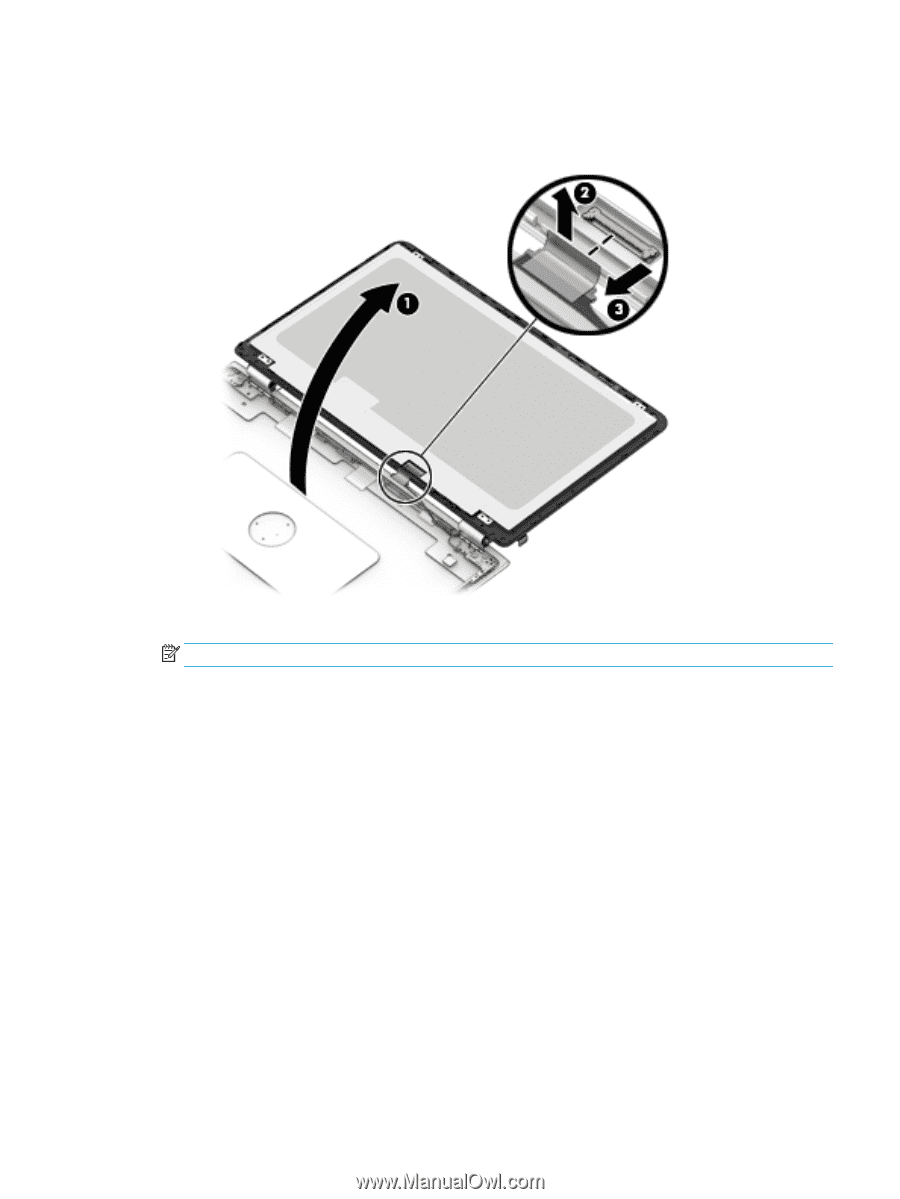
e.
Disconnect the display cable from the back of the display panel by lifting the tape that secures the
cable in the connector
(2)
, and then pull the cable out of the connector
(3)
.
The display cable is available using spare part number 809576-001.
2.
To remove the webcam module:
NOTE:
The webcam is available using spare part number 807542-001.
a.
Lift the webcam module
(1)
enough to gain access to the cable.
Component replacement procedures
51