HP ENVY 17-2090nr HP ENVY 17 (model numbers 2000 through 2099) - Maintenance a - Page 18
TouchPad
 |
View all HP ENVY 17-2090nr manuals
Add to My Manuals
Save this manual to your list of manuals |
Page 18 highlights
TouchPad Item (1) Component TouchPad off indicator (2) Left TouchPad button (3) Right TouchPad button (4) TouchPad zone Description Turns the TouchPad on and off. Quickly double-tap the TouchPad off indicator to turn the TouchPad on and off. Functions like the left button on an external mouse. Functions like the right button on an external mouse. Moves the pointer and selects or activates items on the screen. 10 Chapter 2 External component identification
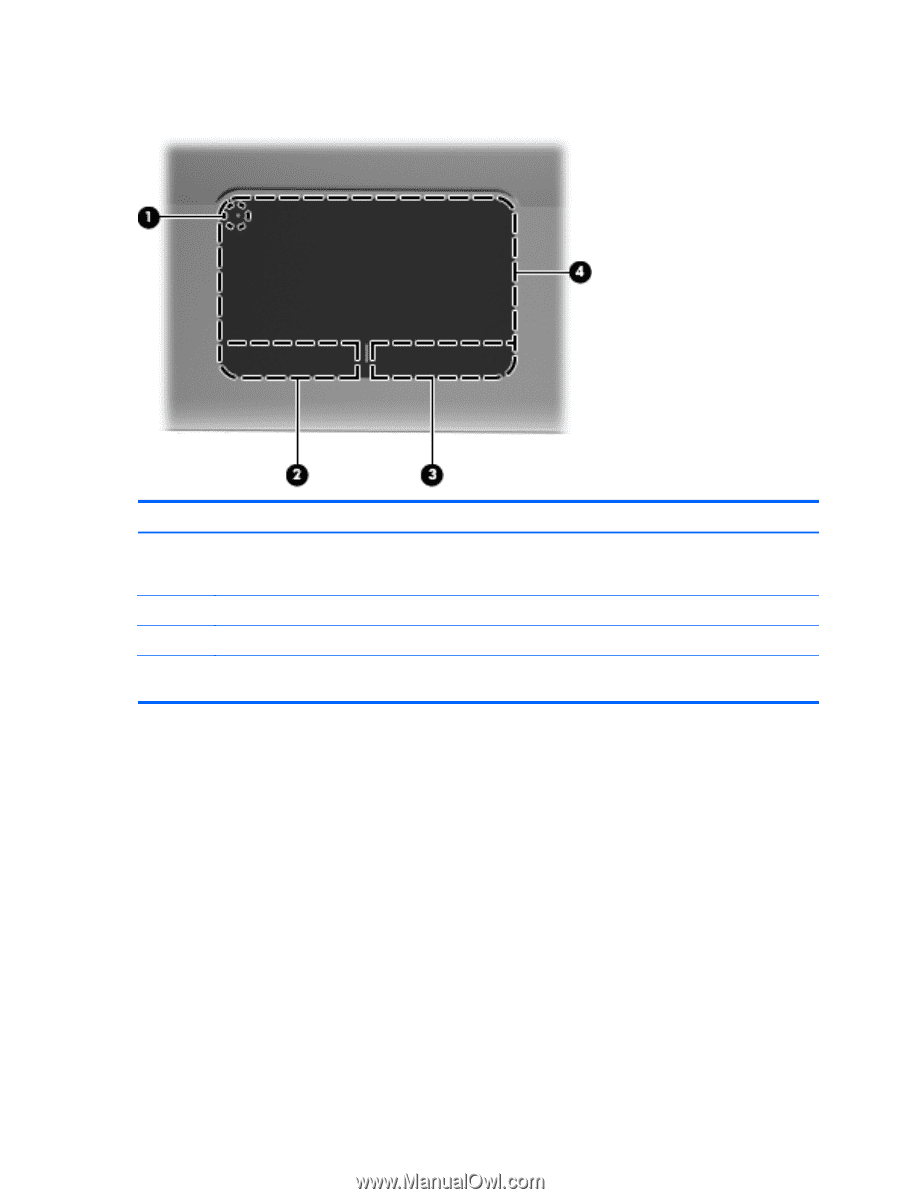
TouchPad
Item
Component
Description
(1)
TouchPad off indicator
Turns the TouchPad on and off. Quickly double-tap the
TouchPad off indicator to turn the TouchPad on and
off.
(2)
Left TouchPad button
Functions like the left button on an external mouse.
(3)
Right TouchPad button
Functions like the right button on an external mouse.
(4)
TouchPad zone
Moves the pointer and selects or activates items on the
screen.
10
Chapter 2
External component identification














