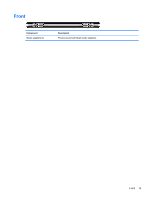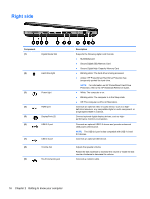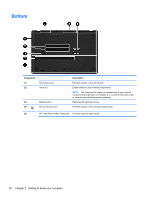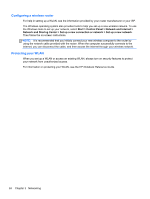HP ENVY 17-3095ca HP ENVY17 Getting Started - Windows 7 (2D Models Only) - Page 31
Bottom
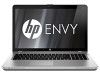 |
View all HP ENVY 17-3095ca manuals
Add to My Manuals
Save this manual to your list of manuals |
Page 31 highlights
Bottom Component (1) (2) Hard drive cover Vents (5) (3) Release latch (4) Service access door Description Provides access to the hard drives. Enable airflow to cool internal components. NOTE: The computer fan starts up automatically to cool internal components and prevent overheating. It is normal for the internal fan to cycle on and off during routine operation. Releases the hard drive cover. Provides access to the memory module slots. (5) HP Triple Bass Reflex Subwoofer Provides superior bass sound. 20 Chapter 2 Getting to know your computer
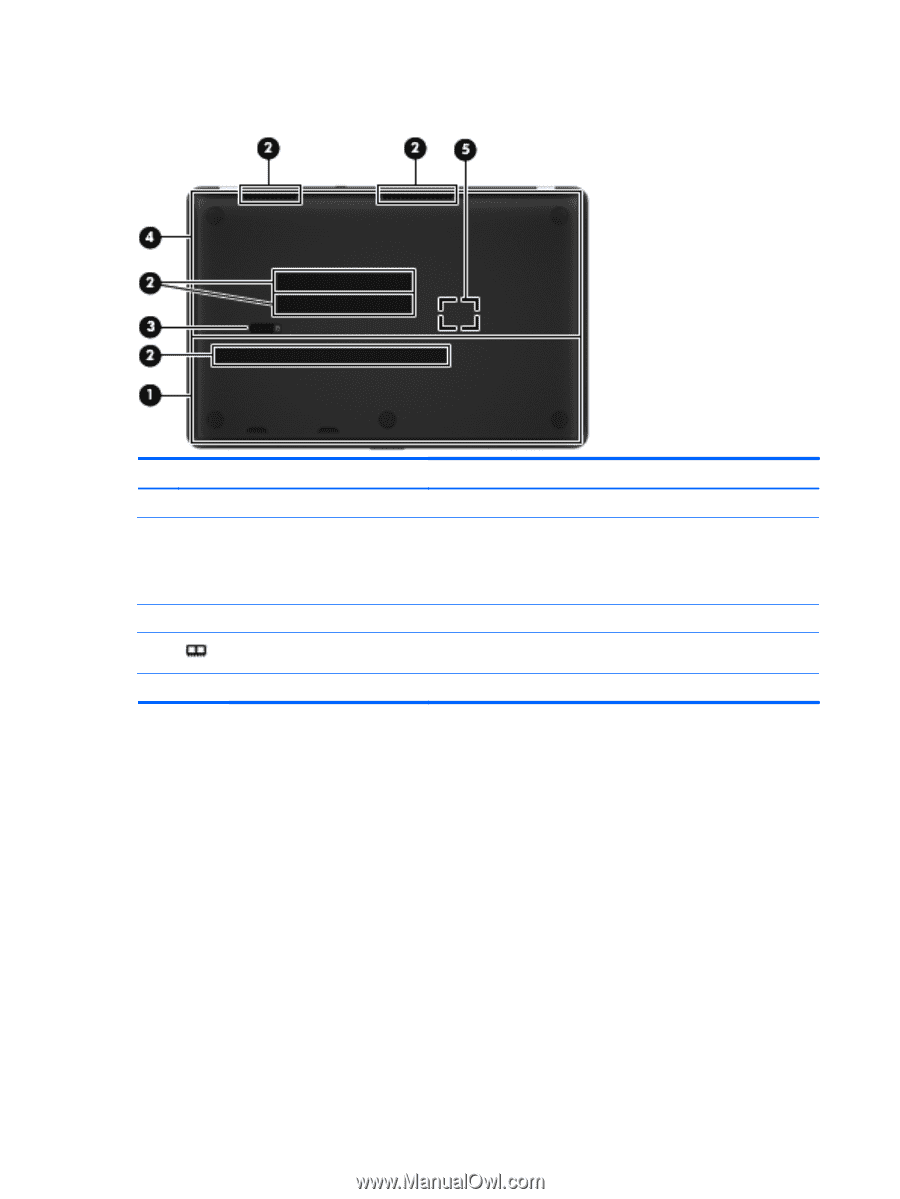
Bottom
Component
Description
(1)
Hard drive cover
Provides access to the hard drives.
(2)
Vents (5)
Enable airflow to cool internal components.
NOTE:
The computer fan starts up automatically to cool internal
components and prevent overheating. It is normal for the internal fan
to cycle on and off during routine operation.
(3)
Release latch
Releases the hard drive cover.
(4)
Service access door
Provides access to the memory module slots.
(5)
HP Triple Bass Reflex Subwoofer
Provides superior bass sound.
20
Chapter 2
Getting to know your computer