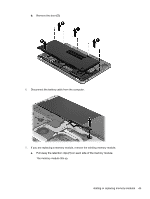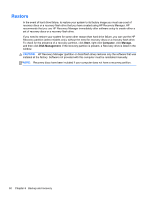HP ENVY 17-3095ca HP ENVY17 Getting Started - Windows 7 (2D Models Only) - Page 59
into place. The release latch automatically locks the cover into place.
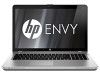 |
View all HP ENVY 17-3095ca manuals
Add to My Manuals
Save this manual to your list of manuals |
Page 59 highlights
11. Replace the 6 service access door screws (2). 12. Align the tabs on the hard drive cover with the notches on the computer, and then slide the cover into place. The release latch automatically locks the cover into place. 13. Reconnect external power and external devices. 14. Turn on the computer. 48 Chapter 5 Maintenance
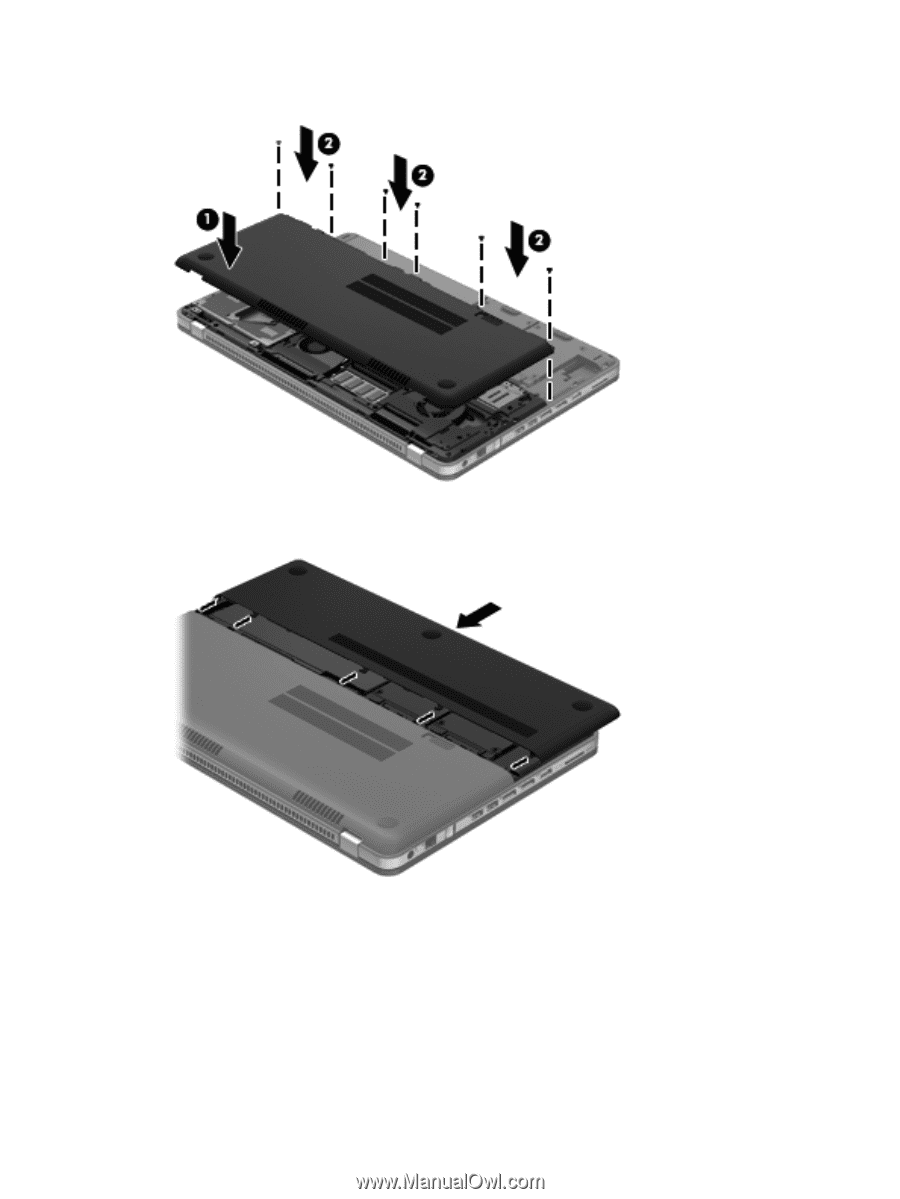
11.
Replace the 6 service access door screws
(2)
.
12.
Align the tabs on the hard drive cover with the notches on the computer, and then slide the cover
into place. The release latch automatically locks the cover into place.
13.
Reconnect external power and external devices.
14.
Turn on the computer.
48
Chapter 5
Maintenance