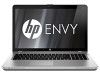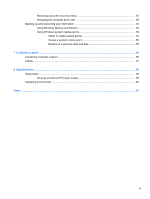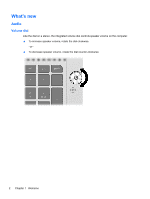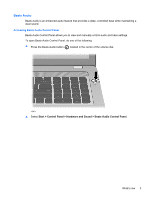3
Networking
....................................................................................................................................................
21
Using an Internet service provider (ISP)
............................................................................................
22
Connecting to a wireless network
.......................................................................................................
22
Connecting to an existing WLAN
.......................................................................................
23
Setting up a new WLAN network
.......................................................................................
23
Configuring a wireless router
............................................................................
24
Protecting your WLAN
.......................................................................................
24
4
Keyboard and pointing devices
...................................................................................................................
25
Using the keyboard
............................................................................................................................
25
Using the action keys
.........................................................................................................
25
Using the integrated numeric keypad
................................................................................
27
Using pointing devices
.......................................................................................................................
28
Setting pointing device preferences
...................................................................................
28
Using the Imagepad
...........................................................................................................
29
Turning the Imagepad off or on
.........................................................................
29
Navigating
.........................................................................................................
30
Selecting
...........................................................................................................
30
Using Imagepad gestures
.................................................................................
30
Scrolling
............................................................................................
31
Pinching/Zooming
.............................................................................
31
Rotating
............................................................................................
32
Flicking
.............................................................................................
32
5
Maintenance
..................................................................................................................................................
33
Using a factory-sealed battery
............................................................................................................
33
Replacing or upgrading the hard drives
.............................................................................................
34
Removing and installing the primary hard drive
.................................................................
34
Removing the primary hard drive
......................................................................
34
Installing the primary hard drive
........................................................................
36
Removing and inserting the secondary hard drive
............................................................
39
Removing the secondary hard drive
.................................................................
39
Installing the secondary hard drive
...................................................................
41
Adding or replacing memory modules
................................................................................................
44
6
Backup and recovery
....................................................................................................................................
49
Restore
...............................................................................................................................................
50
Creating recovery media
....................................................................................................................
51
Performing a system restore
..............................................................................................................
51
Restoring using the dedicated recovery partition (select models only)
..............................
52
viii