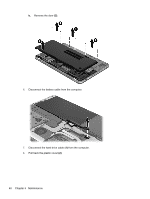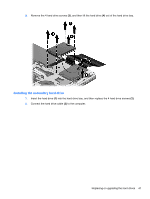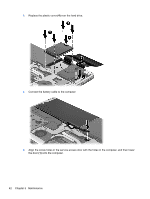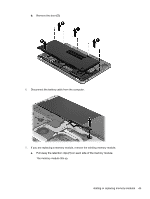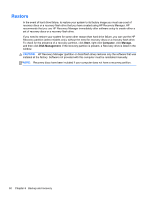HP ENVY 17-3095ca HP ENVY17 Getting Started - Windows 7 (2D Models Only) - Page 56
If you are replacing a memory module, remove the existing memory module.
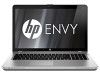 |
View all HP ENVY 17-3095ca manuals
Add to My Manuals
Save this manual to your list of manuals |
Page 56 highlights
b. Remove the door (2). 6. Disconnect the battery cable from the computer. 7. If you are replacing a memory module, remove the existing memory module. a. Pull away the retention clips (1) on each side of the memory module. The memory module tilts up. Adding or replacing memory modules 45
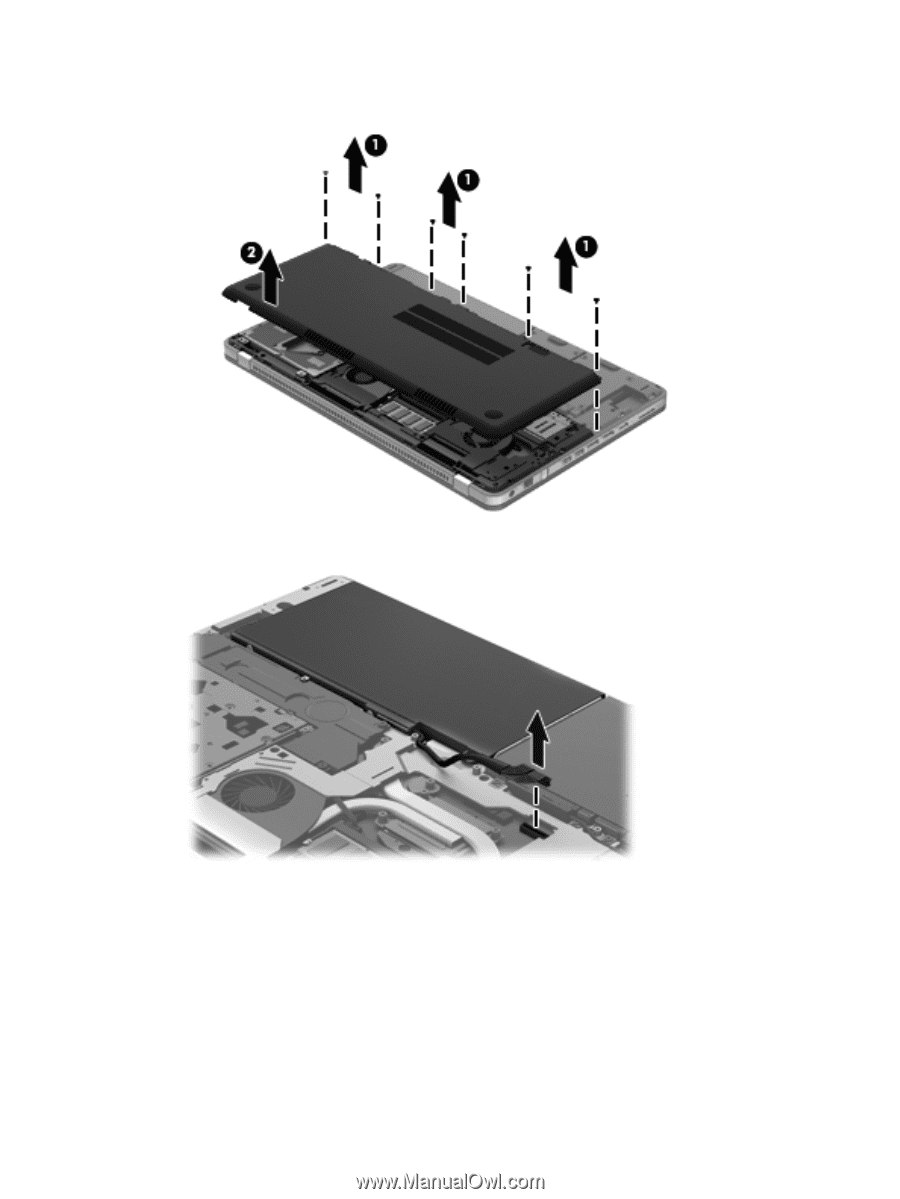
b.
Remove the door
(2)
.
6.
Disconnect the battery cable from the computer.
7.
If you are replacing a memory module, remove the existing memory module.
a.
Pull away the retention clips
(1)
on each side of the memory module.
The memory module tilts up.
Adding or replacing memory modules
45