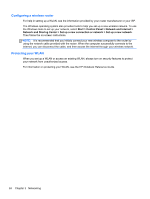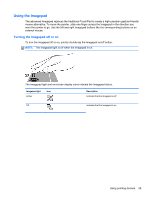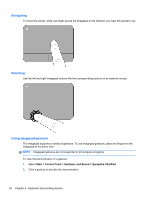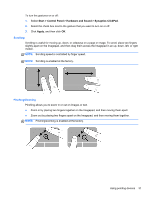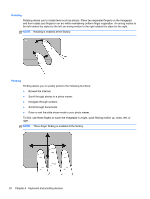HP ENVY 17-3095ca HP ENVY17 Getting Started - Windows 7 (2D Models Only) - Page 38
Using the integrated numeric keypad, Using the keyboard
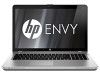 |
View all HP ENVY 17-3095ca manuals
Add to My Manuals
Save this manual to your list of manuals |
Page 38 highlights
Using the integrated numeric keypad Component (1) num lock key (2) Integrated numeric keypad Description Alternates between the navigational functions and the numeric functions on the integrated numeric keypad. NOTE: The keypad function that is active when the computer is turned off is reinstated when the computer is turned back on. Can be used like an external numeric keypad. Using the keyboard 27
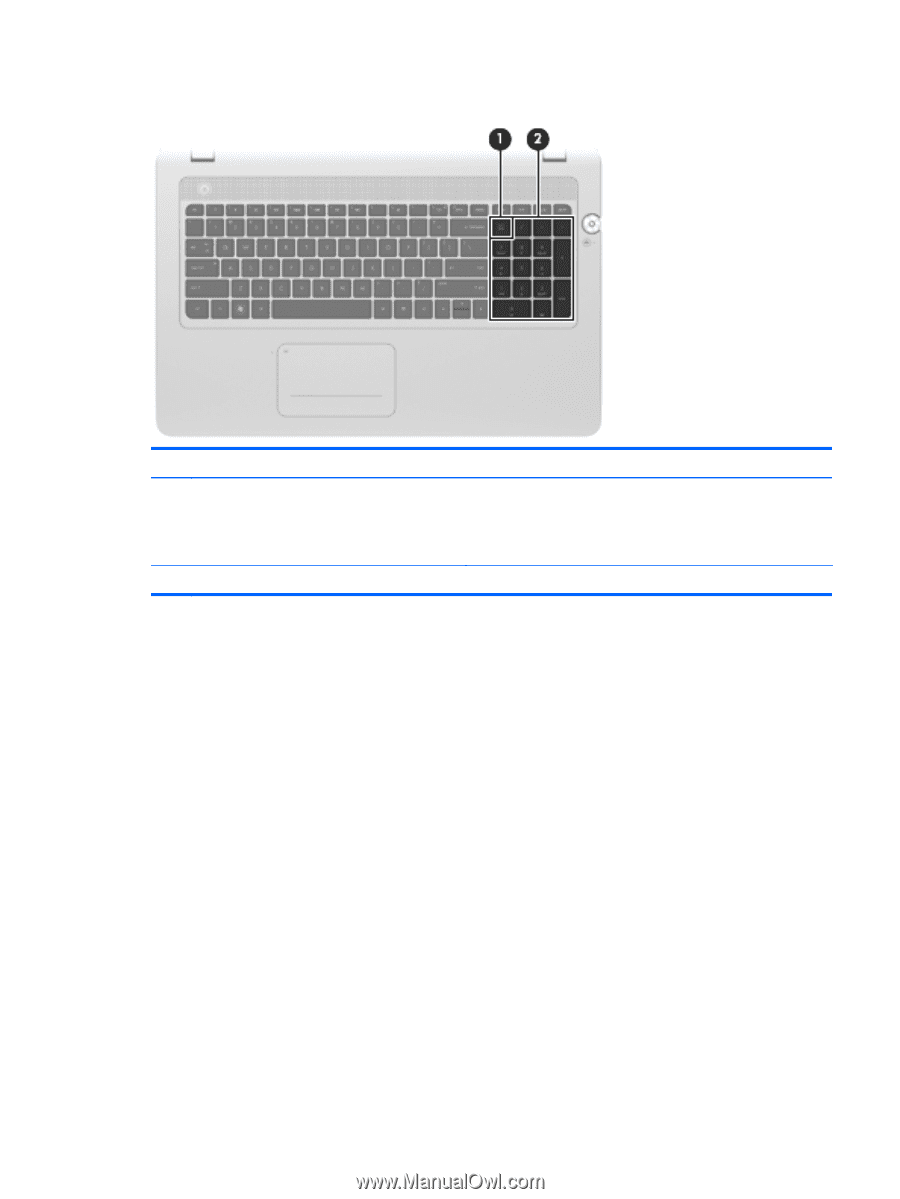
Using the integrated numeric keypad
Component
Description
(1)
num lock
key
Alternates between the navigational functions and the numeric
functions on the integrated numeric keypad.
NOTE:
The keypad function that is active when the computer is
turned off is reinstated when the computer is turned back on.
(2)
Integrated numeric keypad
Can be used like an external numeric keypad.
Using the keyboard
27