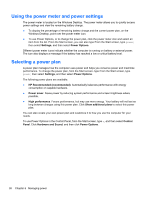HP ENVY Sleekbook 6-1168ca User Guide - Windows 8 - Page 44
Using the hot keys, Shortcut, Description, Function, Hot key, Control Panel, Hardware and Sound
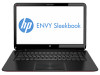 |
View all HP ENVY Sleekbook 6-1168ca manuals
Add to My Manuals
Save this manual to your list of manuals |
Page 44 highlights
Shortcut Key key + d Description Opens the Windows Desktop. + tab alt + f4 Switches between open apps. NOTE: Continue to press this key combination until the app you want displays. Closes an active app. Using the hot keys A hot key is a combination of the fn key and the esc key or the b key. To use a hot key: ▲ Briefly press the fn key, and then briefly press the second key of the combination. Function Hot key Display system information. fn+esc Control the bass settings. fn+b Description Displays information about system hardware components and the system BIOS version number. Enables or disables the Beats Audio bass settings. Beats Audio is an enhanced audio feature that provides a deep, controlled bass while maintaining a clear sound. Beats Audio is enabled by default. You can also view and control the bass settings through the Windows operating system. To view and control the bass properties: To open Beats Audio Control Panel, from the Start screen, type c, select Control Panel, select Hardware and Sound and then select Beats Audio Control Panel. 34 Chapter 5 Navigating using touch gestures, pointing devices and the keyboard