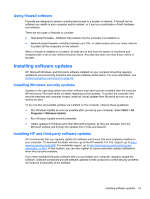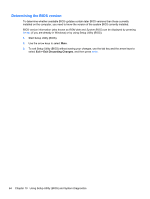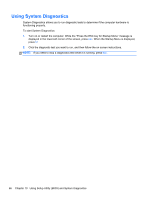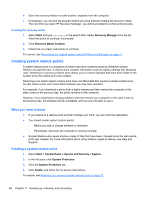HP ENVY Spectre XT Ultrabook 13-2050nr User Guide - Windows 7 - Page 74
Determining the BIOS version, Exit Discarding Changes
 |
View all HP ENVY Spectre XT Ultrabook 13-2050nr manuals
Add to My Manuals
Save this manual to your list of manuals |
Page 74 highlights
Determining the BIOS version To determine whether available BIOS updates contain later BIOS versions than those currently installed on the computer, you need to know the version of the system BIOS currently installed. BIOS version information (also known as ROM date and System BIOS) can be displayed by pressing fn+esc (if you are already in Windows) or by using Setup Utility (BIOS). 1. Start Setup Utility (BIOS). 2. Use the arrow keys to select Main. 3. To exit Setup Utility (BIOS) without saving your changes, use the tab key and the arrow keys to select Exit > Exit Discarding Changes, and then press enter. 64 Chapter 10 Using Setup Utility (BIOS) and System Diagnostics

Determining the BIOS version
To determine whether available BIOS updates contain later BIOS versions than those currently
installed on the computer, you need to know the version of the system BIOS currently installed.
BIOS version information (also known as
ROM date
and
System BIOS
) can be displayed by pressing
fn
+
esc
(if you are already in Windows) or by using Setup Utility (BIOS).
1.
Start Setup Utility (BIOS).
2.
Use the arrow keys to select
Main
.
3.
To exit Setup Utility (BIOS) without saving your changes, use the tab key and the arrow keys to
select
Exit
>
Exit Discarding Changes
, and then press
enter
.
64
Chapter 10
Using Setup Utility (BIOS) and System Diagnostics