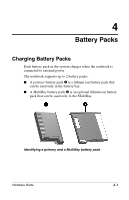HP Evo Notebook n620c Compaq Evo Notebook N620c Series Hardware Guide - Page 46
Disabling the Numeric Keypad, Using Numeric Keypad Keys as Standard Keys, Press and hold
 |
View all HP Evo Notebook n620c manuals
Add to My Manuals
Save this manual to your list of manuals |
Page 46 highlights
Pointing Devices and Keyboard Identifying embedded numeric keypad components ✎ The numeric keypad cannot be enabled while an optional external keyboard or keypad is connected to the notebook. Disabling the Numeric Keypad To disable the numeric keypad and return the keys to their standard keyboard functions, press Fn+num lk a second time. Using Numeric Keypad Keys as Standard Keys To use the numeric keypad keys temporarily as standard keys while the numeric keypad is enabled: ■ Press and hold Fn to type in lowercase. ■ Press and hold Fn+shift to type in uppercase. When the Fn key is released, the numeric keypad functions return. 3-14 Hardware Guide

3–14
Hardware Guide
Pointing Devices and Keyboard
Identifying embedded numeric keypad components
✎
The numeric keypad cannot be enabled while an optional
external keyboard or keypad is connected to the notebook.
Disabling the Numeric Keypad
To disable the numeric keypad and return the keys to their
standard keyboard functions, press
Fn+num lk
a second time.
Using Numeric Keypad Keys as Standard Keys
To use the numeric keypad keys temporarily as standard keys
while the numeric keypad is enabled:
■
Press and hold
Fn
to type in lowercase.
■
Press and hold
Fn+shift
to type in uppercase.
When the
Fn
key is released, the numeric keypad functions return.