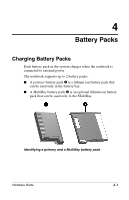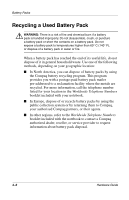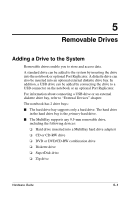HP Evo Notebook n620c Compaq Evo Notebook N620c Series Hardware Guide - Page 51
Using a New Battery Pack
 |
View all HP Evo Notebook n620c manuals
Add to My Manuals
Save this manual to your list of manuals |
Page 51 highlights
Battery Packs Multiple battery packs in the system charge and discharge in a preset sequence determined by location. ■ Charge sequence: 1. Notebook battery bay 2. Notebook MultiBay ■ Discharge sequence: 1. Notebook MultiBay 2. Notebook battery bay Using a New Battery Pack Fully charge the battery pack in the notebook battery bay or the notebook MultiBay while the notebook is connected to an external power source or docked in a Port Replicator. Although you can use a new battery pack that has been fully charged to run the notebook, battery charge displays are more accurate after calibration. For calibration instructions, refer on this CD to the Software Guide, "Calibrating a Battery Pack" in the "Power" chapter. 4-2 Hardware Guide

4–2
Hardware Guide
Battery Packs
Multiple battery packs in the system charge and discharge in a
preset sequence determined by location.
■
Charge sequence:
1.
Notebook battery bay
2.
Notebook MultiBay
■
Discharge sequence:
1.
Notebook MultiBay
2.
Notebook battery bay
Using a New Battery Pack
Fully charge the battery pack in the notebook battery bay or the
notebook MultiBay while the notebook is connected to an
external power source or docked in a Port Replicator.
Although you can use a new battery pack that has been fully
charged to run the notebook, battery charge displays are more
accurate after calibration. For calibration instructions, refer on
this CD to the
Software Guide,
“Calibrating a Battery Pack” in
the “Power” chapter.