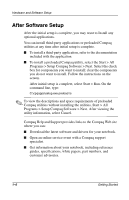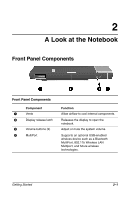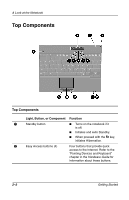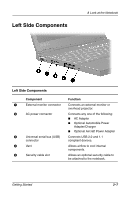HP Evo n410c Compaq Evo Notebook 410c Series Getting Started - Page 12
Top Components, Light, Button, Function
 |
View all HP Evo n410c manuals
Add to My Manuals
Save this manual to your list of manuals |
Page 12 highlights
A Look at the Notebook Top Components Top Components Light, Button, or Component Function 1 Standby button I Turns on the notebook if it is off. I Initiates and exits Standby. I When pressed with the Fn key, initiates Hibernation. 2 Easy Access buttons (4) Four buttons that provide quick access to the Internet. Refer to the "Pointing Devices and Keyboard" chapter in the Hardware Guide for information about these buttons. 2-2 Getting Started
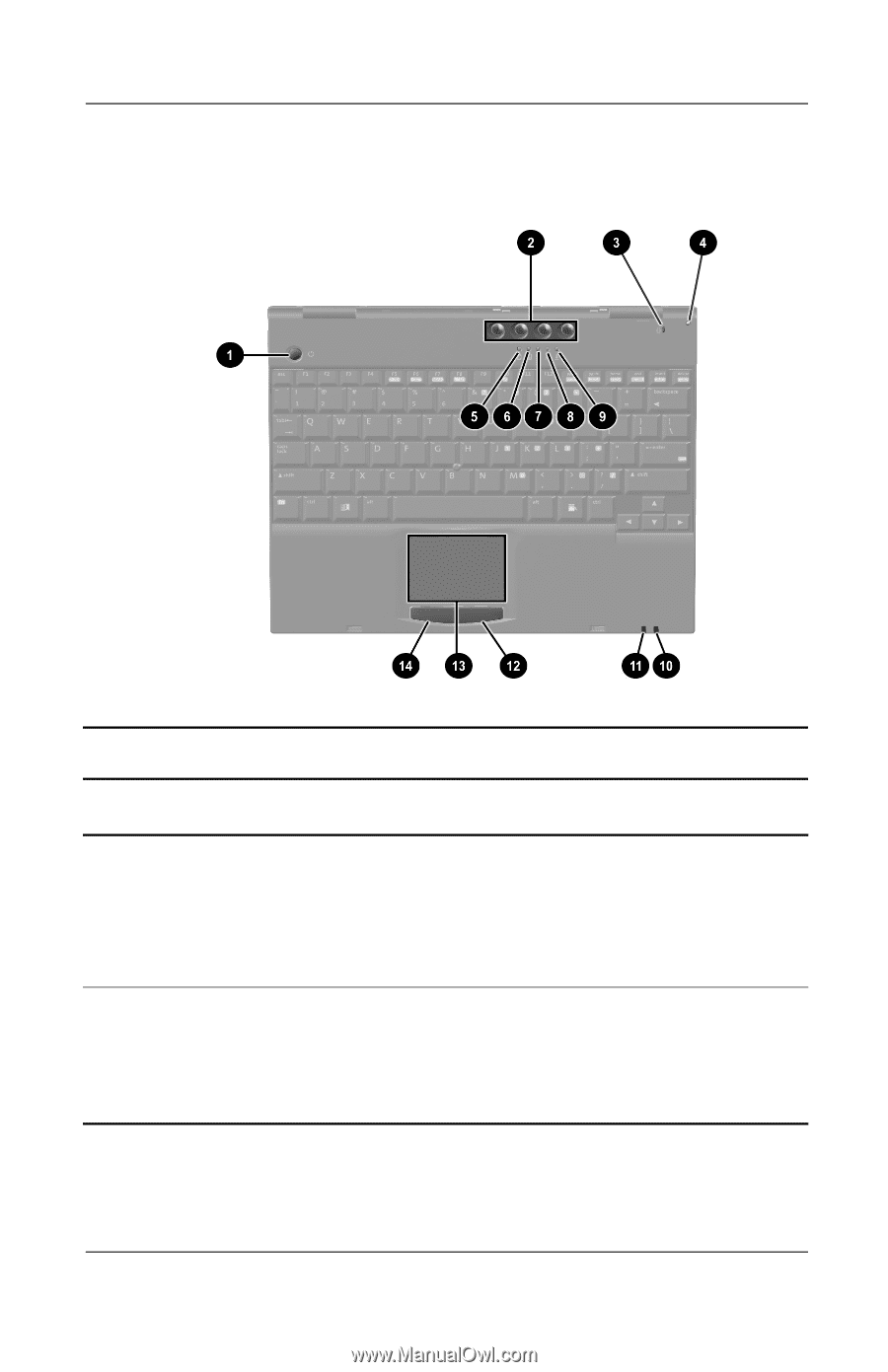
2–2
Getting Started
A Look at the Notebook
Top Components
Top Components
Light, Button, or Component
Function
1
Standby button
■
Turns on the notebook if it
is off.
■
Initiates and exits Standby.
■
When pressed with the
Fn
key,
initiates Hibernation.
2
Easy Access buttons (4)
Four buttons that provide quick
access to the Internet. Refer to the
“Pointing Devices and Keyboard”
chapter in the
Hardware Guide
for
information about these buttons.