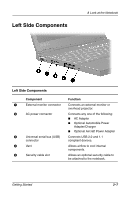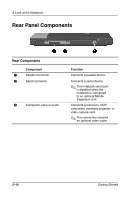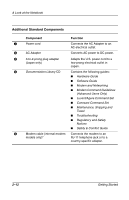HP Evo n410c Compaq Evo Notebook 410c Series Getting Started - Page 18
Bottom Components
 |
View all HP Evo n410c manuals
Add to My Manuals
Save this manual to your list of manuals |
Page 18 highlights
A Look at the Notebook Bottom Components Bottom Components Component 1 External battery release latches (2) 2 Expansion connector 3 Serial number 4 Primary battery release latches (2) 5 ROM Access Door 2-8 Function Release the optional external battery pack. Connects the notebook to an optional Mobile Expansion Unit. Identifies the notebook; needed when you call Compaq customer support. Release the primary battery pack from the primary battery bay. ✎ Do not open or remove. This door is for factory use only. Getting Started
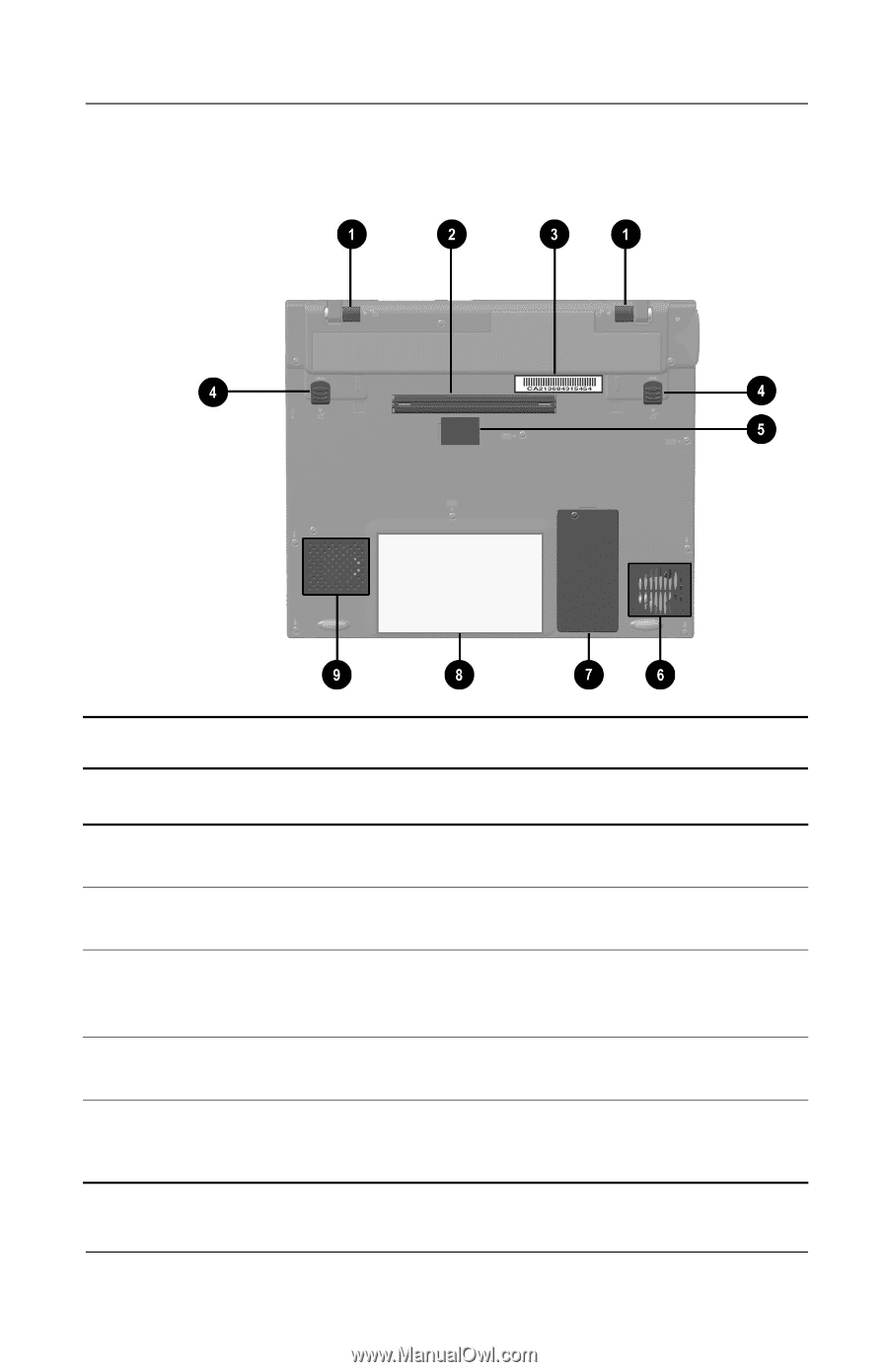
2–8
Getting Started
A Look at the Notebook
Bottom Components
Bottom Components
Component
Function
1
External battery release
latches (2)
Release the optional external
battery pack.
2
Expansion connector
Connects the notebook to an
optional Mobile Expansion Unit.
3
Serial number
Identifies the notebook; needed
when you call Compaq customer
support.
4
Primary battery release
latches (2)
Release the primary battery pack
from the primary battery bay.
5
ROM Access Door
✎
Do not open or remove.
This door is for factory use
only.