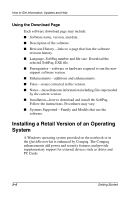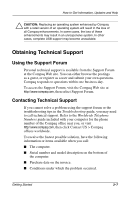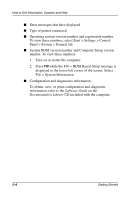HP Evo n410c Compaq Evo Notebook 410c Series Getting Started - Page 34
Modem and Networking, Modem Command Guidelines, Advanced Users Only, QuickRestore
 |
View all HP Evo n410c manuals
Add to My Manuals
Save this manual to your list of manuals |
Page 34 highlights
Index L latches, battery release 2-8 left side components 2-7 lights battery 2-3 caps lock 2-3 drive light 2-3 num lock 2-3 power/standby 2-3 scroll lock 2-3 Lucent/Agere Command Set 2-12 M memory compartment cover 2-9 microphone, external (optional) jack 2-5 microphone, internal 2-3 modem adapter 2-13 cable 2-12 Modem and Networking 2-12 Modem Command Guidelines (Advanced Users Only) 2-12 MultiBay light 2-3 MultiPort location 2-1 N network cable 2-13 num lock light 2-3 O operating system, installing retail version of 3-6 optional applications, installing 1-6 P parallel connector location 2-10 PC Card eject button 2-5 slot 2-5 port, infrared 2-6 power components cord 2-12 switch 2-5 power/suspend light 2-3 preinstalled software 2-13 Product Key 1-1 Q QuickRestore 2-13 R rear panel components 2-10 Regulatory and Safety Notices 2-12, 3-1 release latches, battery 2-8 right side components 2-5 RJ-11 jack 2-6 RJ-45 jack 2-6 ROM access door 2-8 ROM. See system ROM (Read Only Memory) RomPaq 3-4 Getting Started Index-3