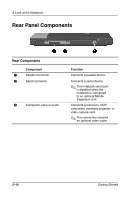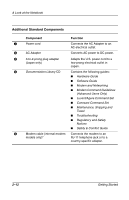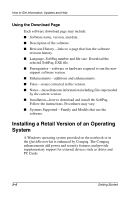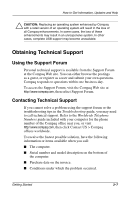HP Evo n410c Compaq Evo Notebook 410c Series Getting Started - Page 25
Viewing Guides on the CD, Subscribing to the Compaq Support Software CD, Documentation Library
 |
View all HP Evo n410c manuals
Add to My Manuals
Save this manual to your list of manuals |
Page 25 highlights
How to Get Information, Updates and Help Viewing Guides on the CD To view a guide: 1. Insert the Documentation Library CD into the CD drive. ❏ When autorun is enabled, the Documentation Library menu will appear on the screen (this may take a few seconds). If autorun is enabled, go to step 2. ❏ If autorun is disabled, select Start > Run, then type: X:\CompaqPortable.exe (where X is your CD drive designation) and select the OK button. 2. Select the guide you want to read from the Documentation Library menu. 3. If prompted, accept the Adobe Acrobat Reader license agreement or install Acrobat Reader by following the instructions on the screen. Subscribing to the Compaq Support Software CD The Compaq Support Software CD provides the latest Compaq software and instructions for installing and using it. The CD includes such software as device drivers, ROM updates, and utilities. 3-2 Getting Started