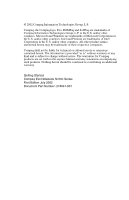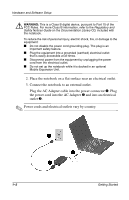HP Evo n410c Compaq Evo Notebook 410c Series Getting Started - Page 3
Contents
 |
View all HP Evo n410c manuals
Add to My Manuals
Save this manual to your list of manuals |
Page 3 highlights
Contents 1 Hardware and Software Setup Setting Up the Hardware 1-1 Setting Up the Software 1-5 After Software Setup 1-6 2 A Look at the Notebook Front Panel Components 2-1 Top Components 2-2 Right Side Components 2-5 Left Side Components 2-7 Bottom Components 2-8 Rear Panel Components 2-10 Additional Standard Components 2-11 3 How to Get Information, Updates and Help Using the Documentation Library CD 3-1 Viewing Guides on the CD 3-2 Subscribing to the Compaq Support Software CD . . 3-2 Preparing to Update Software 3-3 Downloading Software from the Internet 3-4 Downloading Support Software 3-5 Installing a Retail Version of an Operating System. . . . . 3-6 Obtaining Technical Support 3-7 Using the Support Forum 3-7 Contacting Technical Support 3-7 Index Getting Started iii