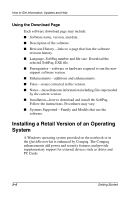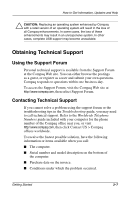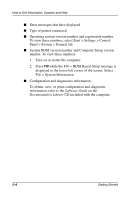HP Evo n410c Compaq Evo Notebook 410c Series Getting Started - Page 31
File > System Information., Software Guide, Documentation Library
 |
View all HP Evo n410c manuals
Add to My Manuals
Save this manual to your list of manuals |
Page 31 highlights
How to Get Information, Updates and Help I Error messages that have displayed. I Type of printer connected. I Operating system version number and registration number. To view these numbers, select Start > Settings > Control Panel > System > General tab. I System ROM version number and Computer Setup version number. To view these numbers: 1. Turn on or restart the computer. 2. Press F10 while the F10 = ROM Based Setup message is displayed in the lower-left corner of the screen. Select File > System Information. I Configuration and diagnostics information. To obtain, save, or print configuration and diagnostic information, refer to the Software Guide on the Documentation Library CD included with the computer. 3-8 Getting Started

3–8
Getting Started
How to Get Information, Updates and Help
■
Error messages that have displayed.
■
Type of printer connected.
■
Operating system version number and registration number.
To view these numbers, select Start > Settings > Control
Panel > System > General tab.
■
System ROM version number and Computer Setup version
number. To view these numbers:
1.
Turn on or restart the computer.
2.
Press
F10
while the F10 = ROM Based Setup message is
displayed in the lower-left corner of the screen. Select
File > System Information.
■
Configuration and diagnostics information.
To obtain, save, or print configuration and diagnostic
information, refer to the
Software Guide
on the
Documentation Library
CD included with the computer.