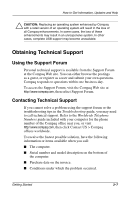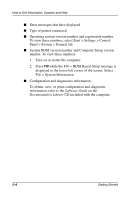HP Evo n410c Compaq Evo Notebook 410c Series Getting Started - Page 35
Safety & Comfort Guide, QuickRestore, See also, Software Guide, Compaq, Support Software CD
 |
View all HP Evo n410c manuals
Add to My Manuals
Save this manual to your list of manuals |
Page 35 highlights
Index S Safety & Comfort Guide 2-12, 3-1 scroll lock light 2-3 security cable slot 2-7 serial connector location 2-10 serial number 2-8 setup procedures hardware 1-1 software 1-5 SoftPaq 3-4 software operating system, installing retail version of 3-6 QuickRestore 2-13 setup 1-5 See also software updates 3-6 Software Guide 2-12 software updates CPQFlash file 3-4 determining current version of KBC ROM 3-5 determining current version of system ROM 3-5 identifying software packages 3-4 RomPaq 3-4 SoftPaq 3-4 summary of procedures 3-3 updating KBC ROM from Internet 3-4 updating system ROM from Internet 3-4 See also software speaker, internal 2-9 Standby button 2-2 stereo speaker/headphone jack 2-5 system ROM (Read Only Memory) defined 3-4 determining current version of 3-5 T Technical Support calls 3-7 Technical Support checklist 3-7 telephone numbers for ordering Compaq Support Software CD 3-3 3-to-2-prong plug adapter 2-12 top components 2-2 TouchPad 2-4 Troubleshooting guide 2-12 U USB (universal serial bus) connector 2-7 Index-4 Getting Started