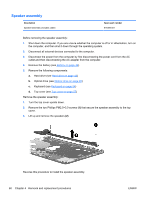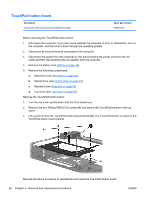HP G72-b66US HP G72 Notebook PC - Maintenance and Service Guide - Page 74
Reverse the above procedure to install the modem module, and be sure that the connector on
 |
View all HP G72-b66US manuals
Add to My Manuals
Save this manual to your list of manuals |
Page 74 highlights
Reverse the above procedure to install the modem module, and be sure that the connector on the bottom of the modem module connects firmly into the system board. 64 Chapter 4 Removal and replacement procedures ENWW

Reverse the above procedure to install the modem module, and be sure that the connector on the
bottom of the modem module connects firmly into the system board.
64
Chapter 4
Removal and replacement procedures
ENWW