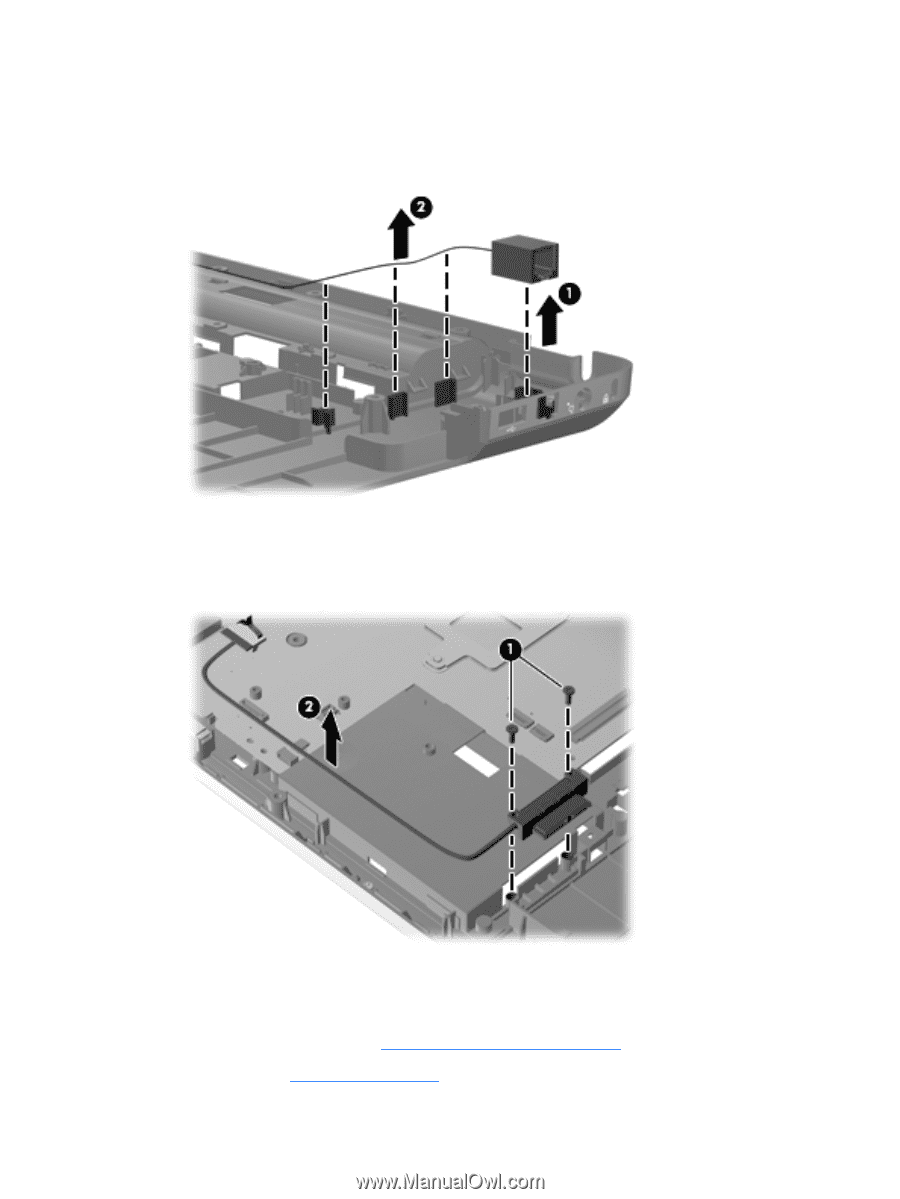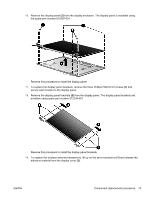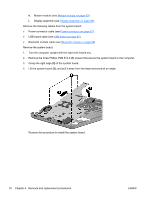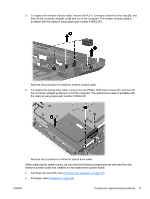HP G72-b66US HP G72 Notebook PC - Maintenance and Service Guide - Page 87
When replacing the system board, be sure that the following components are removed from - fan replacement
 |
View all HP G72-b66US manuals
Add to My Manuals
Save this manual to your list of manuals |
Page 87 highlights
5. To replace the modem module cable, remove the RJ-11 connector cable from the clips (1), and then lift the connector straight up (2) and out of the computer. The modem module cable is available with the cable kit using spare part number 616502-001. Reverse this procedure to install the modem module cable. 6. To replace the optical drive cable, remove the two Phillips PM2.0x6.0 screws (1), and then lift the connector straight up (2) and out of the computer. The optical drive cable is available with the cable kit using spare part number 616502-001. Reverse this procedure to install the optical drive cable. When replacing the system board, be sure that the following components are removed from the defective system board and installed on the replacement system board: ● Fan/heat sink assembly (see Fan/heat sink assembly on page 79) ● Processor (see Processor on page 83) ENWW Component replacement procedures 77