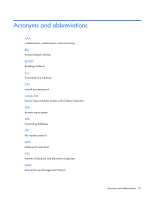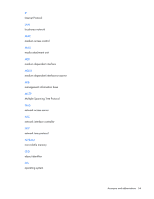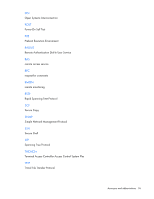HP GbE2c HP GbE2c Ethernet Blade Switch for c-Class BladeSystem User Guide - Page 50
connecting more than one port to another switch or
 |
UPC - 808736802215
View all HP GbE2c manuals
Add to My Manuals
Save this manual to your list of manuals |
Page 50 highlights
• The switch IP address is not configured or correct. • From the serial console interface, be sure that the switch IP address is configured and valid on the network. • Use the correct IP address to establish the SSH connection with the switch. • The setting allowing access to the switch using the SSH interface is disabled. • From the serial console interface, be sure that the SSH interface is enabled and all the settings are configured correctly. • The management network address/mask (if used) does not contain the IP address of the management station. From the serial console interface, be sure that the management network address/mask contains the IP address of the management station. Cannot connect to the switch SNMP interface Action: • The switch IP address is not configured or correct. • From the serial console interface, be sure that the switch IP address is configured and valid on the network. • Use the correct IP address to establish the SNMP connection with the switch. • The management network address/mask (if used) does not contain the IP address of the management station. From the serial console interface, be sure that the management network address/mask contains the IP address of the management station. The port activity LEDs continuously indicate activity after connecting more than one port to another switch or destination device Action: Because there are multiple links across this device and the destination device, they form loops, which cause broadcast storms. Enable STP for multiple links. This setting prevents loops and maintains standby links for resilience in case of primary link failure. Cannot connect to the switch remotely using the Web interface Action: • The switch IP address is not configured or correct. • From the serial console interface, be sure that the switch IP address is configured and valid on the network. • Use the correct IP address to establish the Web connection with the switch. • Access to the switch using the Web interface is disabled. From the serial console interface, be sure that the Web interface is enabled. • The Proxy server settings are configured on the Internet browser and the proxy server does not know the switch IP address. Disable the manual proxy settings on the Web browser and let it automatically find Web servers using the IP address. Troubleshooting 50