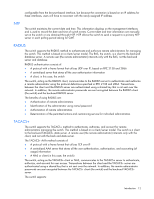HP GbE2c HP GbE2c Ethernet Blade Switch for c-Class BladeSystem User Guide - Page 7
as HP OpenView. - jumbo frames
 |
UPC - 808736802215
View all HP GbE2c manuals
Add to My Manuals
Save this manual to your list of manuals |
Page 7 highlights
• Fully supported on the HP c-Class BladeSystem server blade enclosure and infrastructure compatible with any combination of HP c-Class BladeSystem server blades • Ability to replace an existing switch without having to power down the server blades or the server blade enclosure • Pre-configured for immediate use with the HP c-Class BladeSystem server blade enclosure • System security including SSH, SCP, 255 port-based IEEE 802.1Q tagged VLANs per switch, RADIUS user authentication and authorization, or TACACS+ AAA • An extensive list of industry standard protocol support, compatible with widely-used networking components • 9K jumbo frames that improve performance by increasing application throughput and decreasing server processor utilization • Robust configuration and management from any switch port using the included browser-based and scriptable command line user interfaces • Support for Telnet, SNMP, SCP, FTP, and TFTP file transfer, human read/write configuration file, XModem, and an extensive list of MIB objects further enhance the management capabilities • Fully redundant end-to-end architecture maximizing server availability from the network • Support for IGMP snooping for multicasting • Support for UFD for network path resiliency. It works in conjunction with NIC teaming functionality that is supported on the blade servers. This feature tracks the link state on uplink ports. When an uplink port goes down or is in STP blocking state, this feature will enable the switch to auto disable the downlinks which are connected to the blade server NICs. This enables NIC teaming software to detect link failure on the primary NIC port and fail over to the secondary NIC in the team. As a result, the secondary path is enabled for continued blade server access. When used in conjunction with UFD, NIC teams on the blade server must be configured for switch redundancy. That is, the team will span ports on both Switch 1 and Switch 2. See the HP network adapter teaming: load balancing in ProLiant servers running Microsoft Windows operating systems white paper for additional information. To locate this white paper: a. Go to the HP website (http://www.hp.com/support). b. Enter "nic" in the product search box. c. A product list displays. Select one of the NIC products. d. Select the "Manuals" link to display the documentation list. This white paper will be under the "White papers" category. • RMON feature, which allows network devices to exchange network monitoring data. RMON performs these major functions: • Gathers cumulative statistics for Ethernet interfaces • Tracks a history of statistics for Ethernet interfaces • Creates and triggers alarms for user-defined events • An administrator can define end user accounts that permit limited access to the switch. The switch requires username/password authentication for end users. • Fast Uplink Convergence that enables the switch to quickly recover from the failure of the primary link or trunk group in a Layer 2 network using Spanning Tree Protocol. • Support for SSH version 2. SSH is a protocol that enables remote administrators to log securely into the switch over a network to execute management commands. • Switch software provides SNMP support for access through any network management software, such as HP OpenView. • Support for HTTP software upgrade using the BBI. FTP or TFTP server is not required to perform a software upgrade. Introduction 7