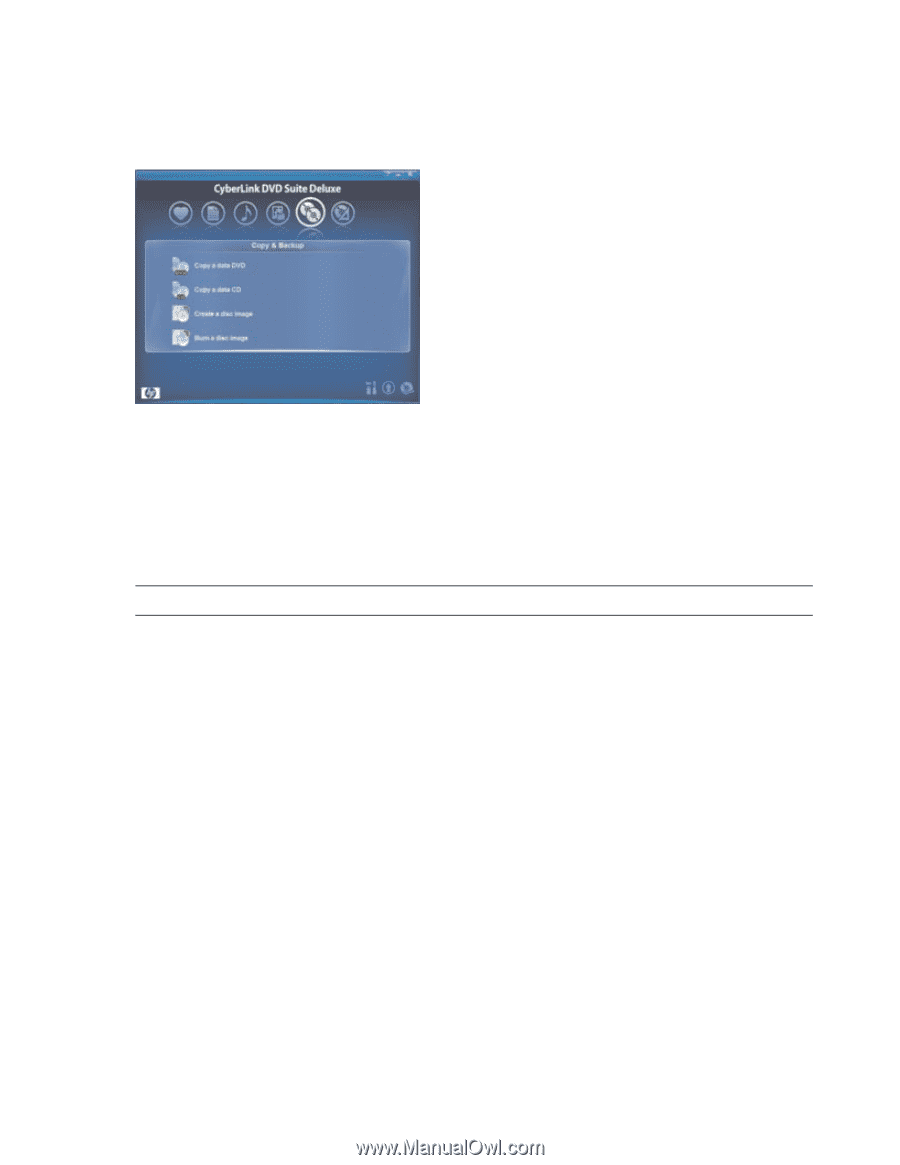HP IQ804t Getting Started Guide - Page 48
Creating an optical disc of your photos, HP TouchSmart Music, Selecting a music library
 |
UPC - 734846101330
View all HP IQ804t manuals
Add to My Manuals
Save this manual to your list of manuals |
Page 48 highlights
Creating an optical disc of your photos For information about how to create CDs or DVDs of your photos, tap the Windows Vista start button, All Programs, CyberLink DVD Suite, and then select the icon to start the recording program. Select a task in the list. When the program opens, tap the Help menu, and then tap Help for more information about recording an optical disc of your photos. HP TouchSmart Music With HP TouchSmart Music, you can quickly browse your music collection by album, artist, genre, song, or playlist. Play CDs, view song titles and album art, and create playlists that you can edit and save to play later. Browse your albums in Tile View or Fan View by pressing and sliding your finger across the album images, and then tapping an album to select it. HP TouchSmart Music supports the following music file formats: .mp3, .wma, .wav, .aac, .m4p, and .m4a. NOTE: You must install iTunes for HP TouchSmart to support .m4p and .m4a file formats. Selecting a music library Use Windows Media Player or iTunes (downloaded separately) to add songs to your music library. HP TouchSmart can play music from only one music library at a time. The default setting is Windows Media Player. If you want to use your iTunes library, open the TouchSmart Music window, tap Settings, select Use HP TouchSmart Media library or Use my iTunes library, and then select Save. For more information about adding music files to your music libraries, see the Help menus in the iTunes and Windows Media Player programs. 42 Getting Started