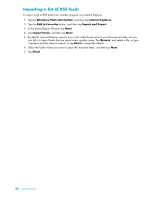HP IQ804t Getting Started Guide - Page 62
HP TouchSmart Weather, Displaying the temperature and forecast for a city, HP TouchSmart Clock
 |
UPC - 734846101330
View all HP IQ804t manuals
Add to My Manuals
Save this manual to your list of manuals |
Page 62 highlights
HP TouchSmart Weather Select models only HP TouchSmart has a link to a two-day weather forecast. NOTE: The Weather feature is not available in all countries/regions. Displaying the temperature and forecast for a city 1 Open HP TouchSmart, and select the Weather tile. 2 Tap the Settings button. 3 Tap in the Set Location box, and then use your keyboard or the onscreen keyboard to enter a city, state, ZIP or postal code. 4 Tap the Search button. Your city appears in the Select Your City box. 5 Select Fahrenheit or Celsius. 6 Tap OK to confirm the settings. 7 Tap the House icon to return to the HP TouchSmart homepage. HP TouchSmart Clock You can personalize your TouchSmart clock to show the time for three different time zones. From the HP TouchSmart homepage, view the three clocks in the large Clock tile or view the main clock in the smaller Clock tile. 56 Getting Started