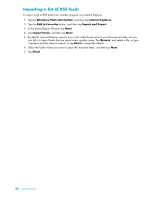HP IQ804t Getting Started Guide - Page 64
Importing a list of RSS feeds, Windows Vista start button, Internet Explorer, Add to Favorites
 |
UPC - 734846101330
View all HP IQ804t manuals
Add to My Manuals
Save this manual to your list of manuals |
Page 64 highlights
Importing a list of RSS feeds To import a list of RSS feeds from another program into Internet Explorer: 1 Tap the Windows Vista start button, and then tap Internet Explorer. 2 Tap the Add to Favorites button, and then tap Import and Export. 3 In the Import/Export Wizard, tap Next. 4 Tap Import Feeds, and then tap Next. 5 By default, Internet Explorer imports from a file called Feeds.opml in your Documents folder, but you can tell it to import feeds that are saved under another name. Tap Browse, and select a file, or type a location and file name to import, or tap Next to accept the default. 6 Select the folder where you want to place the imported feeds, and then tap Next. 7 Tap Finish. 58 Getting Started

58
Getting Started
Importing a list of RSS feeds
To import a list of RSS feeds from another program into Internet Explorer:
1
Tap the
Windows Vista start button
, and then tap
Internet Explorer
.
2
Tap the
Add to Favorites
button, and then tap
Import and Export
.
3
In the Import/Export Wizard, tap
Next
.
4
Tap
Import Feeds
, and then tap
Next
.
5
By default, Internet Explorer imports from a file called Feeds.opml in your Documents folder, but you
can tell it to import feeds that are saved under another name. Tap
Browse
, and select a file, or type
a location and file name to import, or tap
Next
to accept the default.
6
Select the folder where you want to place the imported feeds, and then tap
Next
.
7
Tap
Finish
.