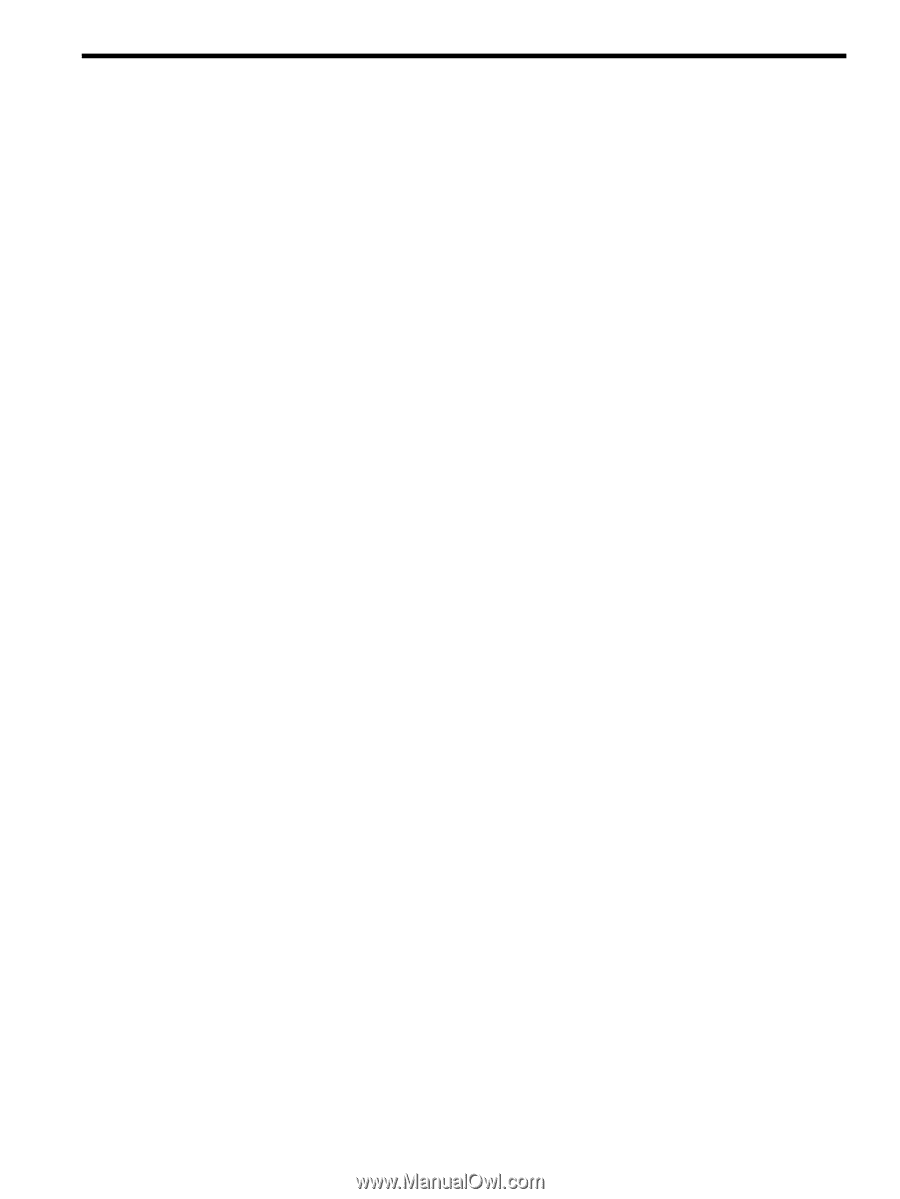Table of Contents
1 Product overview
.............................................................................................................
7
VCRM
.....................................................................................................................................................
7
VCA
........................................................................................................................................................
7
HP SIM integration
.................................................................................................................................
7
Basic functions of VCRM and VCA
........................................................................................................
8
VCRM
................................................................................................................................................
8
VCA
...................................................................................................................................................
9
HP SIM
....................................................................................................................................................
9
Security considerations
...........................................................................................................................
9
2 Migrating Version Control to the System Management Homepage
.......................
11
Migrating Version Control with ProLiant Support Pack 7.1 and earlier
..............................................
11
Migrating Version Control with ProLiant Support Pack 7.2 and later
.................................................
11
Migrating the VCA and the VCRM from Management HTTP Server to SMH to use operating
system authentication
......................................................................................................................
11
3 Obtaining the software
...............................................................................................
15
Obtaining HP SIM, VCA, and VCRM
..................................................................................................
15
VCA
.................................................................................................................................................
15
VCRM
..............................................................................................................................................
15
HP SIM
.............................................................................................................................................
15
4 Installing the VCA remotely using the HP Remote Deployment Utility
....................
17
Pre-configuring the VCA for Windows using the HP Remote Deployment Utility
............................
17
5 Installing the VCA on Windows operating systems
.................................................
19
VCA for Windows requirements
..........................................................................................................
19
System requirements
.......................................................................................................................
19
Supported hardware and software
............................................................................................
19
Client requirements
.........................................................................................................................
20
Hardware and software
.............................................................................................................
20
Installation overview
............................................................................................................................
20
Installing the VCA for Windows
.....................................................................................................
20
Configuring the VCA
.................................................................................................................
21
Installing the VCA for Windows silently
.............................................................................................
21
Installing silently using the CLI
......................................................................................................
21
6 Installing the VCA using the Linux Deployment Utility
..............................................
23
Pre-configuring the VCA component
...................................................................................................
23
Installing the VCA as a single component
............................................................................................
23
Installing the VCA without pre-configuration
.....................................................................................
24
7 Installing the VCA on Linux operating systems
.........................................................
25
VCA for Linux requirements
................................................................................................................
25
System requirements
.......................................................................................................................
25
Supported hardware and software
............................................................................................
25
Table of Contents
5