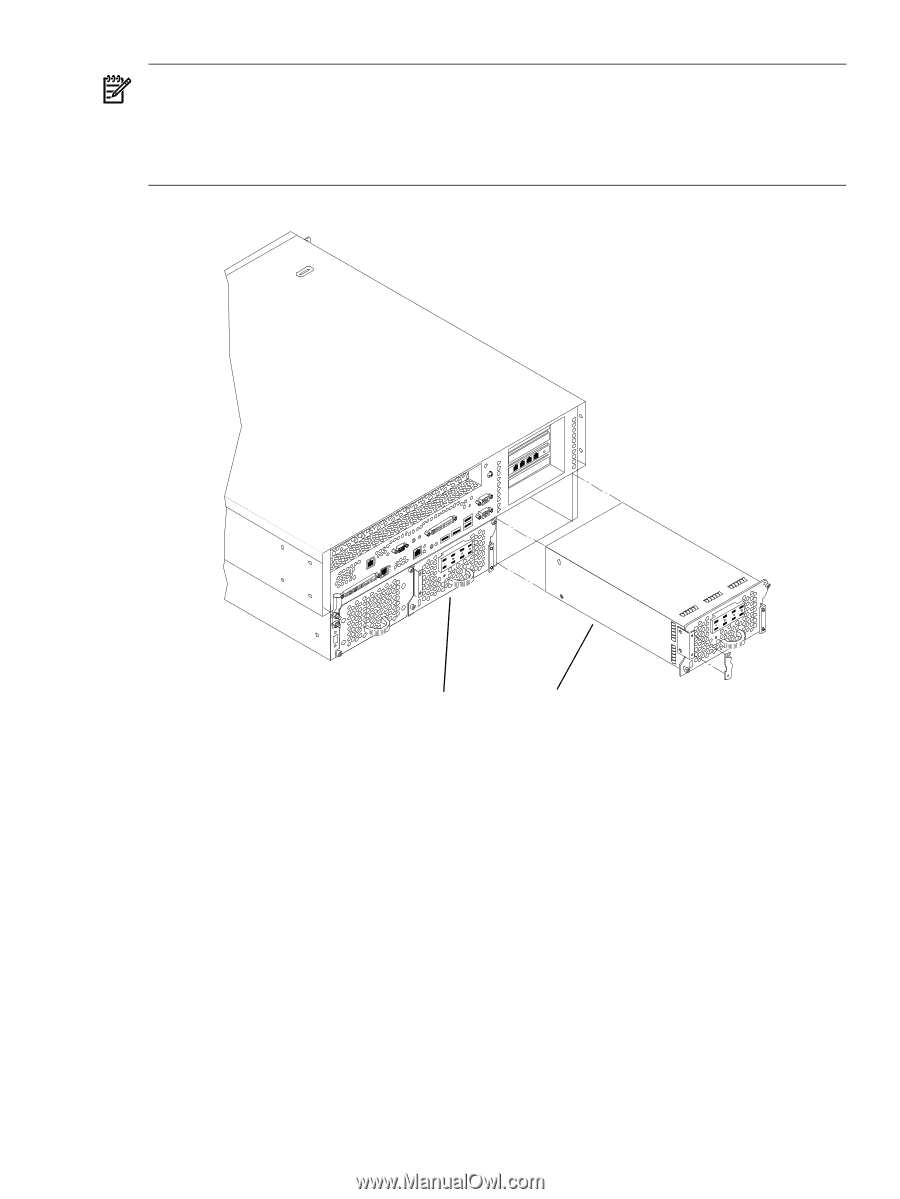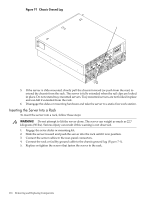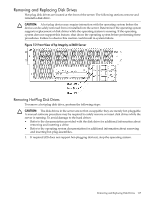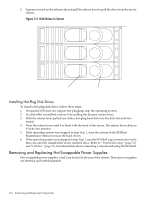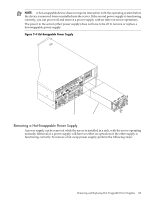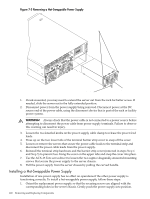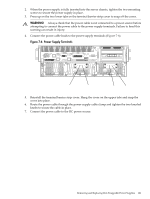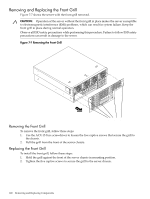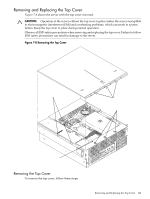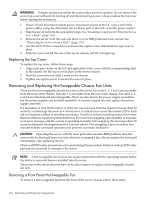HP Integrity cx2600 HP Integrity cx2600 Operations and Maintenance Guide - Page 119
Removing a Hot-Swappable Power Supply
 |
View all HP Integrity cx2600 manuals
Add to My Manuals
Save this manual to your list of manuals |
Page 119 highlights
NOTE: A hot-swappable device does not require interaction with the operating system before the device is removed from or installed into the server. If the second power supply is functioning correctly, you can power off and remove a power supply with no effect on server operations. The power to the server (other power supply) does not have to be off to remove or replace a hot-swappable power supply. Figure 7-4 Hot-Swappable Power Supply chaspsxtnd Power Supply 1 Power Supply 2 Removing a Hot-Swappable Power Supply A power supply can be removed while the server is installed in a rack, with the server operating normally. Removal of a power supply will have no effect on operations if the other supply is functioning correctly. To remove a hot-swap power supply, perform the following steps: Removing and Replacing Hot-Swappable Power Supplies 119