HP Integrity rx5670 Windows Integrity nPartition Guide
HP Integrity rx5670 Manual
 |
View all HP Integrity rx5670 manuals
Add to My Manuals
Save this manual to your list of manuals |
HP Integrity rx5670 manual content summary:
- HP Integrity rx5670 | Windows Integrity nPartition Guide - Page 1
nPartition Guide HP Integrity Servers with Microsoft® Windows® Server 2003 Manufacturing Part Number: 5991-3684 September 2006 © Copyright 2006 Hewlett-Packard Development Company, L.P. All rights reserved. - HP Integrity rx5670 | Windows Integrity nPartition Guide - Page 2
in this document is provided "as is" without warranty of any kind and is subject to change without notice. The warranties for HP products are set forth in the express limited warranty statements accompanying such products. Nothing herein should be construed as constituting an additional warranty - HP Integrity rx5670 | Windows Integrity nPartition Guide - Page 3
25 Controlling the management station remotely 25 Remote Control 25 Terminal Services 25 Remote Desktop 26 Telnet 26 Performing nPartition management tasks 27 first nPartition in a server complex 28 Creating a Genesis Partition for a server complex 29 Creating additional nPartitions in - HP Integrity rx5670 | Windows Integrity nPartition Guide - Page 4
40 Configuring for secure WBEM communications 40 Upgrading service packs later (after installation 41 3. Using Partition Configure boot-time system tests 64 Boot Windows Server 2003 65 Boot over a network 66 Shut down Windows Server 2003 68 Reboot and reset 69 Reboot for reconfiguration - HP Integrity rx5670 | Windows Integrity nPartition Guide - Page 5
Mapper service with HTTPS connection 142 Verify WMI nPartition Provider registration 143 Verify WMI nPartition Provider operation 145 Operational problems 147 All commands: ordinal not found 147 All commands: required data unavailable or locked 147 Fruled: LED error messages (mid-range servers - HP Integrity rx5670 | Windows Integrity nPartition Guide - Page 6
configuration data (SCCD) . . 148 Parremove: shutdown and reset instructions 149 Parstatus -c -V: apparent incorrect output 149 Parstatus -p -V: to get read lock error 150 Using WMIOP.EXE to pinpoint problems 151 Error messages and corrective actions 153 nPartition commands messages 153 - HP Integrity rx5670 | Windows Integrity nPartition Guide - Page 7
1 Introduction A cell-based HP Integrity server (such as the rx7620 or rx7640, the rx8620 or rx8640, or Superdome) can be configured either as a single system or partitioned into several independent systems. - HP Integrity rx5670 | Windows Integrity nPartition Guide - Page 8
Introduction executes its own operating system image. This chapter introduces node partitions (nPartitions) on cell-based HP Integrity servers running Microsoft® Windows® Server 2003 and the tools to manage them. 8 Chapter 1 - HP Integrity rx5670 | Windows Integrity nPartition Guide - Page 9
nPartitions exist on the complex yet. To set up and configure the management station: Step 1. Establish a dedicated management station for your HP Integrity server. See "Setting up the management station" on page 25. Step 2. Install the nPartition tools. See "Install nPartition Commands bundle from - HP Integrity rx5670 | Windows Integrity nPartition Guide - Page 10
resource utilization, and protect operating environments from disruptive events. Partitioning continuum HP offers a continuum of services within the operating system. Resource partitions allow an OS instance to allocate resources between competing applications. Windows Server 2003 does not support - HP Integrity rx5670 | Windows Integrity nPartition Guide - Page 11
to know nPartitions Cell structure of nPartitions HP Integrity mid-range and high-end servers (rx7620/rx7640, rx8620/rx8640, and Superdome must have at least one core I/O card to support console services, booting, and management operations. Each nPartition has its own system boot interface, - HP Integrity rx5670 | Windows Integrity nPartition Guide - Page 12
the cell or as an absolute number of gigabytes. For nPartitions running Microsoft Windows, HP recommends assigning 100% CLM for each cell in the nPartition. However, when running other operating systems the appropriate CLM assignment will likely differ, depending on the nPartition configuration and - HP Integrity rx5670 | Windows Integrity nPartition Guide - Page 13
" represents the configurable aspects of a server complex. The Stable Complex Configuration Data contains complex-wide configuration details and the Partition Configuration Data contains details specific to the nPartition. See the HP System Partitions Guide for more information.) Chapter 1 13 - HP Integrity rx5670 | Windows Integrity nPartition Guide - Page 14
of the nPartition boot process. A processor on the core cell runs the nPartition system boot environment (EFI). The core cell hands off control to an operating system loader when the OS boot process is initiated. 14 Chapter 1 - HP Integrity rx5670 | Windows Integrity nPartition Guide - Page 15
Manager and EFI Shell commands Extensible Firmware Interface (EFI) provides support for nPartition management. The EFI interfaces are accessible from an has not booted an operating system. Management Processor (MP) menus Management processor menus provide a service interface that allows access - HP Integrity rx5670 | Windows Integrity nPartition Guide - Page 16
by HP. On cell-based servers, the management processor supports two of the communication paths defined by the IPMI specification: Block Transfer and IPMI over LAN. IPMI Block Transfer (IPMI BT) IPMI Block Transfer (IPMI BT) provides a communication path between the MP and the operating system - HP Integrity rx5670 | Windows Integrity nPartition Guide - Page 17
the server, the IPMI specification uses the MD5 algorithm (RFC1321) to encrypt the IPMI password and to authenticate both the server and over LAN You can run Partition Manager using IPMI over LAN in one of two ways: • If running Partition Manager on an nPartition: From the Tools menu, select the - HP Integrity rx5670 | Windows Integrity nPartition Guide - Page 18
management infrastructure standards and provides a way to combine data from various hardware and server complex. Partition Manager uses the nPartition commands for all other operations. The nPartition commands are also WBEM client applications. The nPartition commands for Windows are supported - HP Integrity rx5670 | Windows Integrity nPartition Guide - Page 19
Manager to validate server certificates. On a Windows system, the Partition Manager Trusted Certificate Store file resides in the %SystemDrive%\hp\sslshare directory. WBEM You can run Partition Manager with WBEM in one of two ways: • If running Partition Manager on an nPartition: Select the Switch - HP Integrity rx5670 | Windows Integrity nPartition Guide - Page 20
Introduction Management interface options • If running Partition Manager on another system (not an nPartition): Partition Manager automatically displays the Switch Complexes dialog. Running nPartition commands using WBEM To manage nPartitions remotely using WBEM, you must include two command-line - HP Integrity rx5670 | Windows Integrity nPartition Guide - Page 21
nPar tools onto an existing nPartition on the server, and then use them to manage the fewer components need to be installed manually when reinstall media is used). • Allows configuration of specific nPartitions to be and booted to Windows (or other OS supporting the nPar tools). • Requires nPar tools - HP Integrity rx5670 | Windows Integrity nPartition Guide - Page 22
IPMI are: • Does not allow configuration of specific nPartitions to be controlled by use of the remote WBEM connections (using SSL). For this reason, HP recommends that the network connection between the management station and automated, but a series of manual steps). • Requires the additional login - HP Integrity rx5670 | Windows Integrity nPartition Guide - Page 23
with full privileges are only able to modify the configuration of that nPartition. All other nPartition configurations are read-only for them. • HP SMH lets you grant read-only and read/write permissions to any OS group. Only Windows Administrators are automatically given full permissions. Other - HP Integrity rx5670 | Windows Integrity nPartition Guide - Page 24
Introduction Choosing a management mode • Next, you must specify a remote nPartition's hostname/IP address and an OS account and password that are used to login to that remote nPartition. Authorization issues associated with the remote via WBEM management mode include: • Authorization is based on - HP Integrity rx5670 | Windows Integrity nPartition Guide - Page 25
an HP Integrity server. The nPar tools can also be installed on, and run from, an nPartition on the server being managed. If your management station was provided by HP (for example, the PC-SMS management system supplied with Superdome servers), then all of the nPartition tools and support components - HP Integrity rx5670 | Windows Integrity nPartition Guide - Page 26
you are running Windows Server 2000 with Terminal Services, Windows Server 2003, or Windows XP on the management station and Windows Server 2003 or Windows XP on the remote terminal, you can take advantage of the remote desktop display feature provided by these operating systems. The Remote Desktop - HP Integrity rx5670 | Windows Integrity nPartition Guide - Page 27
on a single page from within Partition Manager. To access this information: Step 1. Open a web browser and enter the URL for the web server supporting the target system. Step 2. At the login page, enter a username and password and click Login to access the System Management Homepage (SMH). This - HP Integrity rx5670 | Windows Integrity nPartition Guide - Page 28
connections from cells to I/O chassis on HP Superdome servers. ID List product and serial numbers. HP recommends only specific sets of nPartition configurations. For nPartition configuration requirements and recommendations, see the chapter Planning nPartitions in the HP System Partitions Guide - HP Integrity rx5670 | Windows Integrity nPartition Guide - Page 29
complex. The complex must not have any nPartitions defined or all nPartitions must be shutdown for reconfig (inactive). Creating additional nPartitions in a server complex You can use one of two methods to create nPartitions in a complex where one or more nPartitions already are defined: Create - HP Integrity rx5670 | Windows Integrity nPartition Guide - Page 30
Introduction Performing nPartition management tasks Remove (delete) an nPartition: Shutdown all open applications on the target nPartition. Shutdown Windows on the target nPartition. Then, in the Partition Manager Hardware tab, select the desired nPartition and use a menu path of nPartition > Delete - HP Integrity rx5670 | Windows Integrity nPartition Guide - Page 31
. On HP Integrity mid-range servers, nPartition power on and power off also is supported, to manage power of all cells and I/O chassis assigned to the nPartition using a single command. Using the EFI Shell EFI Shell provides the following commands to support boot and reset operations: bcfg - HP Integrity rx5670 | Windows Integrity nPartition Guide - Page 32
down Windows and performs a shutdown for reconfig of the nPartition. The default behavior differs on HP Integrity Superdome servers and HP Integrity mid-range servers. On HP Integrity Superdome servers, shutdown /s causes all cells to be reset and nPartition reconfiguration to occur as needed. All - HP Integrity rx5670 | Windows Integrity nPartition Guide - Page 33
2 Installing nPartition Management Utilities Chapter 2 HP provides two utilities - nPartition Commands and Partition Manager - that enable you to manage nPartitions on cell-based servers such as HP Integrity rx7620, rx7640, rx8620, rx8640, or Superdome. You can install nPartition commands and - HP Integrity rx5670 | Windows Integrity nPartition Guide - Page 34
may be another HP Integrity server, a PC running a supported OS, or the HP SMS accompanying the Superdome. This chapter provides installation instructions for nPartition Commands and Partition Manager designed for the Microsoft Windows operating systems. Read the instructions carefully before you - HP Integrity rx5670 | Windows Integrity nPartition Guide - Page 35
Microsoft Windows XP, Windows Server 2000 with Service Pack 3, or Windows Server 2003, 32-bit Edition. This bundle is available on the Smart Setup CD. The latest version of this bundle is available at the HP Integrity support site (http://www.hp.com/support/itaniumservers). This bundle is not - HP Integrity rx5670 | Windows Integrity nPartition Guide - Page 36
will be used to remotely administer the target server, click on HP nPartition Commands Bundle for Windows XP or Windows Server 2000/2003. • If you are installing onto the target server itself, click on HP nPartition Commands Bundle for Windows Server 2003 on Itanium-based systems. Step 5. At the - HP Integrity rx5670 | Windows Integrity nPartition Guide - Page 37
Step 12. When the SMH installation finishes, click Next in the HP Servlet Container for SMH wizard screen. Then click Next two more times 13. Click Finish to complete the servlet container installation. Step 14. The HP Partition Manager installation starts next. When it finishes, press any key in the - HP Integrity rx5670 | Windows Integrity nPartition Guide - Page 38
a minute or more, depending on network distance between the management station and the server. NOTE The above example only works with the IPMI over LAN connection method. If following the procedure in the previous section. This way, if there is a problem, you will know if it exists in the Commands - HP Integrity rx5670 | Windows Integrity nPartition Guide - Page 39
command ran successfully. If possibly, verify that all server LED's are now off, by looking at the server. If these tests do not give the desired results, you can perform additional tests to help pinpoint the problem. See "Checking component installation and operation" on page 140. Chapter 2 39 - HP Integrity rx5670 | Windows Integrity nPartition Guide - Page 40
indicates the server certificate file currently configured for use by the CIM Server/WMI Mapper (on a Windows system, this entry is usually: %SystemDrive%\hp\sslshare\ JSP/Servlet Container by restarting the HP System Management Homepage service (SysMgmtHP), or by rebooting Windows. 40 Chapter 2 - HP Integrity rx5670 | Windows Integrity nPartition Guide - Page 41
nPartition components could affect operation. The following are known issues: • Windows XP Professional: Upgrading from Windows XP to Windows XP Service Pack 1 can overwrite a file replaced by the Q332207 hotfix with an older version. Reinstalling the hotfix corrects the problem. Chapter 2 41 - HP Integrity rx5670 | Windows Integrity nPartition Guide - Page 42
Installing nPartition Management Utilities Miscellaneous installation issues 42 Chapter 2 - HP Integrity rx5670 | Windows Integrity nPartition Guide - Page 43
administrators that gives you a convenient graphical user interface (GUI) for creating, configuring, and managing the nPartitions on your HP Integrity server. Partition Manager generates a graphical representation of all your system's hardware components, nPartitions, and available resources. 43 - HP Integrity rx5670 | Windows Integrity nPartition Guide - Page 44
detects and reports on several different kinds of configuration problems that can affect your server. Use Partition Manager to: • view the configuration , double-click on the HP System Management Homepage (SMH) icon. This icon is added to the desktop by the HP System Management Homepage installer. - HP Integrity rx5670 | Windows Integrity nPartition Guide - Page 45
Using Partition Manager Figure 3-1 After logging in, Partition Manager displays a high-level view of the cells and I/O chassis in the complex, and how they are currently configured into nPartitions (see Figure 3-1). Partition Manager (Hardware tab) As shown above, a graphical representation of - HP Integrity rx5670 | Windows Integrity nPartition Guide - Page 46
Using Partition Manager Figure 3-2 Once a device is selected you can do something to it. For example, now that "rex01" is selected, you can expand the nPartition action item and see that the Delete nPartition and Modify nPartition submenu items are now available (see Figure 3-2). The other items - HP Integrity rx5670 | Windows Integrity nPartition Guide - Page 47
Using Partition Manager Figure 3-4 The General tab is the default here. Use it to name or rename the selected nPartition. Clicking on the Add/Remove Cells tab lets you add cells to the selected nPartition or remove cells from it (see Figure 3-4). Actions menu (nPartition > Modify nPartition, - HP Integrity rx5670 | Windows Integrity nPartition Guide - Page 48
Using Partition Manager Figure 3-5 In this view you can even click on the cell itself to find out more information about it (see Figure 3-5). Actions menu (nPartition > Modify nPartition, Add/Remove Cells > Cells > General tab) 48 Chapter 3 - HP Integrity rx5670 | Windows Integrity nPartition Guide - Page 49
condition is indicated by the green-arrow icons next to each of them. For detailed descriptions about how to use Partition Manager to perform specific management tasks, refer to Partition Manager's on-line help. It is much more extensive and detailed than the brief overview given here. To access - HP Integrity rx5670 | Windows Integrity nPartition Guide - Page 50
Using Partition Manager 50 Chapter 3 - HP Integrity rx5670 | Windows Integrity nPartition Guide - Page 51
4 Using Other Tools for Managing nPartitions Chapter 4 This chapter describes some of the other tools and methods for managing nPartitions on HP Integrity servers. In nearly every case you can use Partition Manager to perform these tasks, and HP recommends that you do so whenever possible. 51 - HP Integrity rx5670 | Windows Integrity nPartition Guide - Page 52
of this document is limited to HP Integrity Servers running Microsoft Windows Server 2003, emphasis is placed on the HP Integrity nPartitioning procedures, tools, and topics, on all supported platforms, refer to HP System Partitions Guide: Administration for nPartitions, found at: http://docs.hp - HP Integrity rx5670 | Windows Integrity nPartition Guide - Page 53
does not affect the way in which commands and utilities interact with the complex. Several commands and utilities display the server complex name as access to the entry. In certain situations you might need to manually unlock a Complex Profile entry, for example when an nPartition configuration - HP Integrity rx5670 | Windows Integrity nPartition Guide - Page 54
Windows parunlock command supports the following options: -s Unlock the Stable Complex Configuration Data. On HP Integrity servers the -s option the cell originally is assigned. CAUTION You should generally avoid manually unlocking Complex Profile entries because doing so can result in the - HP Integrity rx5670 | Windows Integrity nPartition Guide - Page 55
Product and serial number information is stored in the Stable Complex Configuration Data portion of the Complex Profile for an nPartition-capable server. List product and serial numbers using the following procedure: Listing product and serial numbers [par commands] From the command line, issue the - HP Integrity rx5670 | Windows Integrity nPartition Guide - Page 56
servers. You can configure boot options that are specific to each nPartition in the server complex. HP Integrity boot configuration options On nPartition-capable HP Integrity servers at the EFI Boot Option Maintenance menu. • Autoboot setting You install the Windows operating system an nPartition - HP Integrity rx5670 | Windows Integrity nPartition Guide - Page 57
This is the normal behavior on mid-range servers with a windows ACPI configuration setting. When softpowerdown is enabled on a mid-range server, if one nPartition is defined in the server then halting the operating system powers off the server cabinet (including all cells and I/O chassis). On a mid - HP Integrity rx5670 | Windows Integrity nPartition Guide - Page 58
the command line, issue the parstatus -P command to list a summary of all nPartitions in the server complex. For detailed information issue the parstatus -V -p# command for more information about a specific nPartition (-p# where # is the nPartition number). Step 1. Login to Windows on the Management - HP Integrity rx5670 | Windows Integrity nPartition Guide - Page 59
(where supported) per cell or nPartition, and the number and locations of memory modules (DIMMs) within the cells in a server complex. the cell number), including memory module (DIMM) locations and sizes. For HP Integrity servers, this includes details about the interleaved memory in the cell as well - HP Integrity rx5670 | Windows Integrity nPartition Guide - Page 60
level tasks Configure boot paths and options CAUTION On HP Integrity servers, when configuring Windows boot options you must do so boot manager] From the EFI Boot Manager environment, use the use Boot option maintenance menu operations to add or delete boot options, or to change the order of items - HP Integrity rx5670 | Windows Integrity nPartition Guide - Page 61
Using Other Tools for Managing nPartitions nPartition-level tasks Cold Reset Exit Step 4. Exit the console and management processor interfaces if finished using them. To exit the EFI environment type ^B (Control-B); this exits the nPartition console and returns to the management processor Main Menu. - HP Integrity rx5670 | Windows Integrity nPartition Guide - Page 62
Boot option maintenance menu > Set Auto Boot TimeOut menu operation to configure HP Integrity server, the local nPartition boot options are attempted to be loaded automatically at boot time, starting with the first item in the boot options list. See the Help menu for details. EFI Boot Maintenance - HP Integrity rx5670 | Windows Integrity nPartition Guide - Page 63
for the nPartition. When autoboot is enabled for an nPartition in an HP Integrity server, items in the boot options list are attempted to be loaded autoboot, or specify a timeout duration to enable autoboot with a specific number of seconds during which automatic booting from the boot options list - HP Integrity rx5670 | Windows Integrity nPartition Guide - Page 64
Shell environment use the boottest command to list, enable, or disable boot-time system tests for the local nPartition. To display the list of supported boot-time system tests, enter the boottest -h command at the EFI Shell prompt. Shell> boottest -h Usage: BOOTTEST [on|off] | [[test] [on|off]] test - HP Integrity rx5670 | Windows Integrity nPartition Guide - Page 65
to the management processor Main Menu. To exit the management processor, type X at the Main Menu. Boot Windows Server 2003 You can boot the Windows Server 2003 operating system on an HP Integrity server by using the EFI Boot Manager to select the appropriate Windows item from the boot options list - HP Integrity rx5670 | Windows Integrity nPartition Guide - Page 66
options list references a specific boot device and provides a specific set of boot options ). Loading.: Windows Server 2003, Datacenter Starting: Windows Server 2003, Datacenter Starting to boot from a network device select the Boot option maintenance menu > Boot from a File menu option and then - HP Integrity rx5670 | Windows Integrity nPartition Guide - Page 67
Using Other Tools for Managing nPartitions nPartition-level tasks EFI Boot Maintenance Manager ver 1.10 [14.60] Boot From a File. Select a Volume IA64_EFI [Acpi(000222F0,269)/Pci(0|0)/Scsi(Pun8,Lun0)/HD(Part1,S Removable Media Boot [Acpi(000222F0, - HP Integrity rx5670 | Windows Integrity nPartition Guide - Page 68
Using Other Tools for Managing nPartitions nPartition-level tasks CAUTION NOTE Shut down Windows Server 2003 You can shut down the Windows Server 2003 operating system on HP Integrity servers using the Start menu or the shutdown command. Do not shut down Windows using Special Administration - HP Integrity rx5670 | Windows Integrity nPartition Guide - Page 69
pull-down menu. • To shut down Windows and not reboot (either power down server hardware or put an nPartition into a shutdown for reconfig state): shutdown /s or select command to reset an nPartition. Under normal operation you first shut down the operating system. Step 1. Login to the management - HP Integrity rx5670 | Windows Integrity nPartition Guide - Page 70
NOTE On HP Integrity servers you should using an operator or administrator management processor account, you can select which of the nPartitions in the server complex Manager menu, select the Boot option maintenance menu. Then from the Boot Option Maintenance menu select the Cold Reset menu to - HP Integrity rx5670 | Windows Integrity nPartition Guide - Page 71
, from which you can issue Windows commands to shut down the nPartition. Step 2. Issue the shutdown /r command to shut down the Windows Server 2003 operating system on the nPartition and reboot. You also can perform this procedure by selecting the Start > Shut Down action and choosing Restart from - HP Integrity rx5670 | Windows Integrity nPartition Guide - Page 72
Using Other Tools for Managing nPartitions nPartition-level tasks This command initiates a Windows system shutdown-and-reboot after a timeout period of 60 seconds. The /c option specifies a message that is broadcast to any other users of the system. For more details use the help shutdown command. - HP Integrity rx5670 | Windows Integrity nPartition Guide - Page 73
prompt, from which you can issue Windows commands to shut down the nPartition. Step 2. Issue the shutdown /r command to shut down the Windows Server 2003 operating system on the nPartition and reboot. You also can perform this task by selecting the Start > Shut Down action and choosing Restart from - HP Integrity rx5670 | Windows Integrity nPartition Guide - Page 74
inactive (all cells are in a boot-is-blocked state). On HP Integrity mid-range servers, the normal Windows shutdown for reconfig (shutdown /s) behavior is for for reconfig (inactive) state. Under normal operation you first shut down the operating system. Step 1. Login to the management processor - HP Integrity rx5670 | Windows Integrity nPartition Guide - Page 75
system processing and I/O activity and restarts the selected partition in a way that it can be reconfigured. # Name --- ---- 0) jules00 1) account allows you to access. If using an operator or administrator account, you can select which nPartition in the server complex you want to reset. Step 3. To - HP Integrity rx5670 | Windows Integrity nPartition Guide - Page 76
HP Integrity mid-range servers, performing a shutdown using shutdown /s (or the equivalent Start > Shut Down > Shut down) powers off the server cabinet 2. Issue the shutdown /s command to shut down the Windows Server 2003 operating system on the nPartition and reset the nPartition to the shutdown - HP Integrity rx5670 | Windows Integrity nPartition Guide - Page 77
Using Other Tools for Managing nPartitions nPartition-level tasks Boot an inactive nPartition When all cells in an nPartition are at boot-is-blocked, the nPartition is inactive. This is the case, for example, when an nPartition is held at the shutdown for reconfig state. You can boot an nPartition - HP Integrity rx5670 | Windows Integrity nPartition Guide - Page 78
TC command selects which nPartition is to be reset: the nPartition that your account allows you to access. If using an operator or administrator account, you can select which nPartitions in the server complex you want to TOC. Be certain to select the correct nPartition to be reset. GSP:CM> TC This - HP Integrity rx5670 | Windows Integrity nPartition Guide - Page 79
processor Command menu to create a Genesis Partition on an HP nPartition server. As a result of this procedure, all existing nPartition installed, and it should have a bootable disk (or a method for installing an operating system and a disk onto which it can be installed). Step 3. Ensure that - HP Integrity rx5670 | Windows Integrity nPartition Guide - Page 80
Command menu. Step 4. Login to the management processor for the server complex. Login as a user with administrator privileges, which are required an inactive, shutdown for reconfig state), so you must boot it manually. The Genesis Partition always is assigned partition number 0, because when it is - HP Integrity rx5670 | Windows Integrity nPartition Guide - Page 81
specifying one or more cells in a server complex, setting various attributes for the cells operating system from disk, the nPartition also must have a boot device and associated PCI card. When creating an nPartition, follow the HP nPartition requirements and guidelines. HP recommends only specific - HP Integrity rx5670 | Windows Integrity nPartition Guide - Page 82
cells that are not "absent" are present within the server complex. All cells that you choose must meet the revision). The cells also must form an HP-recommended nPartition configuration. At least one cell number is..."). If parcreate detects any problems or issues when creating an nPartition - HP Integrity rx5670 | Windows Integrity nPartition Guide - Page 83
but are not rounded up to 100%. - Absolute CLM specification. (The default.) The absolute number is interpreted as an and any core cell choices (-r). On HP Integrity servers, nPartition boot paths must be set succeeded". Otherwise it reports any problems. You can specify each configuration - HP Integrity rx5670 | Windows Integrity nPartition Guide - Page 84
cells become available resources which can be assigned to any nPartition in the server complex. When removing an active nPartition, you must complete the procedure by nPartition removal. Unless you use the remote administration features supported by the Windows nPartition tools, you can delete only - HP Integrity rx5670 | Windows Integrity nPartition Guide - Page 85
to display all current configuration information related to the nPartition you plan to remove. Save this information, as you can use it to manually recreate the nPartition if necessary at a later time. Step 3. Remove the nPartition. Use one of the following procedures to remove the nPartition - HP Integrity rx5670 | Windows Integrity nPartition Guide - Page 86
, until you perform a shutdown for reconfig to complete the removal. As soon as possible proceed with the shutdown for reconfig because the server Complex Profile will remain locked-and no other changes can occur-until the pending nPartition removal is completed. 3. Perform a shutdown for reconfig - HP Integrity rx5670 | Windows Integrity nPartition Guide - Page 87
and complex details, such as available cells. Step 1. Use the parstatus -A -C command to list all available cells (the unassigned cells) in the server complex. NOTE You must include the correct remote administration options when issuing par commands (-h and -g for IPMI over LAN connections; -h and - HP Integrity rx5670 | Windows Integrity nPartition Guide - Page 88
with interleave) is the only supported failure usage policy and it is the default. For HP Integrity servers, the clm value specifies the the nearest value, but are not rounded up to 100%. - Absolute CLM specification. (The default.) The absolute number is interpreted as an absolute number of - HP Integrity rx5670 | Windows Integrity nPartition Guide - Page 89
, system firmware selects the lowest numbered eligible cell to be the active core cell for the nPartition. By default on HP rx7620/rx7640 servers, cell 1 is selected as the core cell. Set the core cell choices for an nPartition using the following procedure: Setting core cell choices [par commands - HP Integrity rx5670 | Windows Integrity nPartition Guide - Page 90
using the parmodify -p# -r#... command. You can modify the core cell choices for the local nPartition or any remote nPartition in the server complex. Use the following command: parmodify -p# -r# -r#... Specify the nPartition number (-p#) and the cell ID (-r#) for all cells you wish to designate - HP Integrity rx5670 | Windows Integrity nPartition Guide - Page 91
NOTE Using Other Tools for Managing nPartitions nPartition-level tasks You must include the correct remote administration options when issuing par commands (-h and -g for IPMI over LAN connections; -h and -u for WBEM/WMI connections). For a complete explanation of these options, refer to the - HP Integrity rx5670 | Windows Integrity nPartition Guide - Page 92
, use parstatus -C for processor summaries for all cells in the server complex; or use parstatus -V -c# for detailed processor information for • parstatus -C - Cell and processor summaries for all cells in the server complex. • parstatus -V -c# - Detailed processor information for the specified cell - HP Integrity rx5670 | Windows Integrity nPartition Guide - Page 93
least one core-capable cell must remain in each nPartition. The remote administration features supported by Windows nPartition tools also enable you to remove any cell from any nPartition in an HP Integrity server complex. Still, at least one core-capable cell must remain in each nPartition. Reboot - HP Integrity rx5670 | Windows Integrity nPartition Guide - Page 94
the cell number) that you want to remove from the nPartition. If you are performing this task using a Windows system to remotely administer a server, also specify the -u... -h... options or the -g... -h... options as appropriate. If removing multiple cells from an nPartition, specify each cell with - HP Integrity rx5670 | Windows Integrity nPartition Guide - Page 95
that determine how the cell is used within the nPartition. On nPartition-capable HP Integrity servers, each cell also has a cell local memory attribute that determines the amount parstatus -V -c# command to list attribute details for a specific cell (-c# where # is the cell number). Chapter 4 95 - HP Integrity rx5670 | Windows Integrity nPartition Guide - Page 96
configuration of the specified cell. • For Windows Server 2003, the parmodify command's -m... option is as supported failure usage policy and it is the default. The clm value specifies the amount of memory that will be configured as cell local memory for the cell. Cell local memory specification - HP Integrity rx5670 | Windows Integrity nPartition Guide - Page 97
the nearest value, but are not rounded up to 100%. - Absolute CLM specification. (The default.) The absolute number is interpreted as an absolute number of settings for the nPartition then reboot the nPartition in either of two ways: • To perform a standard reboot use the Windows shutdown /r command - HP Integrity rx5670 | Windows Integrity nPartition Guide - Page 98
Listing input/output (I/O) configurations [par commands] From the command line, use the parstatus -I command to list details about all I/O chassis in the server complex. Step 1. Login to Windows on the Management Station PC. To list details about the cards and slots in an I/O chassis you must login - HP Integrity rx5670 | Windows Integrity nPartition Guide - Page 99
Using Other Tools for Managing nPartitions Power-, status-, and hardware-level tasks NOTE • parstatus -B - List all cabinets in the server complex. • parstatus -V -b# - View a detailed status for the specified cabinet (-b# where # is the cabinet number). You must include the correct remote - HP Integrity rx5670 | Windows Integrity nPartition Guide - Page 100
to be used in a service operation. Supported for PCI card slot LEDs only. Service required, problems have been identified with the slot has its own attention indicators. - On HP Superdome servers, each cell attention indicator is located on the server cabinet hardware below the cell slot, just to - HP Integrity rx5670 | Windows Integrity nPartition Guide - Page 101
you can use to select the card slot. You can view the attention indicator for a PCI card slot when accessing the card cage. On HP Integrity mid-range servers only, you also can view the attention indicator for each PCI slot beneath the corresponding slot, on the external chassis at the rear of - HP Integrity rx5670 | Windows Integrity nPartition Guide - Page 102
on or off HP Superdome 64-way compute cabinets, you must power off and power on cabinet 0 and cabinet 1 in such a way that both hardware. Step 1. Login to the management processor for the server complex and access the Virtual Front Panel for the system. From operating system (OS). 102 Chapter 4 - HP Integrity rx5670 | Windows Integrity nPartition Guide - Page 103
4. Confirm that nobody else is using or servicing the cabinet hardware you plan to power on Step 1. Login to the management processor for the server and access the Virtual Front Panel for the to see whether any cabinet hardware is running an operating system (OS). Any nPartition whose state is "OS - HP Integrity rx5670 | Windows Integrity nPartition Guide - Page 104
chassis on and off You can control power for cells and I/O chassis from remote locations, without physically accessing the system hardware. NOTE On HP nPartition systems, powering on a cell also powers on any I/O chassis attached to the cell, and powering off a cell also powers off any I/O chassis - HP Integrity rx5670 | Windows Integrity nPartition Guide - Page 105
(iCOD) or pay per use (PPU) contracts for the server complex. Configure and deconfigure cells using the following procedure: Configuring and , or use the parstatus -V -c# command to list all attribute values for a specific cell (-c# where # is the cell number) NOTE You must include the correct - HP Integrity rx5670 | Windows Integrity nPartition Guide - Page 106
use-on-next-boot settings for the nPartition then reboot the nPartition in either of two ways: • Use the Windows shutdown /r command to perform a standard reboot. If you iCOD) or pay per use (PPU) contracts for the server complex. Configure and deconfigure processors using the following procedure: - HP Integrity rx5670 | Windows Integrity nPartition Guide - Page 107
deconfigure memory, you must reboot the corresponding nPartition for the configuration change to take effect. DIMMs operate either in ranks of four or echelons of two, depending on memory architecture of the server. When you deallocate a DIMM, all other DIMMs in the rank or echelon also will not be - HP Integrity rx5670 | Windows Integrity nPartition Guide - Page 108
Using Other Tools for Managing nPartitions Power-, status-, and hardware-level tasks NOTE When you deallocate a DIMM, all other DIMMs in the echelon also will not be used the next time the nPartition boots. dimmconfig cell dimm OFF deconfigures the specified DIMM (dimm) on the cell (cell) - HP Integrity rx5670 | Windows Integrity nPartition Guide - Page 109
listed below, you can also refer to the on-line help by using a Windows menu path of Start > Programs > Hewlett-Packard > nPar Management > nPar Commands Manual. 109 - HP Integrity rx5670 | Windows Integrity nPartition Guide - Page 110
IPMI over LAN to a management processor in another server complex (but can also be used as a " IP address used for the nPartition when an operating system is booted. -L clm_value Specifies the amount -Threading should be enabled (only if cell supports this feature). By default Hyper-Threading is - HP Integrity rx5670 | Windows Integrity nPartition Guide - Page 111
a suffix of GB. As needed, an absolute CLM specification is rounded up to the nearest 0.5 GBytes. If the clm value is rounded, the command reports the final value used. Specifies the primary boot path. Note: For Windows nPartitions on HP Integrity servers, boot paths cannot be viewed or set using - HP Integrity rx5670 | Windows Integrity nPartition Guide - Page 112
bootcfg command to view/configure boot paths for Windows nPartitions. -s path Specifies the secondary boot path. Note: For Windows nPartitions on HP Integrity servers, boot paths cannot be viewed or set using nPartition commands. Use the EFI Boot Manager or the Windows bootcfg command to view - HP Integrity rx5670 | Windows Integrity nPartition Guide - Page 113
nPartition Commands Reference parcreate Finally, you issue the parstatus command again to verify the change. Step 1. Open a command window on the management station (Start > Run > type cmd > click OK). Step 2. At the command prompt, type the following: parstatus -h 192.168.24.68 -g password -AC and - HP Integrity rx5670 | Windows Integrity nPartition Guide - Page 114
nPartition Commands Reference parcreate Note: The -g option may require up to 2 minutes to complete. Please wait... Partition Created. The partition number is: 3 C:\>parstatus -h 192.168.24.68 -g password -P Note: The -g option may require up to 2 minutes to complete. Please wait... [Partition] - HP Integrity rx5670 | Windows Integrity nPartition Guide - Page 115
address assigned to the nPartition when the operating system is booted) Root permission or request using IPMI over LAN to a management processor in another server complex (but can also be used as a "loopback option is required. The parmodify command supports the following command-line options. -p - HP Integrity rx5670 | Windows Integrity nPartition Guide - Page 116
Reactivate with memory interleave (the default). Specifies to integrate the cell into the nPartition as normally occurs. value, but are not rounded up to 100%. - Absolute CLM specification. (The default.) The absolute number is interpreted as an absolute operating system is booted. 116 Chapter 5 - HP Integrity rx5670 | Windows Integrity nPartition Guide - Page 117
nPartitions on HP Integrity servers, boot paths servers, boot paths cannot be viewed or set using nPartition commands. Use the EFI Boot Manager or the Windows bootcfg command to view/configure boot paths for Windows nPartitions. Specifies if Hyper-Threading should be enabled (only if cell supports - HP Integrity rx5670 | Windows Integrity nPartition Guide - Page 118
reconfig of the modified nPartition. You must perform this reboot for reconfig before any other cell assignments can take place in the server complex. -u username:[passwd] Specifies the account and authorization to access an nPartition other than the local nPartition. The -h option is required if - HP Integrity rx5670 | Windows Integrity nPartition Guide - Page 119
nPartition Commands Reference parmodify parmodify -h 192.168.24.68 -g password -p 3 -P Goldilocks and pressing Enter. Step 4. After a brief period the command prompt reappears, indicating the change was successful. Verify the change by typing the following: parstatus -h 192.168.24.68 -g password -P - HP Integrity rx5670 | Windows Integrity nPartition Guide - Page 120
nPartition Commands Reference parmodify 4 Inactive 1 1 5 Active 2 1 ? Partition 4 cab0,cell2 Partition 5 120 Chapter 5 - HP Integrity rx5670 | Windows Integrity nPartition Guide - Page 121
The -h... -g... options must be specified to cause the command to send its management request using IPMI over LAN to a management processor in another server complex (but can also be used as a "loopback access" to the management processor in the local complex). • The -h... -u... set of options must - HP Integrity rx5670 | Windows Integrity nPartition Guide - Page 122
management tools that invoke this command programmatically. Command line users should avoid this option. Example In the following example, you connect to the server's management processor (MP) from your management station. The MP IP number is 192.168.24.68, and the MP password is "password". Since - HP Integrity rx5670 | Windows Integrity nPartition Guide - Page 123
must be shutdown for reconfiguration to complete the removal, and to unlock the Stable Complex Configuration Data to allow modification of other partitions. On HP-UX use "shutdown -RH". On Windows, shut down the OS on the partition using the Start menu or "shutdown -s" at a Command Prompt. If the - HP Integrity rx5670 | Windows Integrity nPartition Guide - Page 124
access" to the local nPartition). The -g and -u options are mutually exclusive. -s Indicate (through parstatus exit status) whether the system is an HP server that supports nPartitions. Not supported with the -h... -g... options. -w Display the nPartition number for the local nPartition. Not - HP Integrity rx5670 | Windows Integrity nPartition Guide - Page 125
the IP address or hostname of the target nPartition (-u) or management processor (-g). Example In the following example, you connect to the server's management processor (MP) from your management station to request status information about all of the nPartitions in the complex (-P option). The - HP Integrity rx5670 | Windows Integrity nPartition Guide - Page 126
nPartition Commands Reference parstatus Step 2. At the command prompt, type the following: parstatus -h 192.168.24.68 -g password -P and press Enter. Step 3. After a brief delay, the information displays. For example: C:\>parstatus -h 192.168.24.68 -g password -P Note: The -g option may require up - HP Integrity rx5670 | Windows Integrity nPartition Guide - Page 127
The -h... -g... options must be specified to cause the command to send its management request using IPMI over LAN to a management processor in another server complex (but can also be used as a "loopback access" to the management processor in the local complex). • The -h... -u... set of options must - HP Integrity rx5670 | Windows Integrity nPartition Guide - Page 128
nPartition Commands Reference parunlock -g [passwd] Allows access to the complex specified by the -h option. The accessed complex is then considered the target complex. Access is through the management processor LAN port. The -h option is required if this option is used. passwd specifies the - HP Integrity rx5670 | Windows Integrity nPartition Guide - Page 129
The fruled command blinks hardware attention indicators (LEDs) or turns them off. This command can control the cell attention LEDs in all HP nPartition servers, as well as the I/O chassis LEDs on Superdome servers. The fruled command also can start and stop blinking the cabinet number LCDs on - HP Integrity rx5670 | Windows Integrity nPartition Guide - Page 130
|hostname specifies the IP address or hostname of the target nPartition (-u) or management processor (-g). Example In the following example, you connect to the server's management processor (MP) from your management station. The MP IP number is 192.168.24.68, and the MP password is "password - HP Integrity rx5670 | Windows Integrity nPartition Guide - Page 131
nPartition Commands Reference fruled Step 4. Type the following to make the indicator light blink on the target cell (indicated by "1/2", for "cab1/cell2"), and to make the number blink on the front of the cell cabinet: fruled -h 192.168.24.68 -g password -o -B -c 1/2 The sequence of commands and - HP Integrity rx5670 | Windows Integrity nPartition Guide - Page 132
and (on HP Integrity Superdome servers) when nPartition Configuration Privilege is unrestricted. • The target nPartition may be different from the local nPartition when the -u... -h... options are specified. When using the frupower -h... -g... command and options all power operations are allowed on - HP Integrity rx5670 | Windows Integrity nPartition Guide - Page 133
|hostname specifies the IP address or hostname of the target nPartition (-u) or management processor (-g). Example In the following example, you connect to the server's management processor (MP) from your management station. The MP IP number is 192.168.24.68, and the MP password is "password - HP Integrity rx5670 | Windows Integrity nPartition Guide - Page 134
nPartition Commands Reference frupower Step 2. At the command prompt, type the following: frupower -h 192.168.24.68 -g password -C and press Enter. The sequence of commands and results is shown here: C:\>frupower -h 192.168.24.68 -g password -C Note: The -g option may require up to 2 minutes to - HP Integrity rx5670 | Windows Integrity nPartition Guide - Page 135
The -h... -g... options must be specified to cause the command to send its management request using IPMI over LAN to a management processor in another server complex (but can also be used as a "loopback access" to the management processor in the local complex). • The -h... -u... set of options must - HP Integrity rx5670 | Windows Integrity nPartition Guide - Page 136
nPartition Commands Reference cplxmodify 136 Chapter 5 - HP Integrity rx5670 | Windows Integrity nPartition Guide - Page 137
6 Troubleshooting Additional information about failures or error messages is usually obtained by examining the Application Event Log, or AEL. Locate the AEL by right-clicking on the My Computer icon on nPartition Window Server 2003 desktop and selecting Manage from the pop-up menu. In the Computer - HP Integrity rx5670 | Windows Integrity nPartition Guide - Page 138
Troubleshooting Tools and Event Viewer items, then select Application by clicking on it. A list of system-wide Error, Warning, and Informational messages displays in the right pane of the window. To view detailed information about a specific message, double-click on it. 138 Chapter 6 - HP Integrity rx5670 | Windows Integrity nPartition Guide - Page 139
Troubleshooting Installation problems Installation problems Services (WMI Mapper + nPartition Provider) fail to start during installation Possible causes for this error are: • You must be logged in with privileges (an account in - HP Integrity rx5670 | Windows Integrity nPartition Guide - Page 140
Troubleshooting Checking component installation and operation Checking component installation and operation and operating correctly, then output similar to the following should result (the specific values will Manufacturer = "Hewlett-Packard" Model = "HP Kayak PC" Name = "HOSTNAME" - HP Integrity rx5670 | Windows Integrity nPartition Guide - Page 141
any possible SSL/certificate problems. By default, the WMI Mapper service is configured for HTTPS/SSL connections only. Therefore this test will not work without first reconfiguring the service for HTTP connections. See the installed file %PEGASUS_HOME%\ConfigREADME.txt for instructions on how to - HP Integrity rx5670 | Windows Integrity nPartition Guide - Page 142
Troubleshooting Checking component installation and operation set CIM_NOSSL=1 wmiop ei Win32_ComputerSystem The output should be the same as in the previous test. If an error occurs, ensure that the WMI Mapper service %\ConfigREADME.txt for instructions on how to configure the service. Open a Command - HP Integrity rx5670 | Windows Integrity nPartition Guide - Page 143
Troubleshooting Checking component installation and operation The output should be the same as in the previous test. If an error occurs, you should uninstall and then reinstall the WMI Mapper component. If an SSL certificate problem is suspected, try deleting the entire %PEGASUS_HOME% and % - HP Integrity rx5670 | Windows Integrity nPartition Guide - Page 144
Troubleshooting Checking component installation and operation __NamespaceDeletionEvent __NamespaceModificationEvent __ClassOperationEvent __ClassCreationEvent __ClassDeletionEvent __ClassModificationEvent __InstanceOperationEvent __InstanceCreationEvent __InstanceDeletionEvent - HP Integrity rx5670 | Windows Integrity nPartition Guide - Page 145
Troubleshooting Checking component installation and operation then reinstall the nPartition Provider. This will re-register the provider with WMI. Verify WMI nPartition Provider operation To check if the nPartition Provider is running properly and responding to client requests, open a command - HP Integrity rx5670 | Windows Integrity nPartition Guide - Page 146
Troubleshooting Checking component installation and operation Otherwise, if you see the following error: Error: [6] that the WMI nPartition Provider service is started. If not, start it from the Services control panel, or reboot and repeat the test. If the service is started, you should uninstall - HP Integrity rx5670 | Windows Integrity nPartition Guide - Page 147
rx8620 or rx7620, you will see the following error message: Error: LED operation on cabinet number failed. Error: LED operation on component number failed. This is not really an error, since the HP Integrity mid-range servers do not have I/O chasses or cabinet LEDs. Frupower: cannot power off error - HP Integrity rx5670 | Windows Integrity nPartition Guide - Page 148
Troubleshooting Operational problems You will see this error message if you try to power off an I/O chassis independently from its attached cell. This can only be done successfully in very limited circumstances. See the on-line documentation for the frupower command for those circumstances. HP - HP Integrity rx5670 | Windows Integrity nPartition Guide - Page 149
Troubleshooting Operational problems to successfully create and modify your nPartitions. HP recommends that the complex name be set immediately Parremove: shutdown and reset instructions After using the parremove command is not valid for Integrity servers running Windows Server 20003. Parstatus -p - HP Integrity rx5670 | Windows Integrity nPartition Guide - Page 150
Troubleshooting Operational problems Parstatus: local partition error After using the parstatus command you may see the following message: Note: The -g option may require up to 2 minutes to complete. - HP Integrity rx5670 | Windows Integrity nPartition Guide - Page 151
Troubleshooting Using WMIOP.EXE to pinpoint problems Using WMIOP.EXE to pinpoint problems When relying on multiple software components that are running simultaneously, locating the source of a problem : wmiop [arg, ...] Implemented operations (not case sensitive) are: getClass|gc - HP Integrity rx5670 | Windows Integrity nPartition Guide - Page 152
Troubleshooting Using WMIOP.EXE to pinpoint problems CIM_NAMESPACE -- if not defined use root/cimv2 CIM_HOST -- local connect if not will abort. • Do not redirect WMIOP output to a file. Some operations require user input after the command line call and these inputs cannot be omitted. 152 Chapter 6 - HP Integrity rx5670 | Windows Integrity nPartition Guide - Page 153
Troubleshooting server. The MP is set to disallow changes to the configuration of any nPartition except the one from which the request is made. 1. Make sure the nPar Provider component is installed. On Windows, verify the nPar provider service as the target of the operation. 2. Specify the hostname - HP Integrity rx5670 | Windows Integrity nPartition Guide - Page 154
Troubleshooting Error messages and corrective actions Table 6-1 nPartition commands messages (Continued) Message Cause Recommended Action Cannot determine the state of the nPartition Configuration Privilege. The command - HP Integrity rx5670 | Windows Integrity nPartition Guide - Page 155
Troubleshooting identifies the specific data that is not available. identifies the specific component for operation on failed. Attempted to turn on or off an LED that does not exist on the target complex. Only Superdome servers support all LEDs. Midrange partitionable servers - HP Integrity rx5670 | Windows Integrity nPartition Guide - Page 156
Troubleshooting Error messages and corrective actions Table 6-2 Application Event Log messages Message Cause Recommended Action Operation failed. Firmware error. Service processor error. Request could not be completed. System firmware failed to perform the requested operation. MP firmware - HP Integrity rx5670 | Windows Integrity nPartition Guide - Page 157
Table 6-2 Troubleshooting Error messages and corrective actions Application Event Log messages (Continued) Message Cause Recommended Action Operation is not supported by either operating system or firmware. Operation is not supported by the provider. Invalid parameter The specified item does - HP Integrity rx5670 | Windows Integrity nPartition Guide - Page 158
Troubleshooting Error messages and corrective actions unlocking the target failed because the MP has target locked. The platform is not supported. The system is not using a compatible version of IPMI. Cause The MP complex. The target of the operation is not a partitionable complex. 158 Chapter 6 - HP Integrity rx5670 | Windows Integrity nPartition Guide - Page 159
management station remote access using remote desktop connection, 26 terminal services, 25 third-party software, 25 system requirements, 25 Index , 56 boot inactive partition, 77 boot over a network, 66 boot Windows Server 2003, 65 configure autoboot options, 62, 64 configure boot paths and options, - HP Integrity rx5670 | Windows Integrity nPartition Guide - Page 160
, 74 shut down Windows Server 2003, 68 T troubleshooting issues installation, 139 operation, 147 using WMIOP.EXE to pinpoint problems, 151 verifying component installation and operation, 140 turn LEDs on/off, 100 U unlock complex profile entries, 53 upgrading service packs, 41 using the
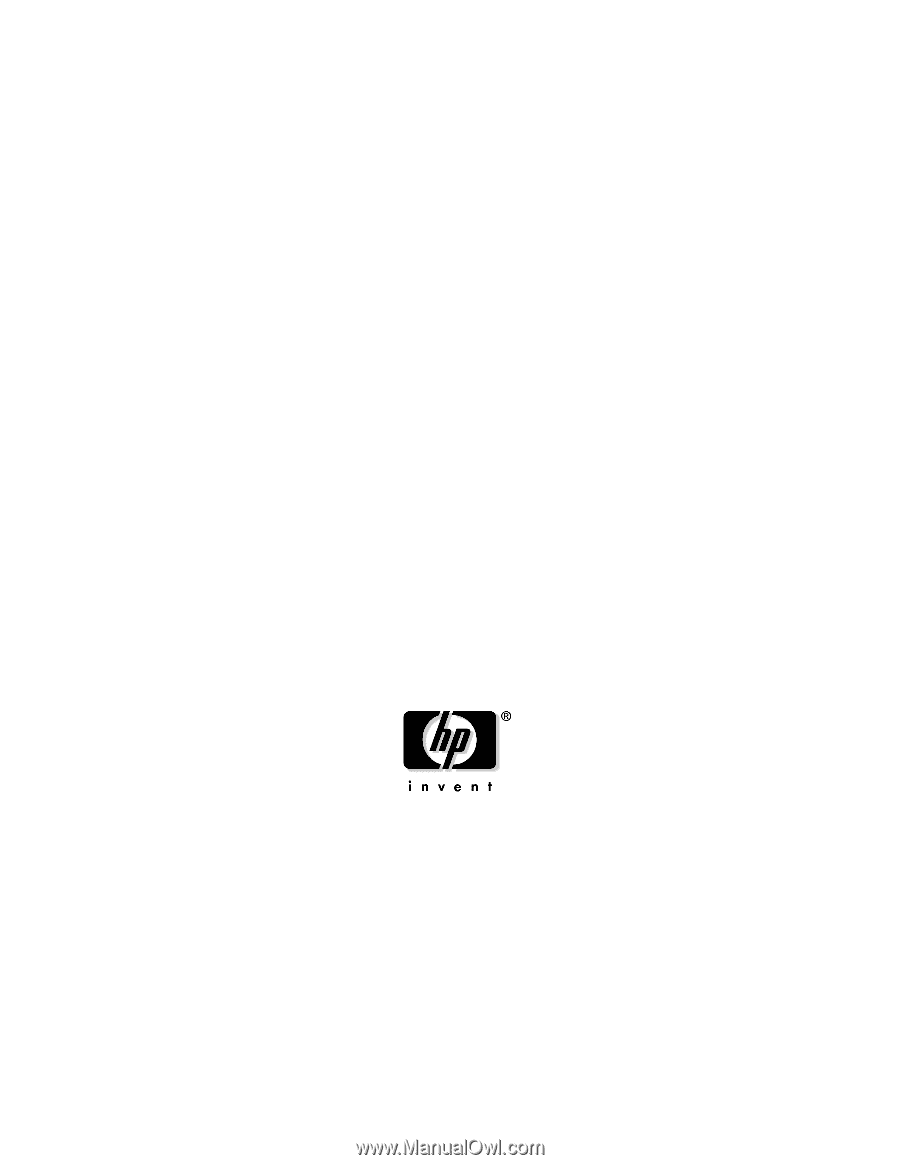
nPartition Guide
HP Integrity Servers with Microsoft® Windows® Server 2003
Manufacturing Part Number: 5991-3684
September 2006
© Copyright 2006
Hewlett-Packard Development Company, L.P.
All rights reserved.









