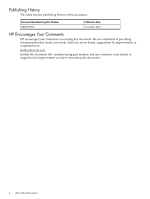HP Integrity rx6600 Rack to Pedestal Conversion Guide - HP Integrity rx6600 Se - Page 11
Pull out the Front and Rear Bottom End Foam Cushions. See, Rear Left Caster
 |
View all HP Integrity rx6600 manuals
Add to My Manuals
Save this manual to your list of manuals |
Page 11 highlights
6. Pull out the Front and Rear Bottom End Foam Cushions. See Figure 2-3. 7. Locate the attachment points for the left caster wheels by finding the rivets that are the same distance part as the holes in the caster wheel assembly. 8. Align the holes in the caster wheel assembly below the rivets on the server. Figure 2-4 shows the left side caster wheels in place. Figure 2-4 Caster Wheels on Raised Server 1 2 1 Rear Left Caster Wheel 2 Front Left Caster Wheel 9. Slide each caster wheel assembly up until it locks into place. 10. Lower server on to the pallet by removing the Side Bottom Foam Cushions. The server will have to be lifted slightly to pull out the cushions. Installing the Caster Wheels 11

6.
Pull out the Front and Rear Bottom End Foam Cushions. See
Figure 2-3
.
7.
Locate the attachment points for the left caster wheels by finding the rivets that are the same
distance part as the holes in the caster wheel assembly.
8.
Align the holes in the caster wheel assembly below the rivets on the server.
Figure 2-4
shows
the left side caster wheels in place.
Figure 2-4 Caster Wheels on Raised Server
1
2
1
Rear Left Caster
Wheel
2
Front Left
Caster Wheel
9.
Slide each caster wheel assembly up until it locks into place.
10.
Lower server on to the pallet by removing the Side Bottom Foam Cushions. The server will
have to be lifted slightly to pull out the cushions.
Installing the Caster Wheels
11